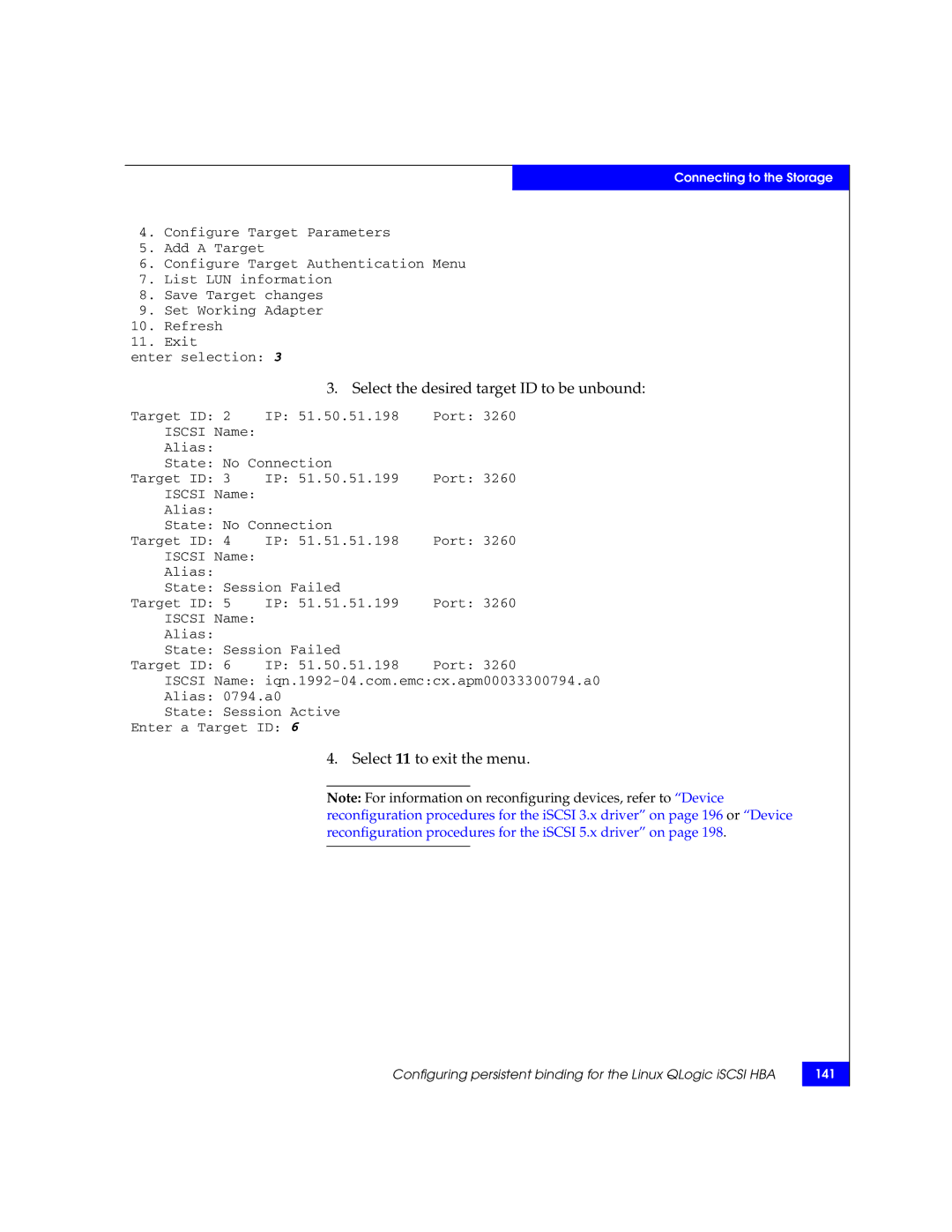REV A20
Page
Contents
Chapter Updating the CEE/Menlo or iSCSI Firmware
Chapter Connecting to the Storage
Chapter Configuring a Boot Device on an EMC Storage Array
137
Chapter Additional Notes
Appendix B Special Instructions
Contents
Title
Tables
Tables
Preface
Following related documents are available on Powerlink
Related documentation Conventions used in this document
Typographical conventions
Courier bold
Techpubcomments@EMC.com
Introduction
Host connectivity
Purpose of this document
Fibre Channel
Fibre Channel over Ethernet
ISCSI
Array, for further information on booting from the SAN
Boot device support
FC and FCoE ISCSI
Zoning
Provides a zoning example
EMC storage array-specific settings
Installation Steps
Prerequisites for first-time installation
Linux distribution of choice
Version on
Summary of installation steps
Support Matrix as in kernel
Updating the QLogic CEE
SC optical cable LC optical cable
Installing the adapter
Matching the adapter with the correct PCI slot
PCI PCI-X
Adapter edge connectors
PCI Express slots
Adapter model Protocol PCI spec BUS length Power Slot key
Installing the adapter
Installation Steps
Installing and Configuring Bios Settings
Verifying the correct Bios version
Verifying and configuring the Bios settings
Upgrading the adapter Bios
Method 2 Upgrading the adapter Bios using QLogic SANsurfer
EMC recommended Nvram settings for Linux
EMC recommended adapter Bios settings
Opt/QLogicCorporation/SANsurferCLI/scli
Fibre Channel HBAs
QLogic Bios settings for Fibre Channel HBAs page 1
Selectable Boot settings
ISCSI HBAs
Fibre Channel over Ethernet FCoE CNAs
Installing and Configuring the Bios Settings
Installing and Configuring the Bios Settings
Installing and Configuring Linux Host with QLogic Driver
Introduction
Enter tar -xvf qioctl-install.tar
QLogic SANsurfer and SANsurfer CLI
Ioctl module for RHEL4
RPM packages needed for RHEL5
Enter qioctl-install -install
Supported in kernel driver versions
Fibre Channel and FCoE in kernel driver versions
√ a
√ b
Sles 10 SP4
Enabling the QLogic driver in Rhel
Enabling the QLogic driver in Sles
Cd /boot Mkinitrd -k vmlinuz-$1-i initrd-$1
Reboot the system
Mkinitrd -v initrd- 2.6.9-55.ELsmp.img 2.6.9-55.ELsmp
Enabling the QLogic driver in SLES10 and Sles
Reboot the system
Supported out of kernel driver versions
Fibre Channel and FCoE out of kernel driver versions
√ c
Fibre Channel and FCoE out of kernel driver versions
Service naviagentcli stop
Fibre Channel and FCoE out of kernel driver versions
Install the Dkms RPM
Install the QLogic driver RPM
Initial decompression will provide you with the following
API libraries and the SANsurfer CLI
Proceed with the installation
Fibre Channel and FCoE out of kernel driver versions
DGC
File modifications on Rhel hosts
Installation Successful
Page
Lunz
DGC
DGC
File modifications on Sles hosts
Fibre Channel and FCoE out of kernel driver versions
Example of the modified /etc/modules.conf
Uninstall the QLogic driver with the following command
Uninstall the QLogic driver RPM using the following command
Remove the driver using the RPM command
QLogic v7.x series driver parameters
QLogic v7.x and v8.x series driver parameters
QLogic v7.x series driver parameters page 2
Etc/modules.conf is displayed
Failover-specific parameters
Setting the parameter values
QLogic v8.x-series driver parameters
For SuSE, type
For SuSE distributions, edit
GPL
For SuSE distributions, use
GPL
Page
ISCSI supported in kernel driver versions
ISCSI in kernel driver versions
Supported iSCSI in kernel driver versions page 2
ISCSI in kernel driver versions
Alias scsihostadapter3 qla4xxx
Vi /etc/sysconfig/kernel
Enabling the QLogic driver in SLES10 and Sles
ISCSI supported out of kernel driver versions
ISCSI out of kernel driver versions
Supported iSCSI out of kernel driver versions Rhel
Preinstallation instructions
Etc/init.d/naviagentcli stop service naviagentcli stop
Etc/init.d/PowerPath stop service PowerPath stop
Etc/init.d/iqlremote stop Service iqlremote stop
Tar zxvf qliscsi-linux-3.22-1dkms.tar.gz
Install the QLogic driver RPM
Install the Dkms RPM
Output example
Rpm -ivh qla4xxx-v3.22-1dkms.noarch.rpm
Cd /boot Mkinitrd initrd-$1.img $1
Initial uncompression will provide you with the following
Cd qliscsi-linux-3.22-2-install Ql-iscsi-install
Building module dependency Depmod
104
105
For SuSE, use
107
EMC CLARiiON, EMC Symmetrix & EMC Celerra supported software
109
Tar zxvf qliscsi-linux-5.00.04-1dkms.tar.gz
Cd /boot Mkinitrd initrd-2.6.9-22.ELsmp.img 2.6.9-22.ELsmp
Cd qliscsi-linux-5.00-4-install Ql-iscsi-install
113
114
115
= DGC
117
118
119
120
121
122
123
124
125
Where $1 is the currently running v2.6.x kernel version
For Red Hat, use
For SuSE, use
127
Page
Updating CEE/Menlo or iSCSI Firmware
Updating the QLogic CEE /Menlo firmware for FCoE adapters
Updating the QLogic firmware for iSCSI adapters
Updating the CEE/Menlo or iSCSI Firmware 132
HBA
Connecting to Storage
Establishing connectivity to the storage array
Planning procedure
Zoning and connection planning in an iSCSI environment
What next?
Configuring the QLA40xx-Series HBA to discover iSCSI targets
137
Configuring persistent binding using SANsurferCLI
Qliscsi-linux-5.00.4-2-install/scix
Scix Main Menu, select option 6 for the target menu
Select 11 to exit the menu
Unconfiguring persistent binding using SANsurferCLI
Select the desired target ID to be unbound
Installing the SANSurfer iSCSI GUI
An Important Information screen displays
Choose Install Folder window displays
Pre-Installation Summary window displays
Confirm the information and click Install
145
Select the Target Options Target Settings
Configuring persistent binding using the SANsurfer GUI
Following window displays
Click on the + icon near the bottom right of the screen
Click Save Target Settings
An HBA Save Data Warnings window displays
149
Click Yes
Iscsi Configuration Change box displays
Configuring a Boot Device on an EMC Storage Array
Configuring a Boot Device on an EMC Storage Array
VNX series- or CLARiiON-specific cautions and restrictions
Symmetrix-specific cautions and restrictions
154
Limitations
Common limitations
This section discusses limitations, including
Symmetrix-specific limitations
VNX series- or CLARiiON-specific limitations
Configuring a Symmetrix boot device for FC or FCoE
Preparing the Symmetrix storage array
Preparing the host
Configuring the QLogic Bios for SAN boot
160
Preparing the VNX series or CLARiiON storage system
162
163
164
Insert Driver Disk window displays
Rhel 5 OS SAN-boot installation with QLogic FCoE adapters
SLES10 OS SAN-boot installation with QLogic FCoE adapters
Following message displays
Sles 11 OS SAN-boot installation with QLogic FCoE adapters
Configuring a Symmetrix boot device for iSCSI
Configuring a Symmetrix boot device for iSCSI
170
171
Configuring a VNX series or CLARiiON boot device for iSCSI
Configuring a VNX series or CLARiiON boot device for iSCSI
174
175
How to build a Device Driver Update Disk DD-DISK
Obtain a sample QLogic DD kit
Install kernel headers and sources
Set or uncomment the following variables in the top level
Moddevelkit/scsi directory, copy the QLogic driver source
Obtain and configure the QLA40xx-Series HBA driver sources
Create the driver diskette
Scsi# rm -f Makefile Makefile.kernel Config.in
181
Boot linux dd
Using the driver diskette
Boot linux noprobe dd
An example for a 64-bit driver diskette image is as follows
Upgrading the kernel
184
185
186
187
188
189
190
191
192
Additional Notes
Ethernet connectivity over the CNA
Device reconfiguration procedures for FC and FCoE
Rebooting the host
Device reconfiguration procedures for the iSCSI 3.x driver
Etc/init.d/naviagentcli stop or Service naviagentcli stop
Unloading and reloading the modular QLogic driver
Device reconfiguration procedures for the iSCSI 3.x driver
Etc/init.d/naviagentcli stop
Device reconfiguration procedures for the iSCSI 5.x driver
Etc/init.d/iqlremote stop or Service iqlremote stop
Etc/init.d/PowerPath stop or Service PowerPath stop
200
Adapter information for RHEL5, SLES10, and Sles
202
Then rebuild RAM disk
Delete the following unnecessary driver parameter
Etc/init.d/qlremote stop Service qlremote stop
Modprobe -r qla2300 Modprobe -r qla2xxxconf Rmmod qla2300
Device reconfiguration Device numbering
HPQ server-specific note
Select the System Configuration Utility
VNX series or CLARiiON Only disconnected ghost LUNs
Setting Up External Boot for IBM Blade Server HS40
Setting Up External Boot for IBM Blade Server HS40
Special Instructions
Special Instructions
213
Special Instructions 214
Index
Index