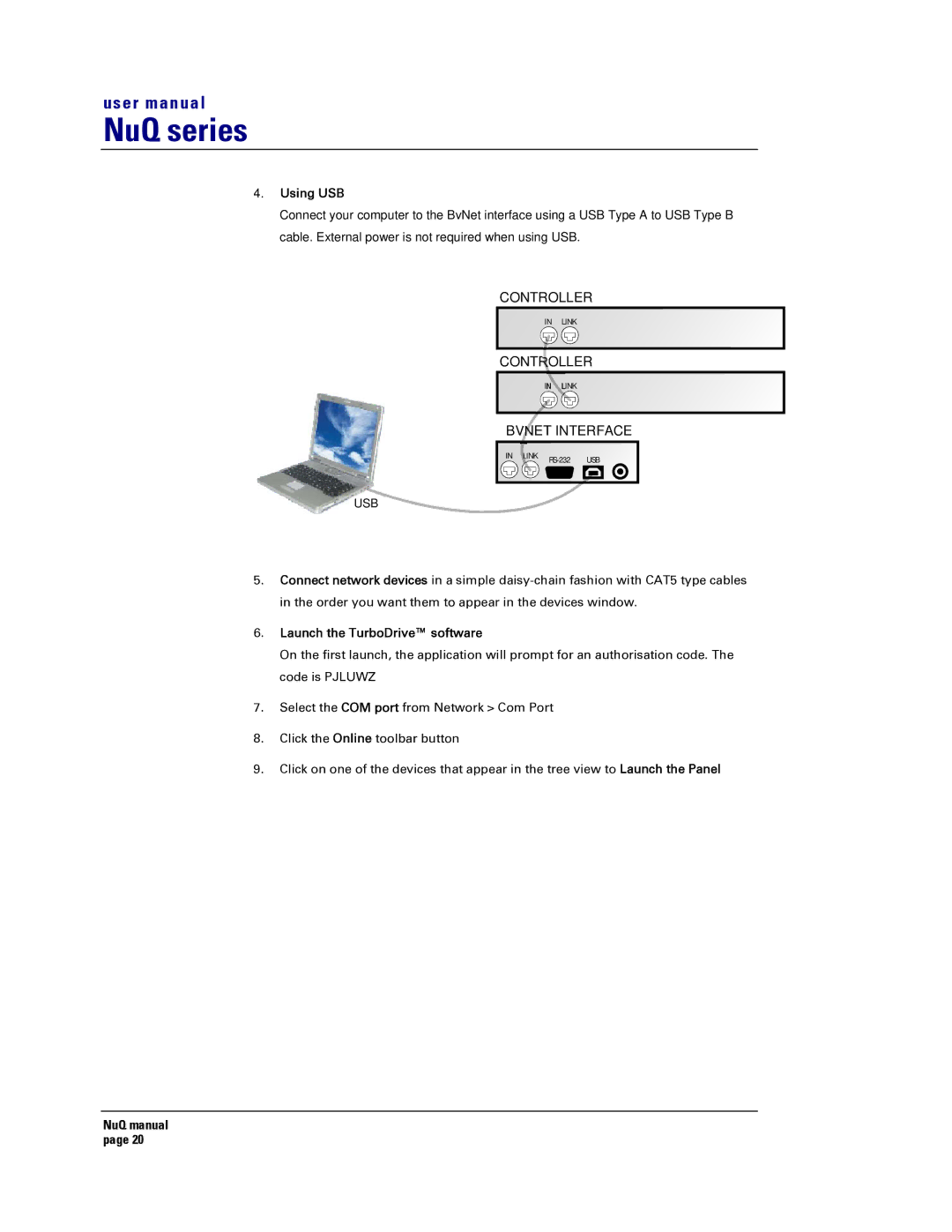user manual
NuQ series
4.Using USB
Connect your computer to the BvNet interface using a USB Type A to USB Type B cable. External power is not required when using USB.
CONTROLLER
IN LINK
CONTROLLER
IN LINK
BVNET INTERFACE
IN LINK
USB
5.Connect network devices in a simple
6.Launch the TurboDrive™ software
On the first launch, the application will prompt for an authorisation code. The code is PJLUWZ
7.Select the COM port from Network > Com Port
8.Click the Online toolbar button
9.Click on one of the devices that appear in the tree view to Launch the Panel
NuQ manual page 20