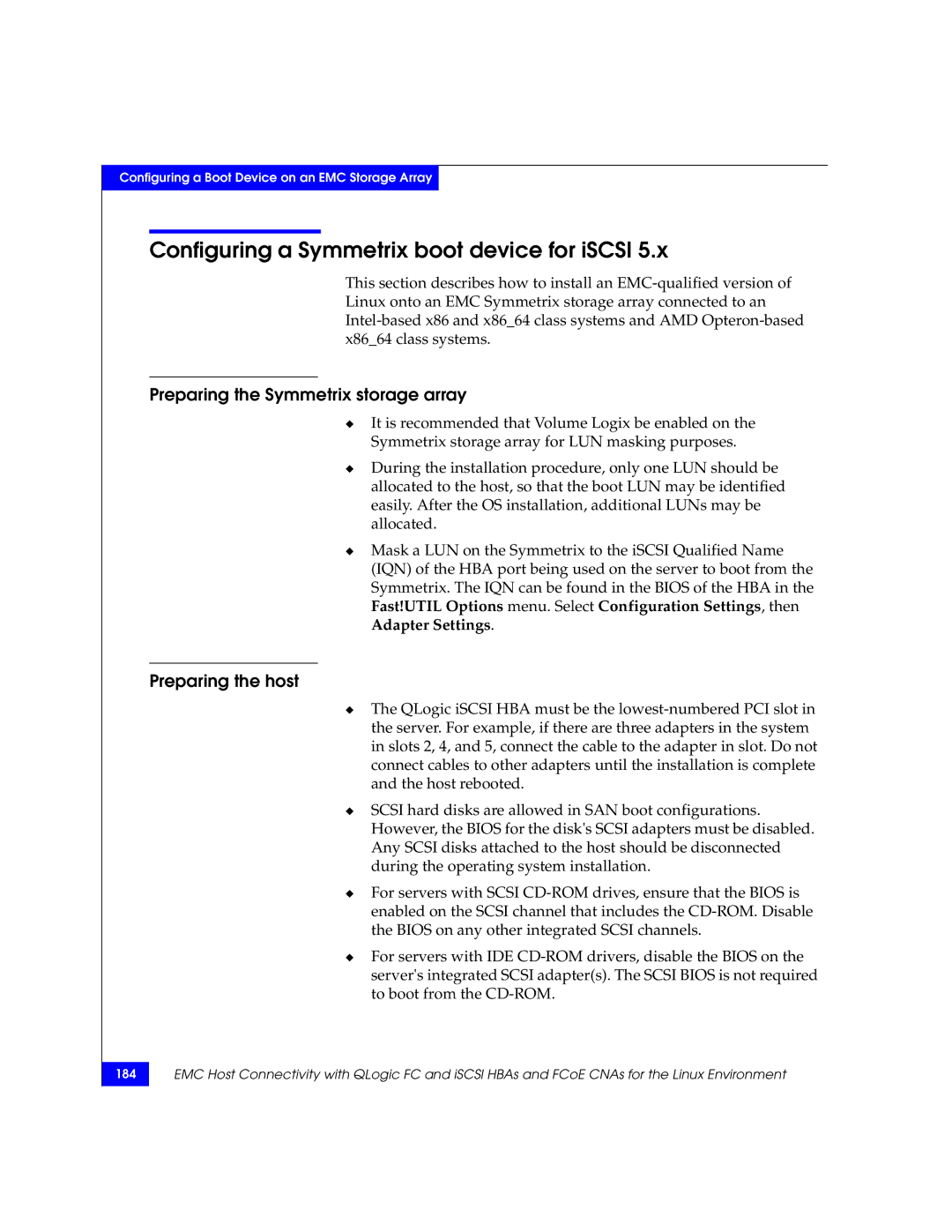Configuring a Boot Device on an EMC Storage Array
Configuring a Symmetrix boot device for iSCSI 5.x
This section describes how to install an
Preparing the Symmetrix storage array
◆It is recommended that Volume Logix be enabled on the Symmetrix storage array for LUN masking purposes.
◆During the installation procedure, only one LUN should be allocated to the host, so that the boot LUN may be identified easily. After the OS installation, additional LUNs may be allocated.
◆Mask a LUN on the Symmetrix to the iSCSI Qualified Name (IQN) of the HBA port being used on the server to boot from the Symmetrix. The IQN can be found in the BIOS of the HBA in the Fast!UTIL Options menu. Select Configuration Settings, then Adapter Settings.
Preparing the host
◆The QLogic iSCSI HBA must be the
◆SCSI hard disks are allowed in SAN boot configurations. However, the BIOS for the disk's SCSI adapters must be disabled. Any SCSI disks attached to the host should be disconnected during the operating system installation.
◆For servers with SCSI
◆For servers with IDE
184
EMC Host Connectivity with QLogic FC and iSCSI HBAs and FCoE CNAs for the Linux Environment