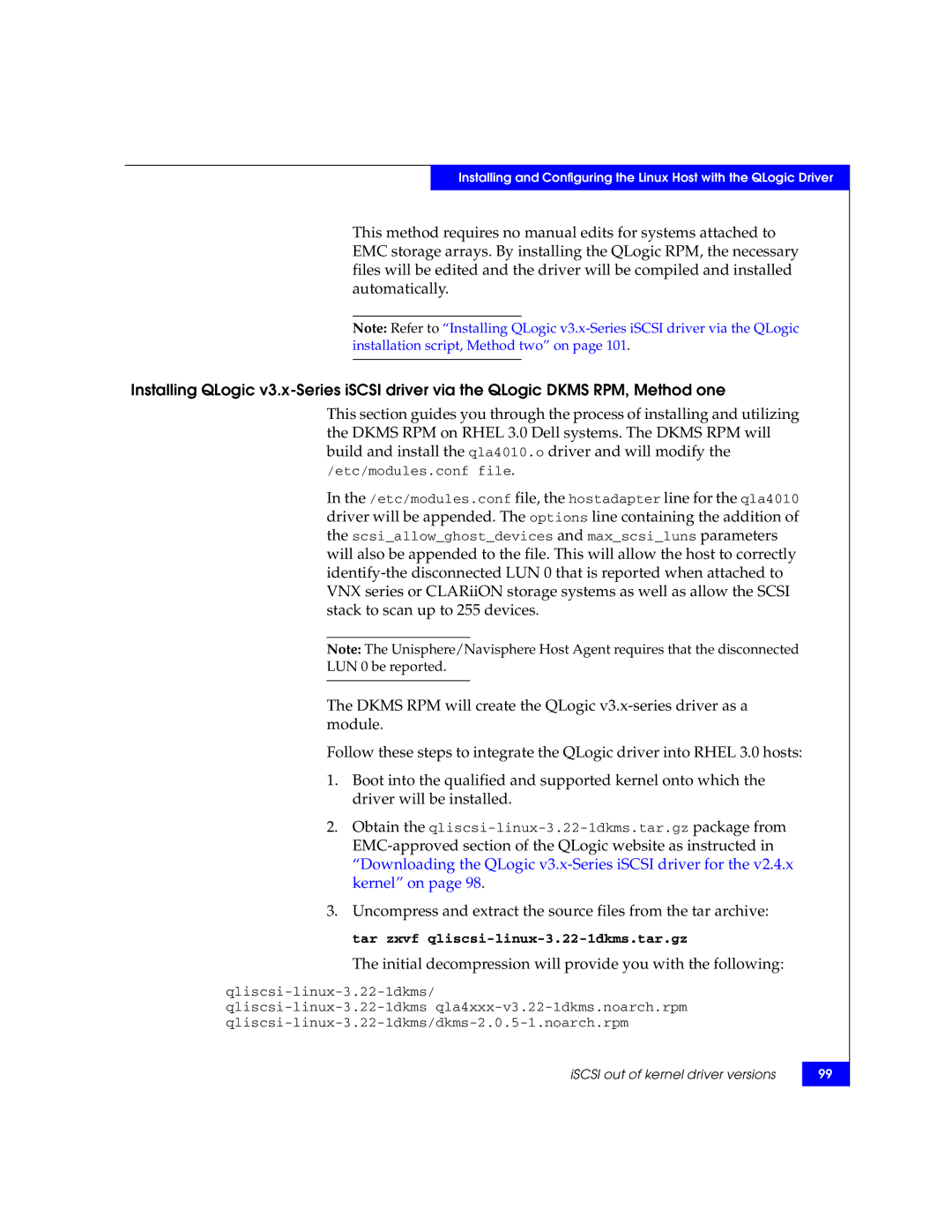Installing and Configuring the Linux Host with the QLogic Driver
This method requires no manual edits for systems attached to EMC storage arrays. By installing the QLogic RPM, the necessary files will be edited and the driver will be compiled and installed automatically.
Note: Refer to “Installing QLogic
Installing QLogic
This section guides you through the process of installing and utilizing the DKMS RPM on RHEL 3.0 Dell systems. The DKMS RPM will build and install the qla4010.o driver and will modify the /etc/modules.conf file.
In the /etc/modules.conf file, the hostadapter line for the qla4010 driver will be appended. The options line containing the addition of the scsi_allow_ghost_devices and max_scsi_luns parameters will also be appended to the file. This will allow the host to correctly
Note: The Unisphere/Navisphere Host Agent requires that the disconnected
LUN 0 be reported.
The DKMS RPM will create the QLogic
Follow these steps to integrate the QLogic driver into RHEL 3.0 hosts:
1.Boot into the qualified and supported kernel onto which the driver will be installed.
2.Obtain the
3.Uncompress and extract the source files from the tar archive:
tar zxvf qliscsi-linux-3.22-1dkms.tar.gz
The initial decompression will provide you with the following:
iSCSI out of kernel driver versions
99