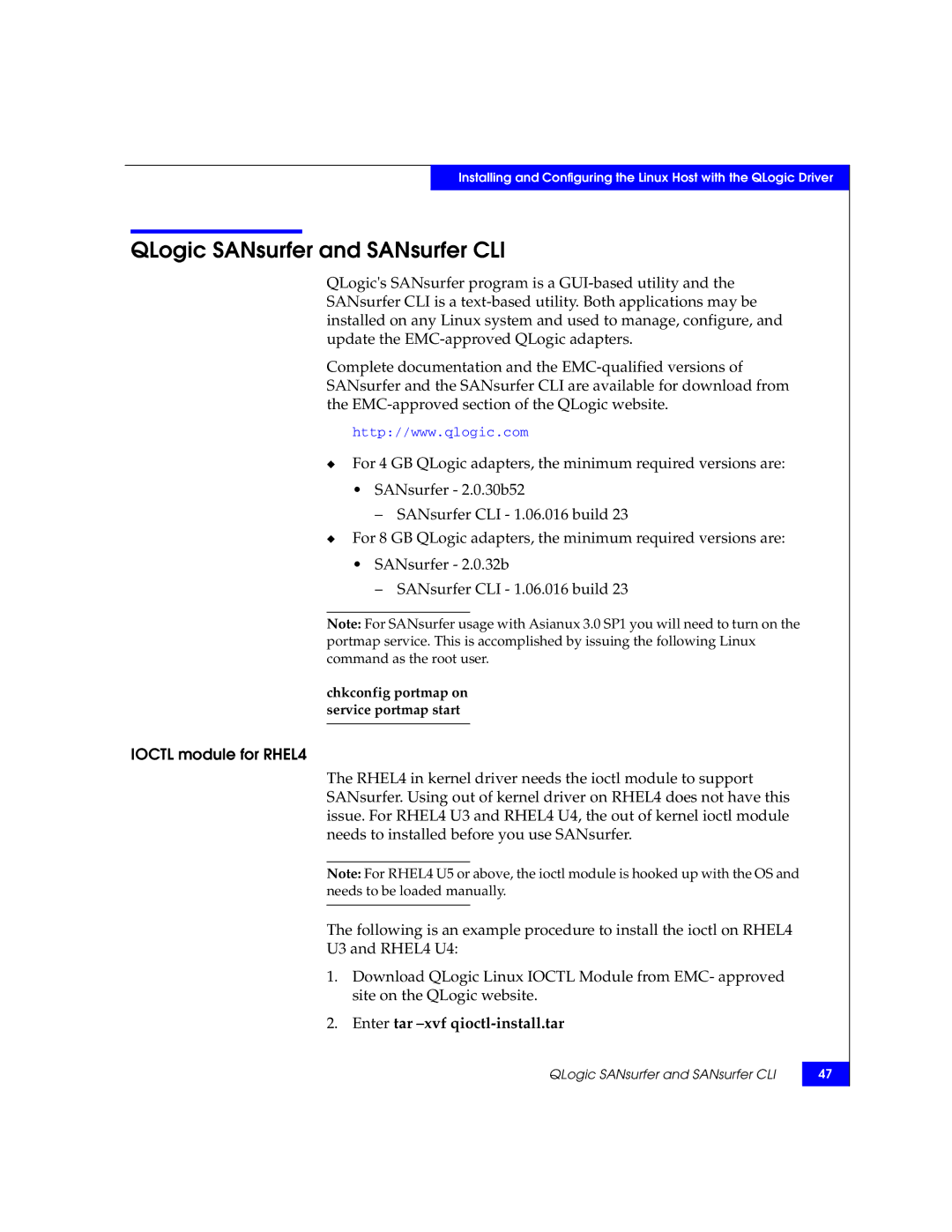Installing and Configuring the Linux Host with the QLogic Driver
QLogic SANsurfer and SANsurfer CLI
QLogic's SANsurfer program is a
Complete documentation and the
http://www.qlogic.com
◆For 4 GB QLogic adapters, the minimum required versions are:
•SANsurfer - 2.0.30b52
–SANsurfer CLI - 1.06.016 build 23
◆For 8 GB QLogic adapters, the minimum required versions are:
•SANsurfer - 2.0.32b
–SANsurfer CLI - 1.06.016 build 23
Note: For SANsurfer usage with Asianux 3.0 SP1 you will need to turn on the portmap service. This is accomplished by issuing the following Linux command as the root user.
chkconfig portmap on service portmap start
IOCTL module for RHEL4
The RHEL4 in kernel driver needs the ioctl module to support SANsurfer. Using out of kernel driver on RHEL4 does not have this issue. For RHEL4 U3 and RHEL4 U4, the out of kernel ioctl module needs to installed before you use SANsurfer.
Note: For RHEL4 U5 or above, the ioctl module is hooked up with the OS and needs to be loaded manually.
The following is an example procedure to install the ioctl on RHEL4
U3 and RHEL4 U4:
1.Download QLogic Linux IOCTL Module from EMC- approved site on the QLogic website.
2.Enter tar –xvf qioctl-install.tar
QLogic SANsurfer and SANsurfer CLI
47