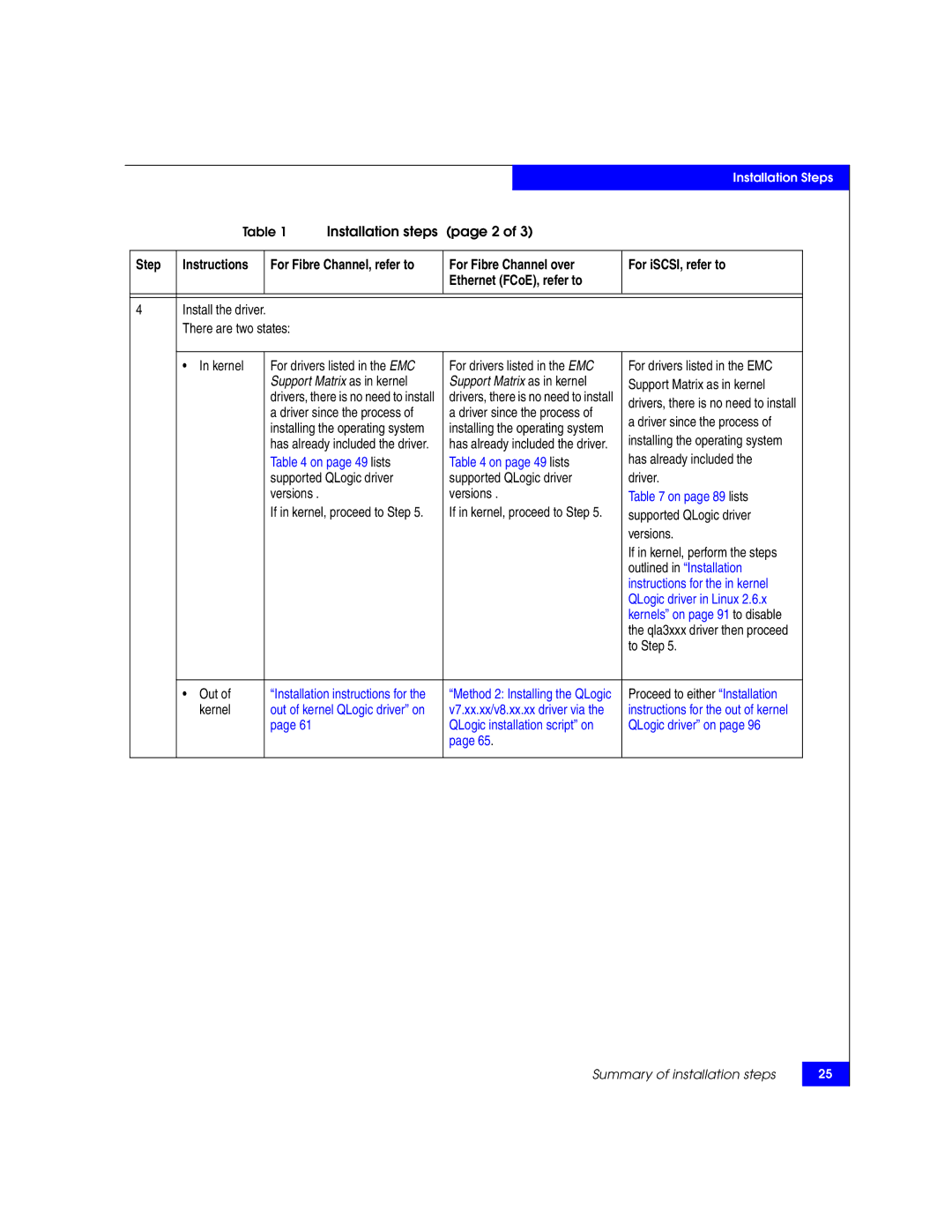Installation Steps
Table 1 Installation steps (page 2 of 3)
Step | Instructions | For Fibre Channel, refer to | For Fibre Channel over | For iSCSI, refer to |
|
|
| Ethernet (FCoE), refer to |
|
|
|
|
|
|
4Install the driver. There are two states:
| • | In kernel | For drivers listed in the EMC | For drivers listed in the EMC | For drivers listed in the EMC |
|
|
| Support Matrix as in kernel | Support Matrix as in kernel | Support Matrix as in kernel |
|
|
| drivers, there is no need to install | drivers, there is no need to install | drivers, there is no need to install |
|
|
| a driver since the process of | a driver since the process of | |
|
|
| a driver since the process of | ||
|
|
| installing the operating system | installing the operating system | |
|
|
| installing the operating system | ||
|
|
| has already included the driver. | has already included the driver. | |
|
|
| Table 4 on page 49 lists | Table 4 on page 49 lists | has already included the |
|
|
| supported QLogic driver | supported QLogic driver | driver. |
|
|
| versions . | versions . | Table 7 on page 89 lists |
|
|
| If in kernel, proceed to Step 5. | If in kernel, proceed to Step 5. | supported QLogic driver |
|
|
|
|
| versions. |
|
|
|
|
| If in kernel, perform the steps |
|
|
|
|
| outlined in “Installation |
|
|
|
|
| instructions for the in kernel |
|
|
|
|
| QLogic driver in Linux 2.6.x |
|
|
|
|
| kernels” on page 91 to disable |
|
|
|
|
| the qla3xxx driver then proceed |
|
|
|
|
| to Step 5. |
|
|
|
|
|
|
| • | Out of | “Installation instructions for the | “Method 2: Installing the QLogic | Proceed to either “Installation |
|
| kernel | out of kernel QLogic driver” on | v7.xx.xx/v8.xx.xx driver via the | instructions for the out of kernel |
|
|
| page 61 | QLogic installation script” on | QLogic driver” on page 96 |
|
|
|
| page 65. |
|
|
|
|
|
|
|
Summary of installation steps
25