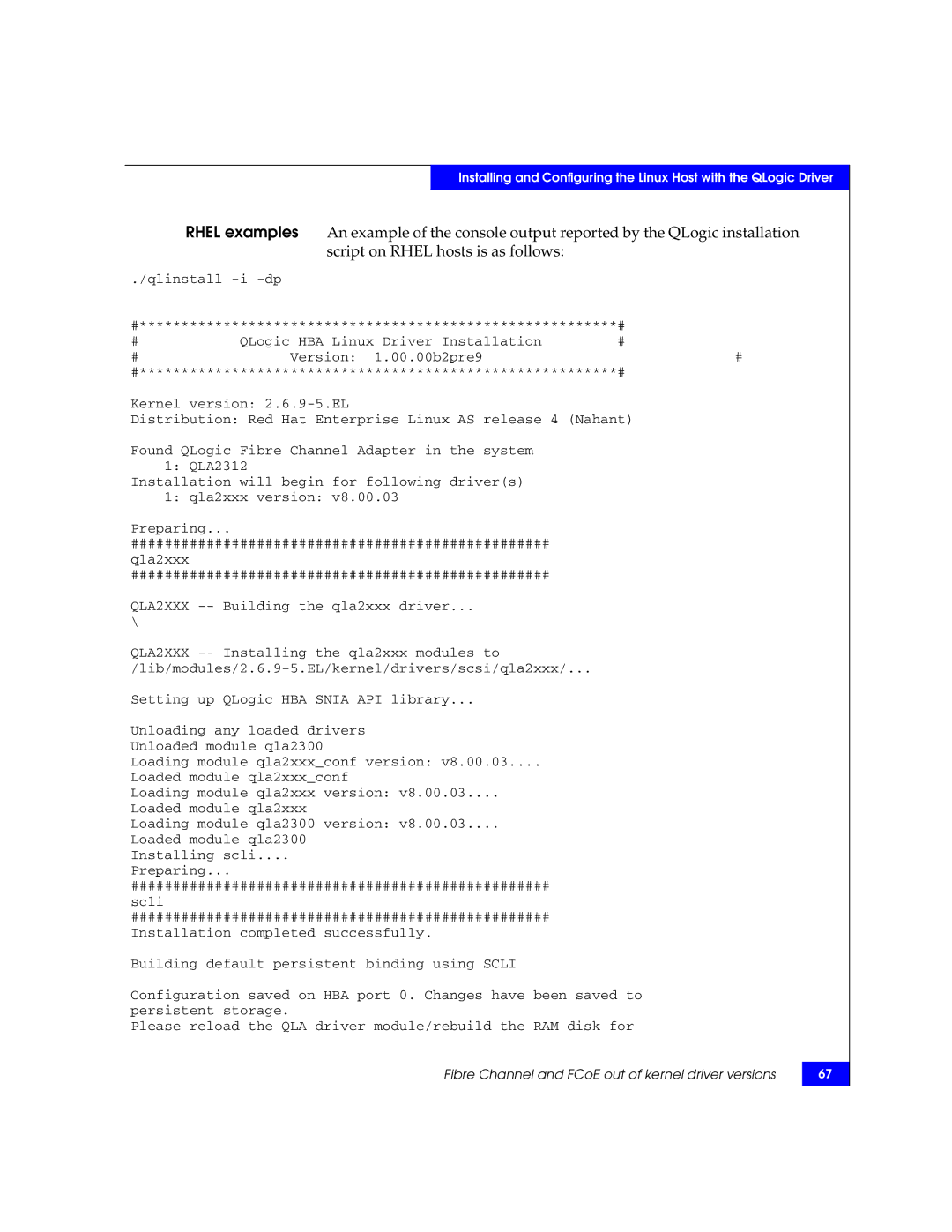Installing and Configuring the Linux Host with the QLogic Driver
RHEL examples An example of the console output reported by the QLogic installation script on RHEL hosts is as follows:
./qlinstall
#*********************************************************#
# | QLogic HBA Linux Driver Installation | # |
# | Version: 1.00.00b2pre9 | # |
#*********************************************************#
Kernel version:
Distribution: Red Hat Enterprise Linux AS release 4 (Nahant)
Found QLogic Fibre Channel Adapter in the system 1: QLA2312
Installation will begin for following driver(s) 1: qla2xxx version: v8.00.03
Preparing...
##################################################
qla2xxx
##################################################
QLA2XXX
\
QLA2XXX
Setting up QLogic HBA SNIA API library...
Unloading any loaded drivers
Unloaded module qla2300
Loading module qla2xxx_conf version: v8.00.03....
Loaded module qla2xxx_conf
Loading module qla2xxx version: v8.00.03....
Loaded module qla2xxx
Loading module qla2300 version: v8.00.03....
Loaded module qla2300
Installing scli....
Preparing...
##################################################
scli
##################################################
Installation completed successfully.
Building default persistent binding using SCLI
Configuration saved on HBA port 0. Changes have been saved to persistent storage.
Please reload the QLA driver module/rebuild the RAM disk for
Fibre Channel and FCoE out of kernel driver versions
67