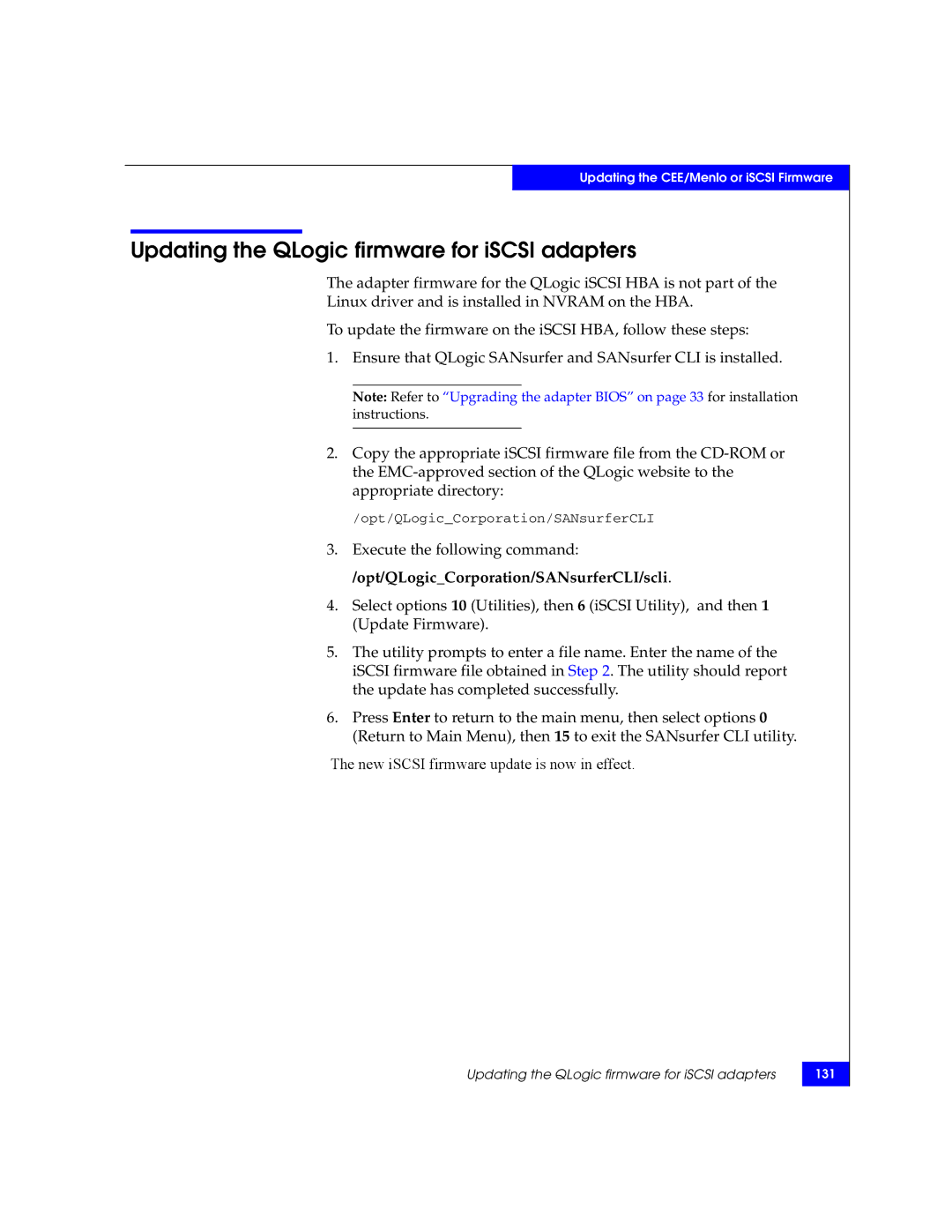Updating the CEE/Menlo or iSCSI Firmware
Updating the QLogic firmware for iSCSI adapters
The adapter firmware for the QLogic iSCSI HBA is not part of the
Linux driver and is installed in NVRAM on the HBA.
To update the firmware on the iSCSI HBA, follow these steps:
1.Ensure that QLogic SANsurfer and SANsurfer CLI is installed.
Note: Refer to “Upgrading the adapter BIOS” on page 33 for installation instructions.
2.Copy the appropriate iSCSI firmware file from the
/opt/QLogic_Corporation/SANsurferCLI
3.Execute the following command: /opt/QLogic_Corporation/SANsurferCLI/scli.
4.Select options 10 (Utilities), then 6 (iSCSI Utility), and then 1 (Update Firmware).
5.The utility prompts to enter a file name. Enter the name of the iSCSI firmware file obtained in Step 2. The utility should report the update has completed successfully.
6.Press Enter to return to the main menu, then select options 0 (Return to Main Menu), then 15 to exit the SANsurfer CLI utility.
The new iSCSI firmware update is now in effect.
Updating the QLogic firmware for iSCSI adapters
131