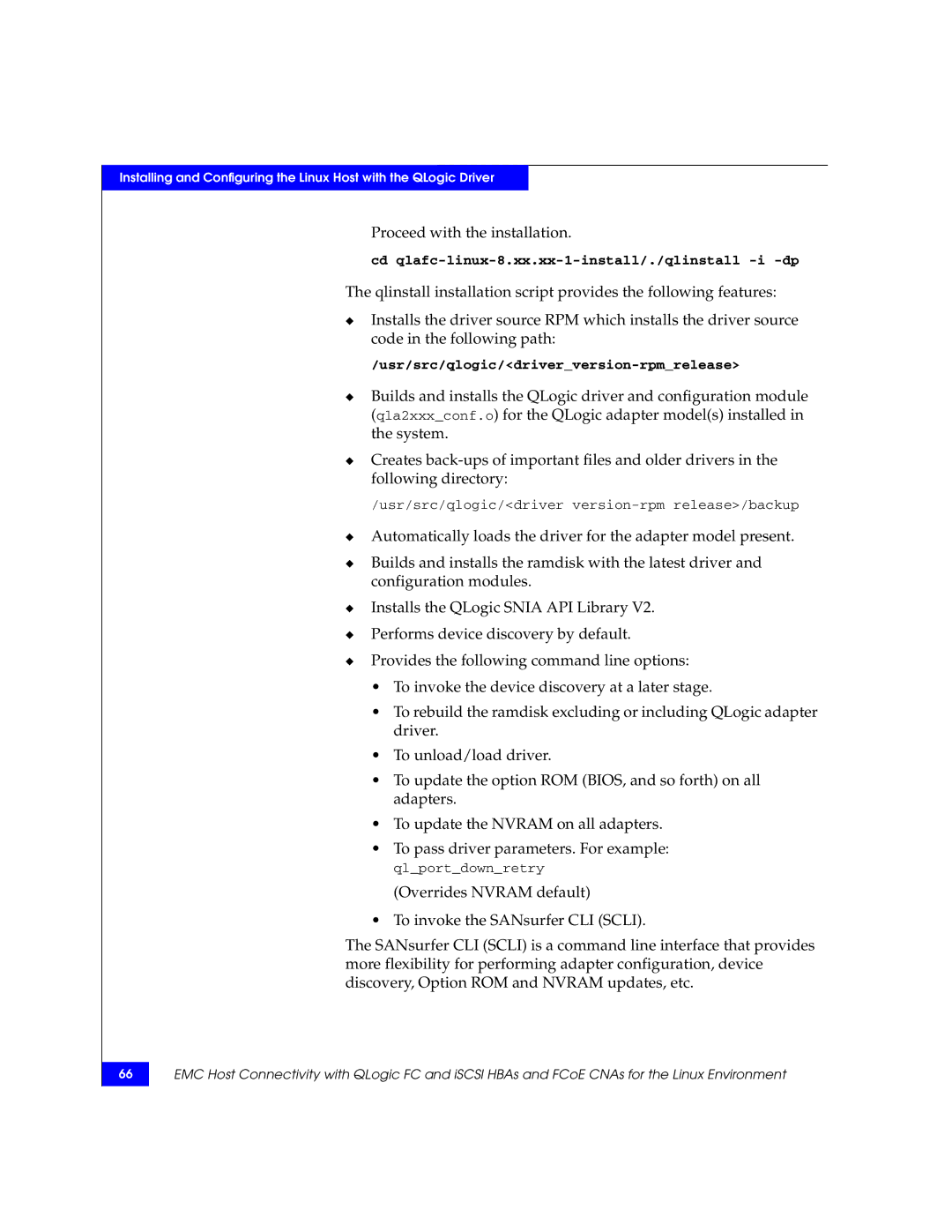Installing and Configuring the Linux Host with the QLogic Driver
Proceed with the installation.
cd
The qlinstall installation script provides the following features:
◆Installs the driver source RPM which installs the driver source code in the following path:
◆Builds and installs the QLogic driver and configuration module (qla2xxx_conf.o) for the QLogic adapter model(s) installed in the system.
◆Creates
/usr/src/qlogic/<driver
◆Automatically loads the driver for the adapter model present.
◆Builds and installs the ramdisk with the latest driver and configuration modules.
◆Installs the QLogic SNIA API Library V2.
◆Performs device discovery by default.
◆Provides the following command line options:
•To invoke the device discovery at a later stage.
•To rebuild the ramdisk excluding or including QLogic adapter driver.
•To unload/load driver.
•To update the option ROM (BIOS, and so forth) on all adapters.
•To update the NVRAM on all adapters.
•To pass driver parameters. For example: ql_port_down_retry
(Overrides NVRAM default)
•To invoke the SANsurfer CLI (SCLI).
The SANsurfer CLI (SCLI) is a command line interface that provides more flexibility for performing adapter configuration, device discovery, Option ROM and NVRAM updates, etc.
66
EMC Host Connectivity with QLogic FC and iSCSI HBAs and FCoE CNAs for the Linux Environment