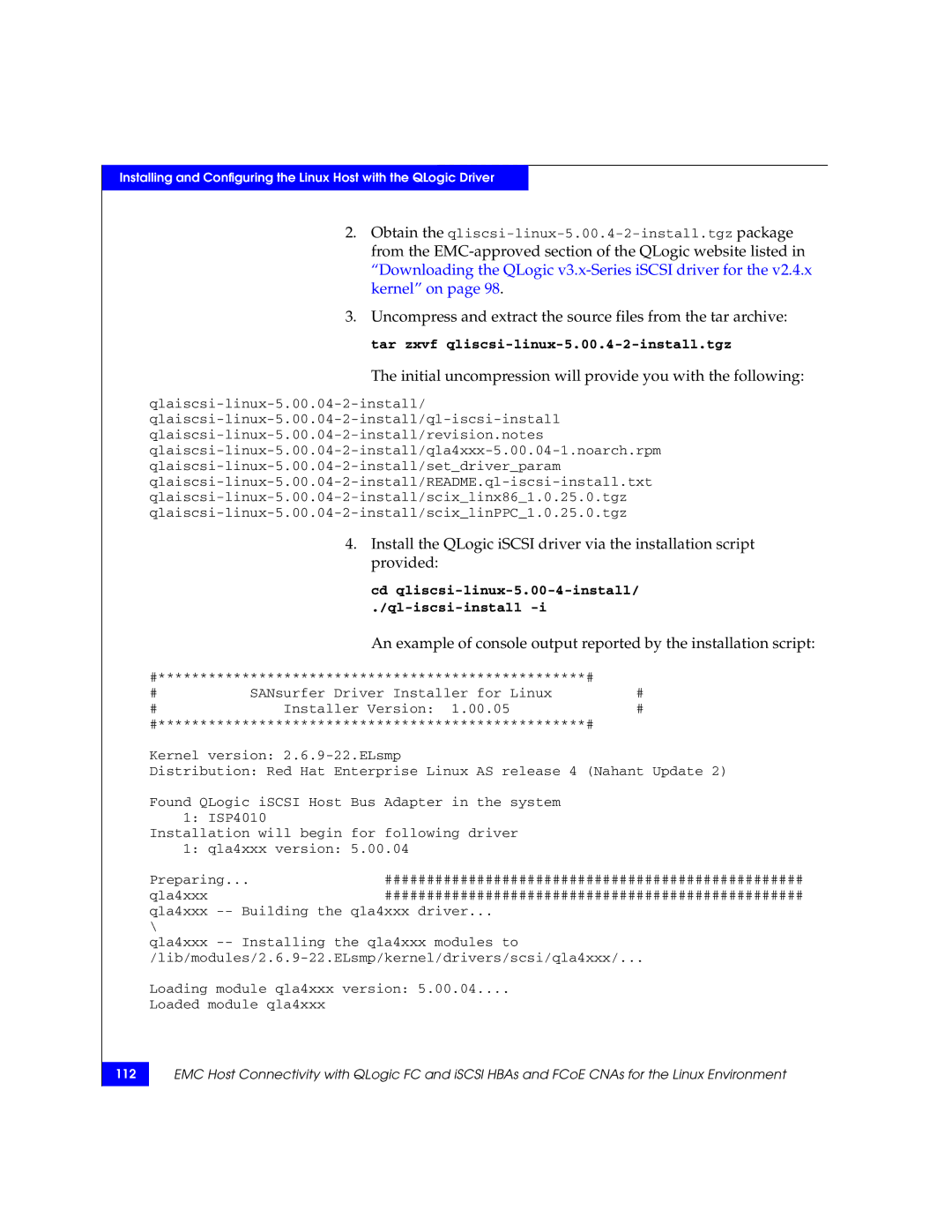Installing and Configuring the Linux Host with the QLogic Driver
2.Obtain the
3.Uncompress and extract the source files from the tar archive: tar zxvf
The initial uncompression will provide you with the following:
4.Install the QLogic iSCSI driver via the installation script provided:
cd qliscsi-linux-5.00-4-install/
./ql-iscsi-install -i
An example of console output reported by the installation script:
#***************************************************# |
| |
# | SANsurfer Driver Installer for Linux | # |
# | Installer Version: 1.00.05 | # |
#***************************************************#
Kernel version:
Distribution: Red Hat Enterprise Linux AS release 4 (Nahant Update 2)
Found QLogic iSCSI Host Bus Adapter in the system 1: ISP4010
Installation will begin for following driver 1: qla4xxx version: 5.00.04
Preparing...##################################################
qla4xxx##################################################
qla4xxx
\
qla4xxx
Loading module qla4xxx version: 5.00.04....
Loaded module qla4xxx
112
EMC Host Connectivity with QLogic FC and iSCSI HBAs and FCoE CNAs for the Linux Environment