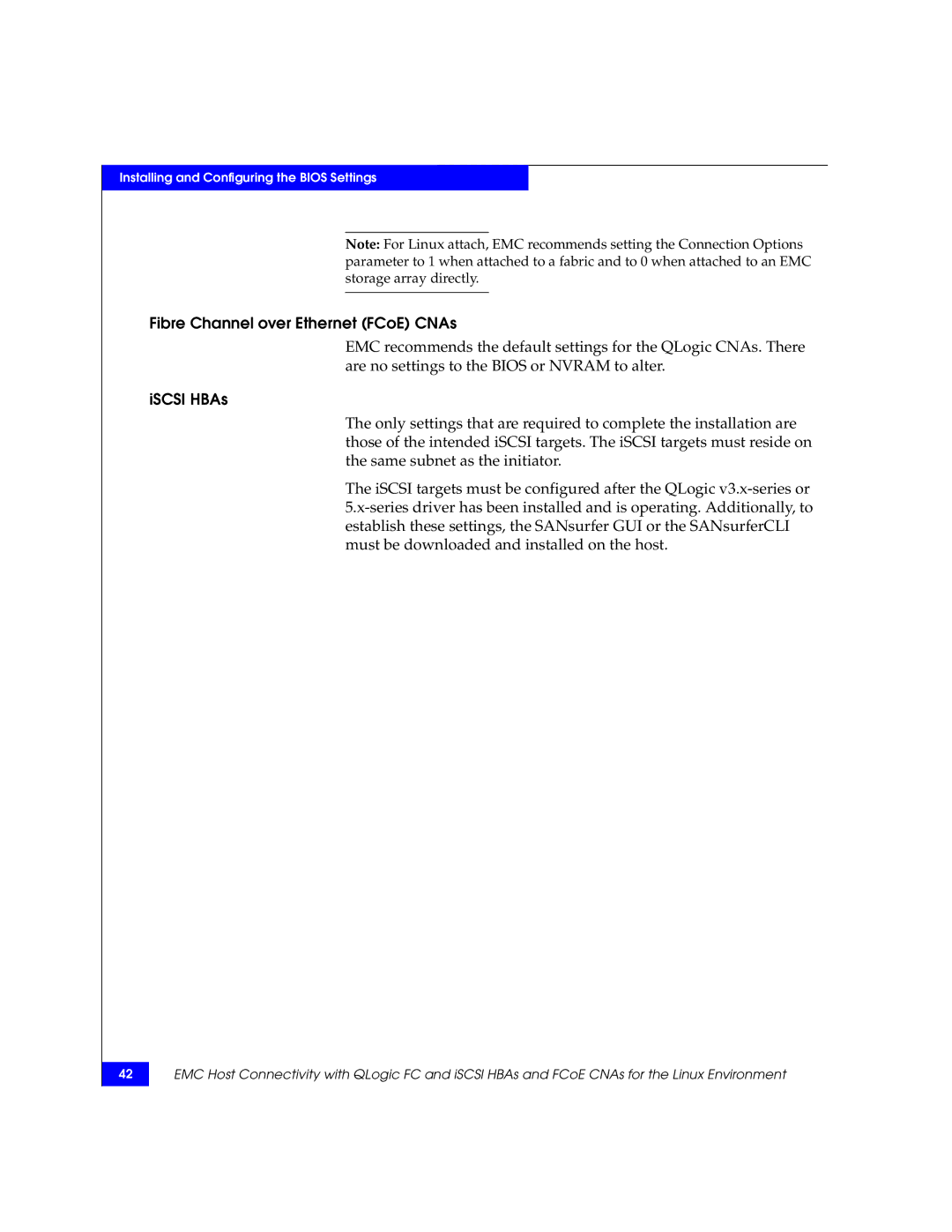Installing and Configuring the BIOS Settings
Note: For Linux attach, EMC recommends setting the Connection Options parameter to 1 when attached to a fabric and to 0 when attached to an EMC storage array directly.
Fibre Channel over Ethernet (FCoE) CNAs
EMC recommends the default settings for the QLogic CNAs. There are no settings to the BIOS or NVRAM to alter.
iSCSI HBAs
The only settings that are required to complete the installation are those of the intended iSCSI targets. The iSCSI targets must reside on the same subnet as the initiator.
The iSCSI targets must be configured after the QLogic
42
EMC Host Connectivity with QLogic FC and iSCSI HBAs and FCoE CNAs for the Linux Environment