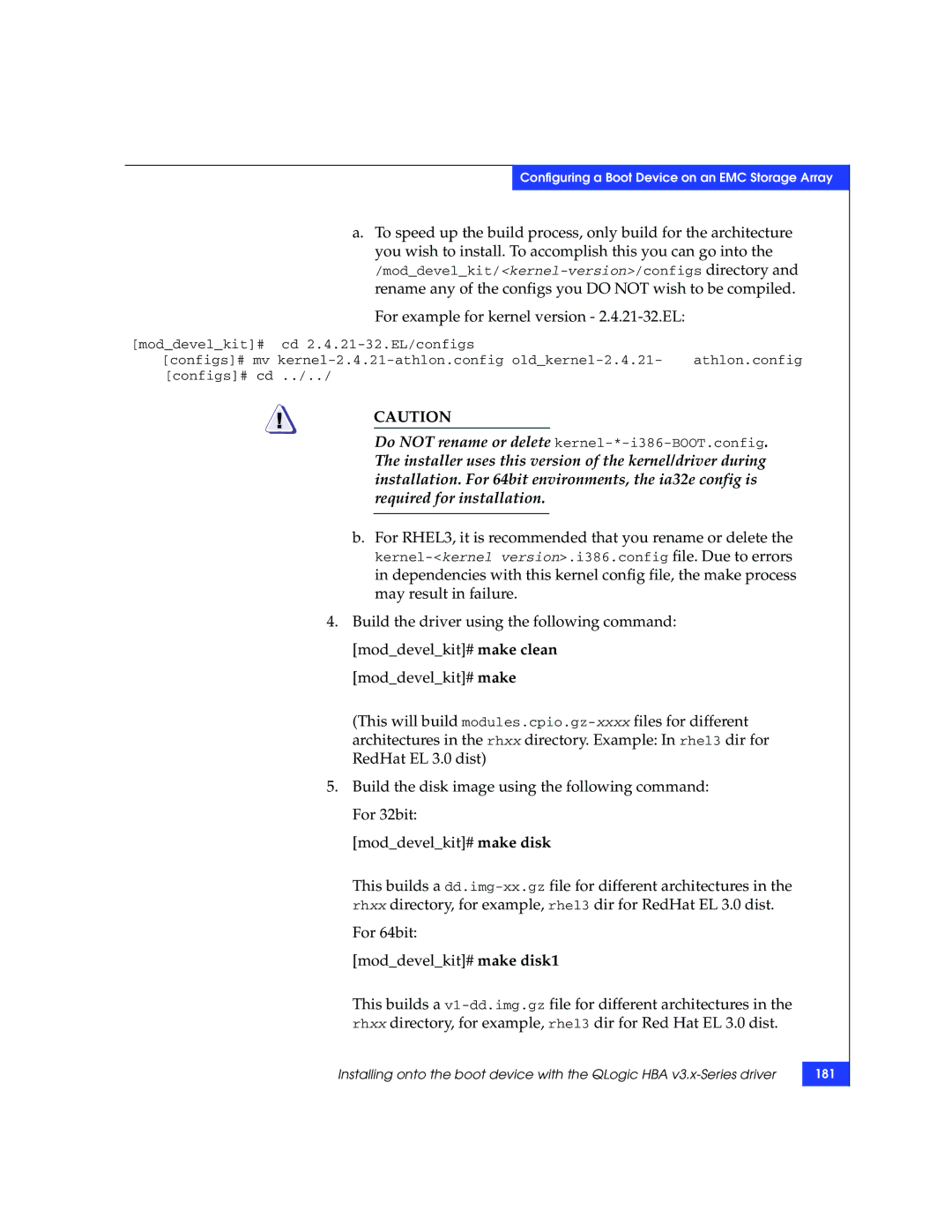Configuring a Boot Device on an EMC Storage Array
a.To speed up the build process, only build for the architecture you wish to install. To accomplish this you can go into the
For example for kernel version -
[mod_devel_kit]# | cd |
|
[configs]# mv | athlon.config | |
[configs]# cd | ../../ |
|
!CAUTION
Do NOT rename or delete
The installer uses this version of the kernel/driver during installation. For 64bit environments, the ia32e config is required for installation.
b.For RHEL3, it is recommended that you rename or delete the
4.Build the driver using the following command: [mod_devel_kit]# make clean [mod_devel_kit]# make
(This will build
5.Build the disk image using the following command: For 32bit:
[mod_devel_kit]# make disk
This builds a
For 64bit:
[mod_devel_kit]# make disk1
This builds a
Installing onto the boot device with the QLogic HBA