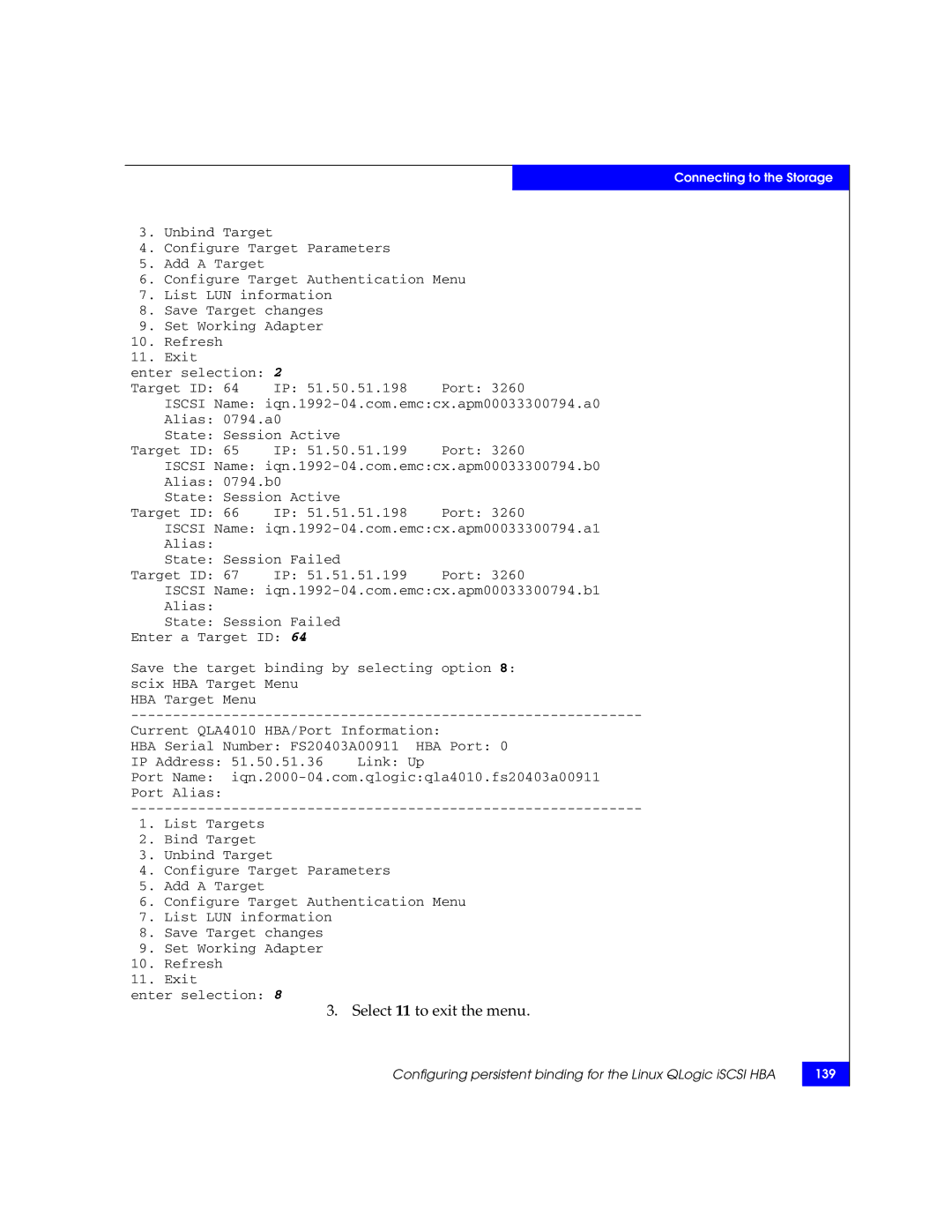Connecting to the Storage
3.Unbind Target
4.Configure Target Parameters
5.Add A Target
6.Configure Target Authentication Menu
7.List LUN information
8.Save Target changes
9.Set Working Adapter
10.Refresh
11.Exit
enter selection: 2 |
|
| ||
Target ID: | 64 | IP: 51.50.51.198 | Port: 3260 | |
ISCSI Name: | ||||
Alias: | 0794.a0 |
|
| |
State: | Session | Active |
| |
Target ID: | 65 | IP: 51.50.51.199 | Port: 3260 | |
ISCSI Name: | ||||
Alias: | 0794.b0 |
|
| |
State: | Session | Active |
| |
Target ID: | 66 | IP: 51.51.51.198 | Port: 3260 | |
ISCSI Name: | ||||
Alias: |
|
|
|
|
State: Session | Failed |
| ||
Target ID: | 67 | IP: 51.51.51.199 | Port: 3260 | |
ISCSI Name: | ||||
Alias: |
|
|
|
|
State: Session | Failed |
| ||
Enter a Target ID: | 64 |
| ||
Save the target binding by selecting option 8: | ||||
scix HBA Target Menu |
| |||
HBA Target | Menu |
|
|
|
Current QLA4010 HBA/Port Information:
HBA Serial Number: FS20403A00911 HBA Port: 0
IP Address: | 51.50.51.36 | Link: Up |
Port Name: | ||
Port Alias: |
|
|
1.List Targets
2.Bind Target
3.Unbind Target
4.Configure Target Parameters
5.Add A Target
6.Configure Target Authentication Menu
7.List LUN information
8.Save Target changes
9.Set Working Adapter
10.Refresh
11.Exit
enter selection: 8
3. Select 11 to exit the menu.
Configuring persistent binding for the Linux QLogic iSCSI HBA
139