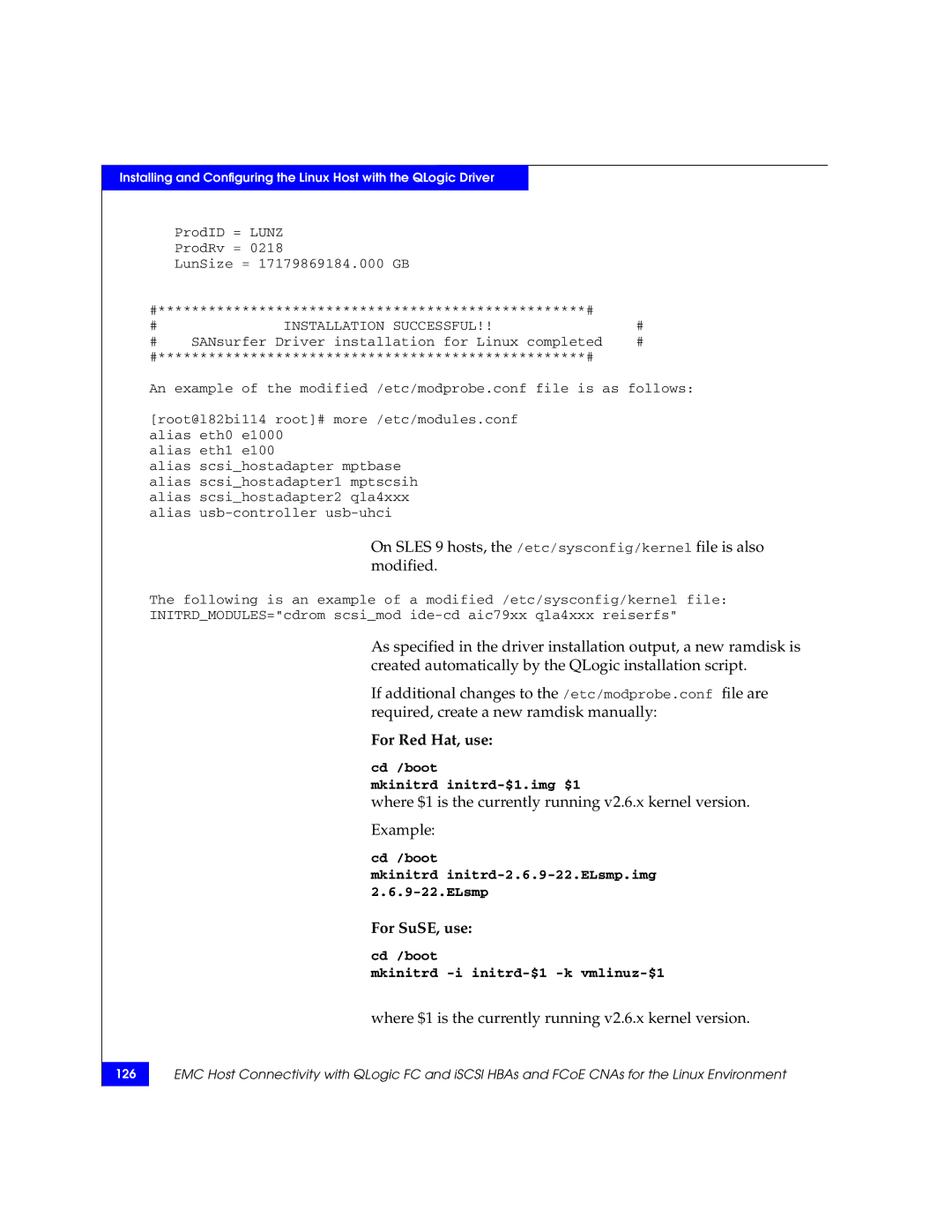Installing and Configuring the Linux Host with the QLogic Driver
ProdID = LUNZ
ProdRv = 0218
LunSize = 17179869184.000 GB
#***************************************************# |
| |
# | INSTALLATION SUCCESSFUL!! | # |
# | SANsurfer Driver installation for Linux completed | # |
#***************************************************#
An example of the modified /etc/modprobe.conf file is as follows:
[root@l82bi114 root]# more /etc/modules.conf alias eth0 e1000
alias eth1 e100
alias scsi_hostadapter mptbase alias scsi_hostadapter1 mptscsih alias scsi_hostadapter2 qla4xxx alias
On SLES 9 hosts, the /etc/sysconfig/kernel file is also modified.
The following is an example of a modified /etc/sysconfig/kernel file: INITRD_MODULES="cdrom scsi_mod
As specified in the driver installation output, a new ramdisk is created automatically by the QLogic installation script.
If additional changes to the /etc/modprobe.conf file are required, create a new ramdisk manually:
For Red Hat, use:
cd /boot
mkinitrd
where $1 is the currently running v2.6.x kernel version.
Example:
cd /boot
mkinitrd
For SuSE, use:
cd /boot
mkinitrd
where $1 is the currently running v2.6.x kernel version.
126
EMC Host Connectivity with QLogic FC and iSCSI HBAs and FCoE CNAs for the Linux Environment