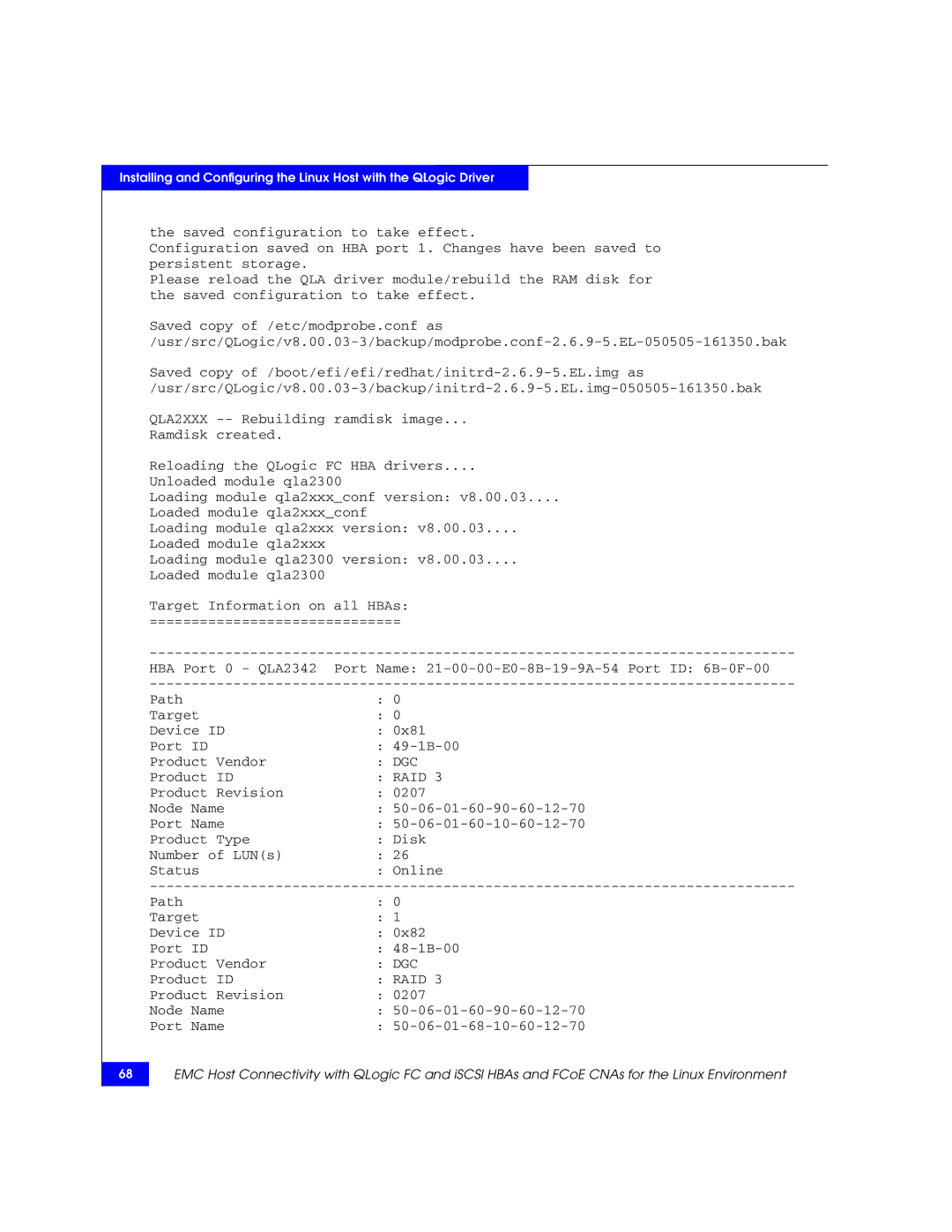Installing and Configuring the Linux Host with the QLogic Driver
the saved configuration to take effect.
Configuration saved on HBA port 1. Changes have been saved to persistent storage.
Please reload the QLA driver module/rebuild the RAM disk for the saved configuration to take effect.
Saved copy of /etc/modprobe.conf
Saved copy
QLA2XXX
Ramdisk created.
Reloading the QLogic FC HBA drivers....
Unloaded module qla2300
Loading module qla2xxx_conf version: v8.00.03....
Loaded module qla2xxx_conf
Loading module qla2xxx version: v8.00.03....
Loaded module qla2xxx
Loading module qla2300 version: v8.00.03....
Loaded module qla2300
Target Information on all HBAs:
==============================
HBA Port 0 - QLA2342 Port Name:
Path | : 0 |
Target | : 0 |
Device ID | : 0x81 |
Port ID | : |
Product Vendor | : DGC |
Product ID | : RAID 3 |
Product Revision | : 0207 |
Node Name | : |
Port Name | : |
Product Type | : Disk |
Number of LUN(s) | : 26 |
Status | : Online |
Path | : 0 |
Target | : 1 |
Device ID | : 0x82 |
Port ID | : |
Product Vendor | : DGC |
Product ID | : RAID 3 |
Product Revision | : 0207 |
Node Name | : |
Port Name | : |
68
EMC Host Connectivity with QLogic FC and iSCSI HBAs and FCoE CNAs for the Linux Environment