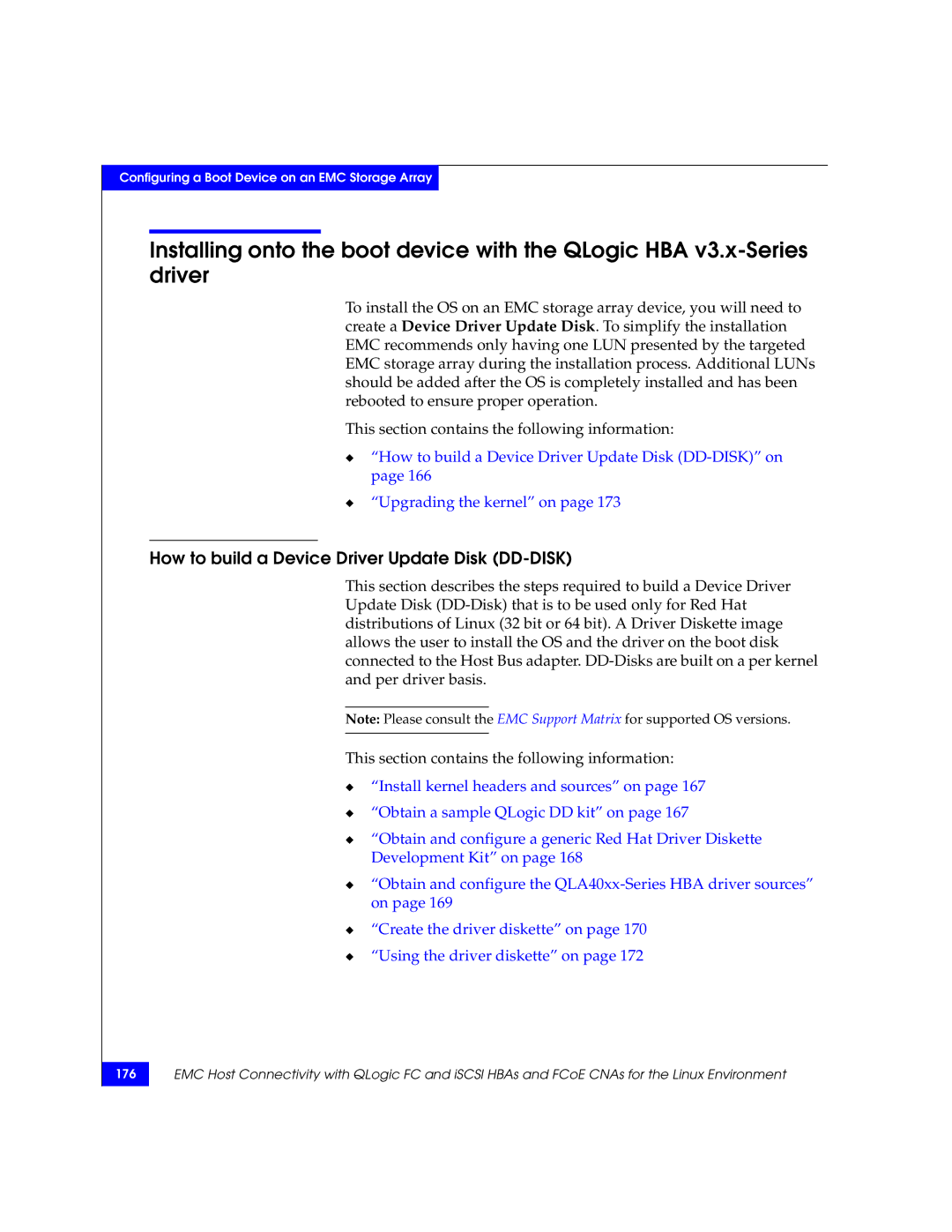Configuring a Boot Device on an EMC Storage Array
Installing onto the boot device with the QLogic HBA
To install the OS on an EMC storage array device, you will need to create a Device Driver Update Disk. To simplify the installation EMC recommends only having one LUN presented by the targeted EMC storage array during the installation process. Additional LUNs should be added after the OS is completely installed and has been rebooted to ensure proper operation.
This section contains the following information:
◆“How to build a Device Driver Update Disk
◆“Upgrading the kernel” on page 173
How to build a Device Driver Update Disk (DD-DISK)
This section describes the steps required to build a Device Driver Update Disk
Note: Please consult the EMC Support Matrix for supported OS versions.
This section contains the following information:
◆“Install kernel headers and sources” on page 167
◆“Obtain a sample QLogic DD kit” on page 167
◆“Obtain and configure a generic Red Hat Driver Diskette Development Kit” on page 168
◆“Obtain and configure the
◆“Create the driver diskette” on page 170
◆“Using the driver diskette” on page 172
176
EMC Host Connectivity with QLogic FC and iSCSI HBAs and FCoE CNAs for the Linux Environment