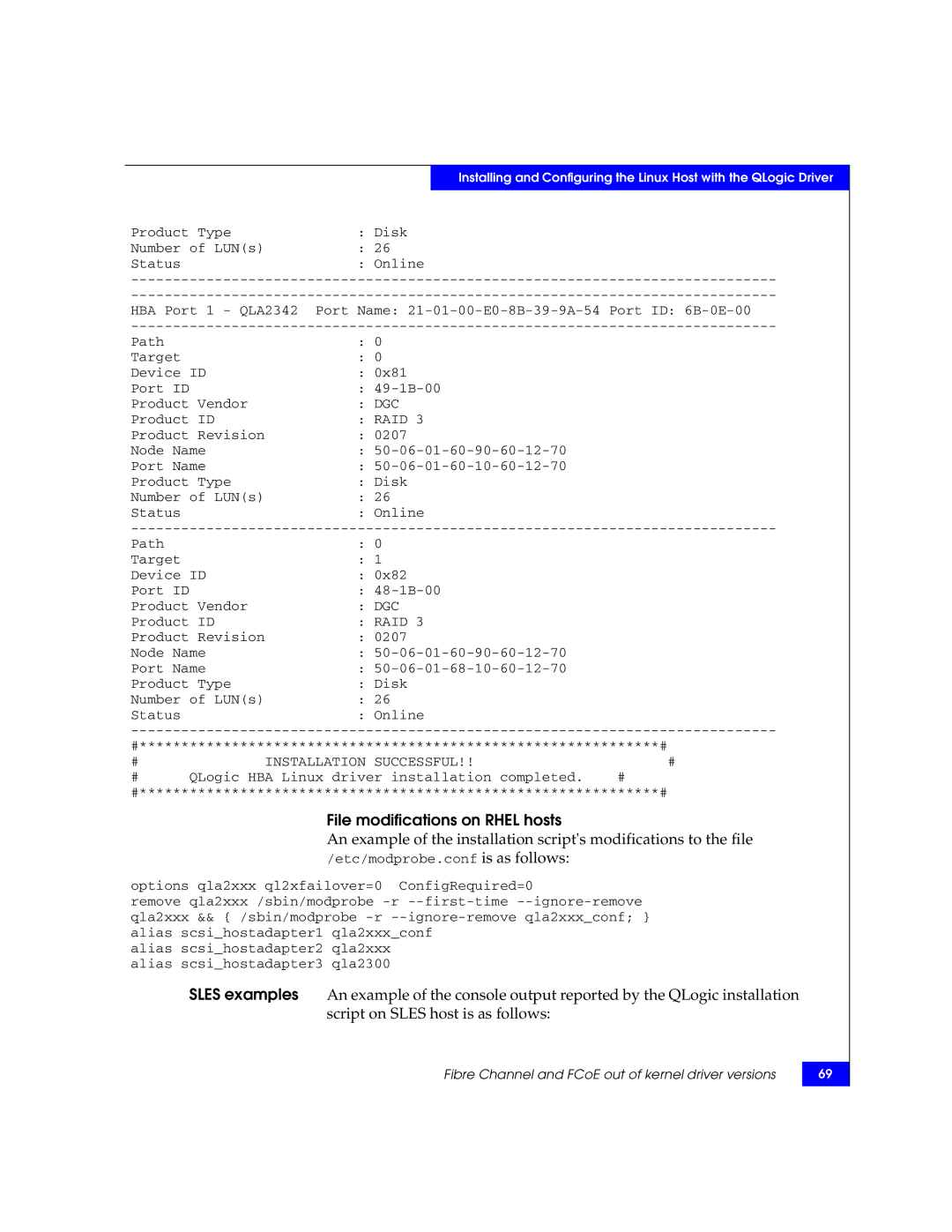Installing and Configuring the Linux Host with the QLogic Driver
Product Type | : Disk | ||
Number | of LUN(s) | : | 26 |
Status |
| : | Online |
HBA Port 1 - QLA2342 Port Name:
Path | : 0 |
Target | : 0 |
Device ID | : 0x81 |
Port ID | : |
Product Vendor | : DGC |
Product ID | : RAID 3 |
Product Revision | : 0207 |
Node Name | : |
Port Name | : |
Product Type | : Disk |
Number of LUN(s) | : 26 |
Status | : Online |
Path | : 0 |
Target | : 1 |
Device ID | : 0x82 |
Port ID | : |
Product Vendor | : DGC |
Product ID | : RAID 3 |
Product Revision | : 0207 |
Node Name | : |
Port Name | : |
Product Type | : Disk |
Number of LUN(s) | : 26 |
Status | : Online |
#**************************************************************#
# | INSTALLATION SUCCESSFUL!! | # |
# | QLogic HBA Linux driver installation completed. | # |
#**************************************************************# | ||
File modifications on RHEL hosts
An example of the installation script's modifications to the file /etc/modprobe.conf is as follows:
options qla2xxx ql2xfailover=0 ConfigRequired=0
remove qla2xxx /sbin/modprobe
alias scsi_hostadapter2 qla2xxx alias scsi_hostadapter3 qla2300
SLES examples An example of the console output reported by the QLogic installation script on SLES host is as follows:
Fibre Channel and FCoE out of kernel driver versions
69