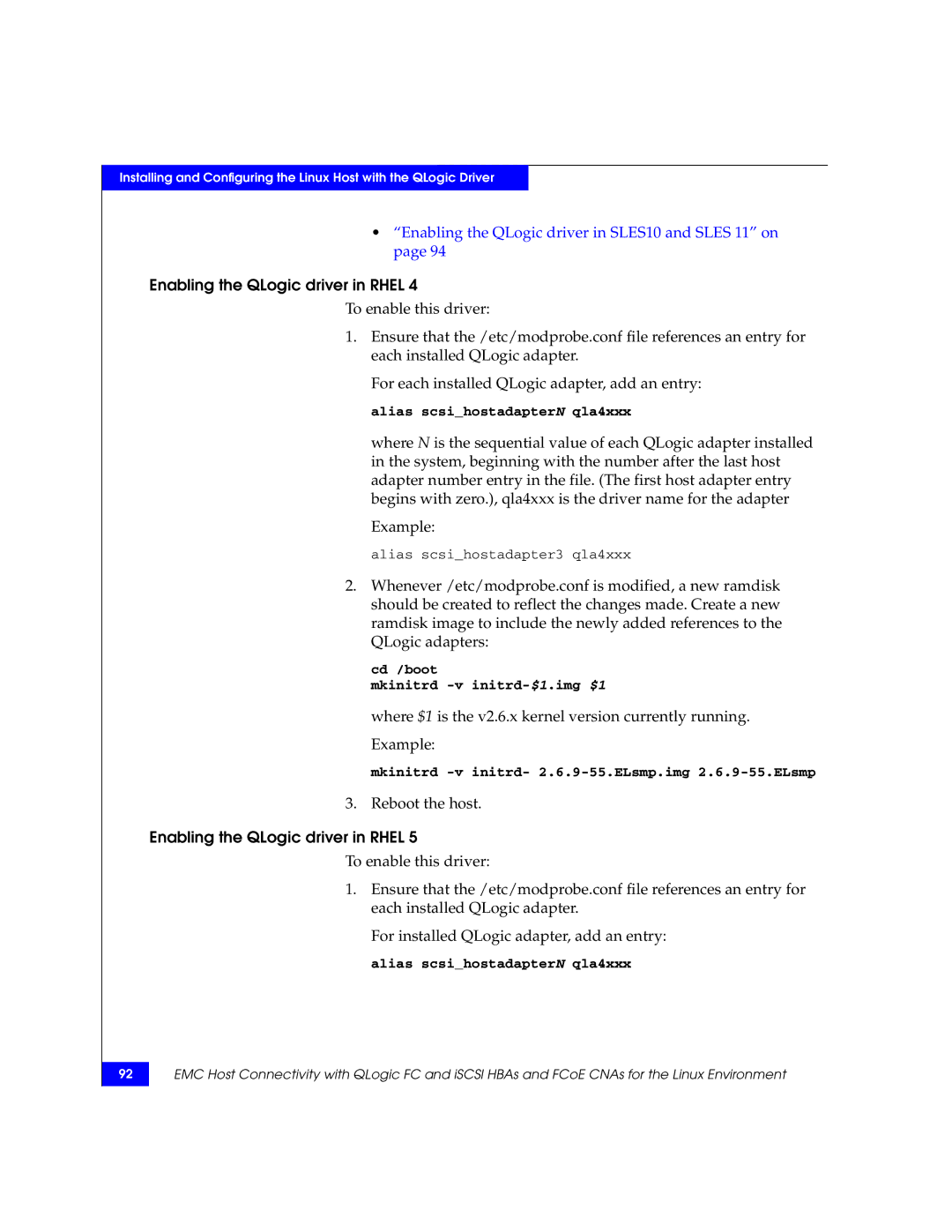Installing and Configuring the Linux Host with the QLogic Driver
•“Enabling the QLogic driver in SLES10 and SLES 11” on page 94
Enabling the QLogic driver in RHEL 4
To enable this driver:
1.Ensure that the /etc/modprobe.conf file references an entry for each installed QLogic adapter.
For each installed QLogic adapter, add an entry: alias scsi_hostadapterN qla4xxx
where N is the sequential value of each QLogic adapter installed in the system, beginning with the number after the last host adapter number entry in the file. (The first host adapter entry begins with zero.), qla4xxx is the driver name for the adapter
Example:
alias scsi_hostadapter3 qla4xxx
2.Whenever /etc/modprobe.conf is modified, a new ramdisk should be created to reflect the changes made. Create a new ramdisk image to include the newly added references to the QLogic adapters:
cd /boot
mkinitrd
where $1 is the v2.6.x kernel version currently running. Example:
mkinitrd -v initrd- 2.6.9-55.ELsmp.img 2.6.9-55.ELsmp
3.Reboot the host.
Enabling the QLogic driver in RHEL 5
To enable this driver:
1.Ensure that the /etc/modprobe.conf file references an entry for each installed QLogic adapter.
For installed QLogic adapter, add an entry: alias scsi_hostadapterN qla4xxx
92
EMC Host Connectivity with QLogic FC and iSCSI HBAs and FCoE CNAs for the Linux Environment