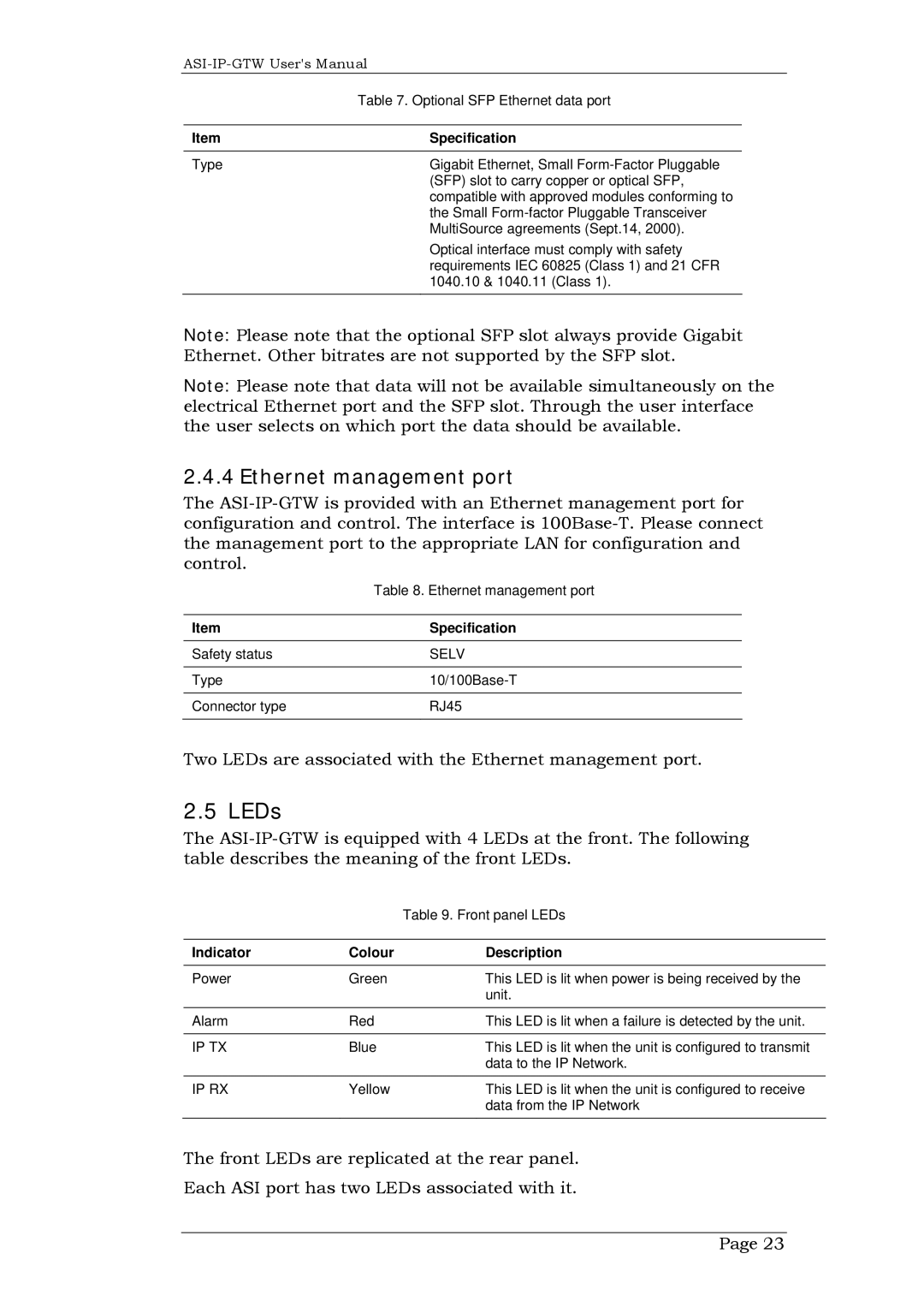| Table 7. Optional SFP Ethernet data port |
|
|
Item | Specification |
|
|
Type | Gigabit Ethernet, Small |
| (SFP) slot to carry copper or optical SFP, |
| compatible with approved modules conforming to |
| the Small |
| MultiSource agreements (Sept.14, 2000). |
| Optical interface must comply with safety |
| requirements IEC 60825 (Class 1) and 21 CFR |
| 1040.10 & 1040.11 (Class 1). |
|
|
Note: Please note that the optional SFP slot always provide Gigabit Ethernet. Other bitrates are not supported by the SFP slot.
Note: Please note that data will not be available simultaneously on the electrical Ethernet port and the SFP slot. Through the user interface the user selects on which port the data should be available.
2.4.4 Ethernet management port
The
Table 8. Ethernet management port
Item | Specification |
Safety status | SELV |
|
|
Type | |
|
|
Connector type | RJ45 |
|
|
Two LEDs are associated with the Ethernet management port.
2.5 LEDs
The
|
| Table 9. Front panel LEDs |
|
|
|
Indicator | Colour | Description |
|
|
|
Power | Green | This LED is lit when power is being received by the |
|
| unit. |
|
|
|
Alarm | Red | This LED is lit when a failure is detected by the unit. |
|
|
|
IP TX | Blue | This LED is lit when the unit is configured to transmit |
|
| data to the IP Network. |
|
|
|
IP RX | Yellow | This LED is lit when the unit is configured to receive |
|
| data from the IP Network |
The front LEDs are replicated at the rear panel.
Each ASI port has two LEDs associated with it.
Page 23