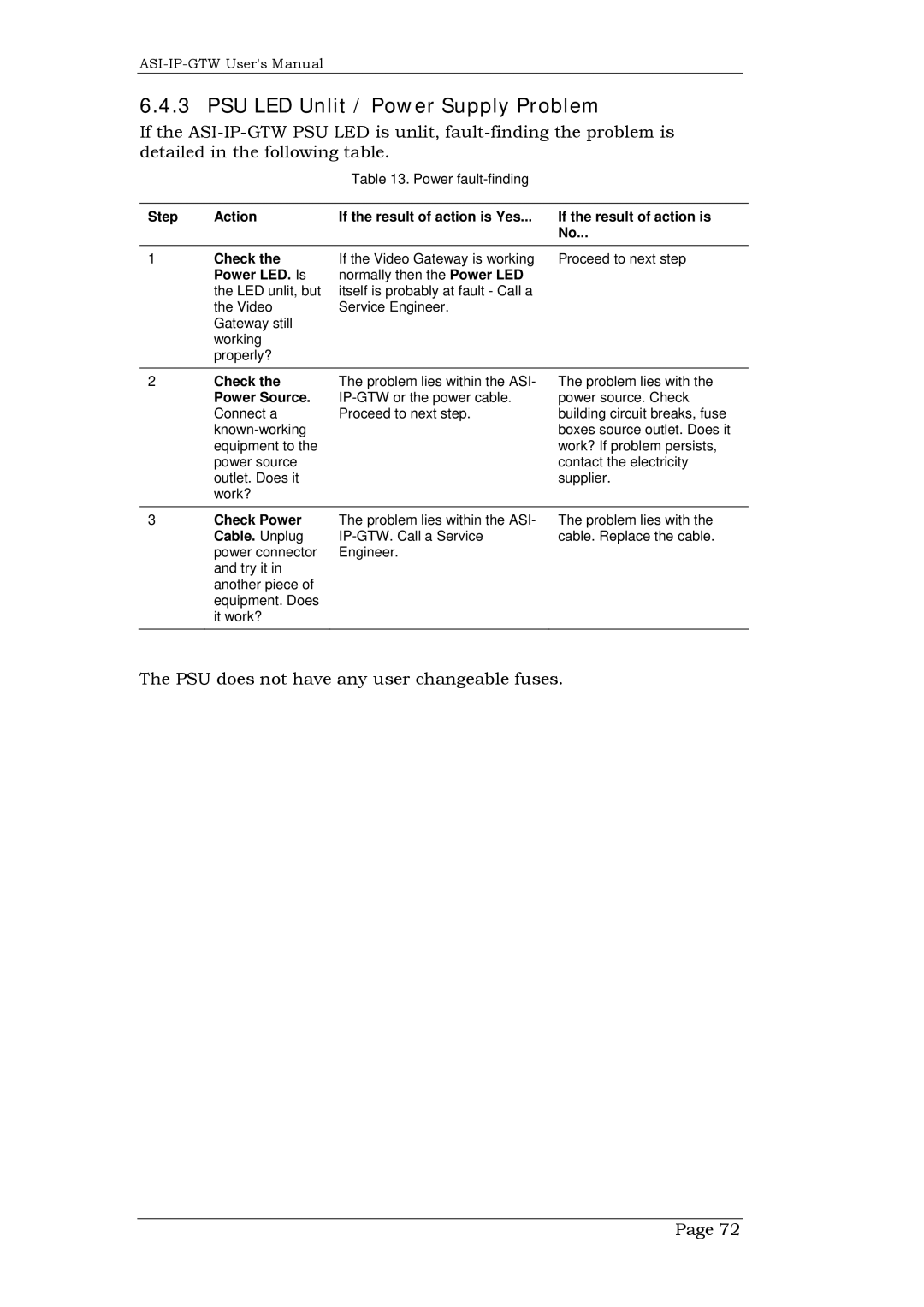6.4.3 PSU LED Unlit / Power Supply Problem
If the
Table 13. Power
Step | Action | If the result of action is Yes... | If the result of action is |
|
|
| No... |
1 | Check the | If the Video Gateway is working | Proceed to next step |
| Power LED. Is | normally then the Power LED |
|
| the LED unlit, but | itself is probably at fault - Call a |
|
| the Video | Service Engineer. |
|
| Gateway still |
|
|
| working |
|
|
| properly? |
|
|
2 | Check the | The problem lies within the ASI- |
| Power Source. | |
| Connect a | Proceed to next step. |
The problem lies with the power source. Check building circuit breaks, fuse boxes source outlet. Does it work? If problem persists, contact the electricity supplier.
3 | Check Power | The problem lies within the ASI- |
| Cable. Unplug | |
| power connector | Engineer. |
and try it in another piece of equipment. Does it work?
The problem lies with the cable. Replace the cable.
The PSU does not have any user changeable fuses.
Page 72