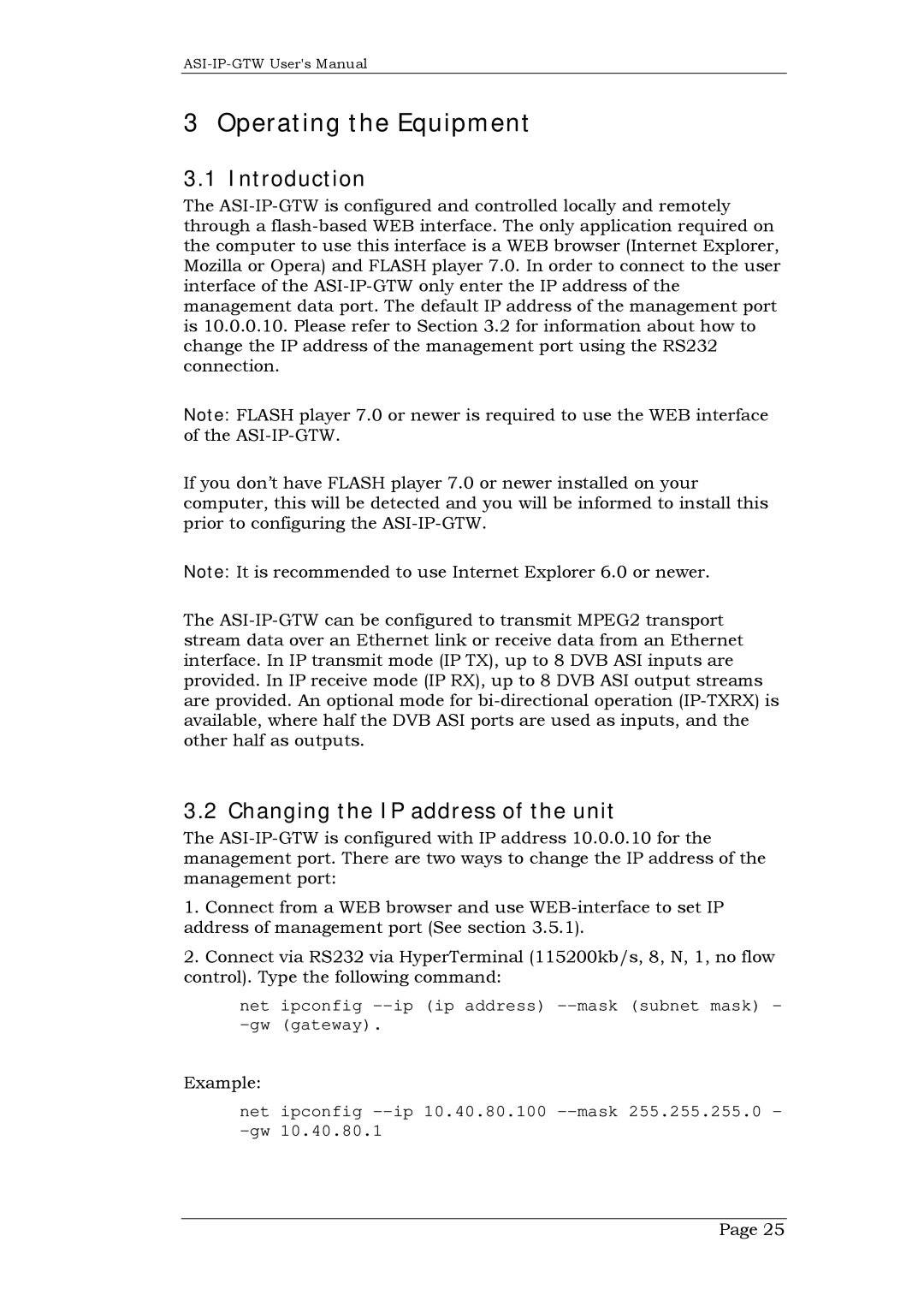ASI-IP-GTW User's Manual
3 Operating the Equipment
3.1 Introduction
The ASI-IP-GTW is configured and controlled locally and remotely through a flash-based WEB interface. The only application required on the computer to use this interface is a WEB browser (Internet Explorer, Mozilla or Opera) and FLASH player 7.0. In order to connect to the user interface of the ASI-IP-GTW only enter the IP address of the management data port. The default IP address of the management port is 10.0.0.10. Please refer to Section 3.2 for information about how to change the IP address of the management port using the RS232 connection.
Note: FLASH player 7.0 or newer is required to use the WEB interface of the ASI-IP-GTW.
If you don’t have FLASH player 7.0 or newer installed on your computer, this will be detected and you will be informed to install this prior to configuring the ASI-IP-GTW.
Note: It is recommended to use Internet Explorer 6.0 or newer.
The ASI-IP-GTW can be configured to transmit MPEG2 transport stream data over an Ethernet link or receive data from an Ethernet interface. In IP transmit mode (IP TX), up to 8 DVB ASI inputs are provided. In IP receive mode (IP RX), up to 8 DVB ASI output streams are provided. An optional mode for bi-directional operation (IP-TXRX) is available, where half the DVB ASI ports are used as inputs, and the other half as outputs.
3.2 Changing the IP address of the unit
The ASI-IP-GTW is configured with IP address 10.0.0.10 for the management port. There are two ways to change the IP address of the management port:
1.Connect from a WEB browser and use WEB-interface to set IP address of management port (See section 3.5.1).
2.Connect via RS232 via HyperTerminal (115200kb/s, 8, N, 1, no flow control). Type the following command:
net ipconfig --ip (ip address) --mask (subnet mask) - -gw (gateway).
Example:
net ipconfig --ip 10.40.80.100 --mask 255.255.255.0 - -gw 10.40.80.1
Page 25