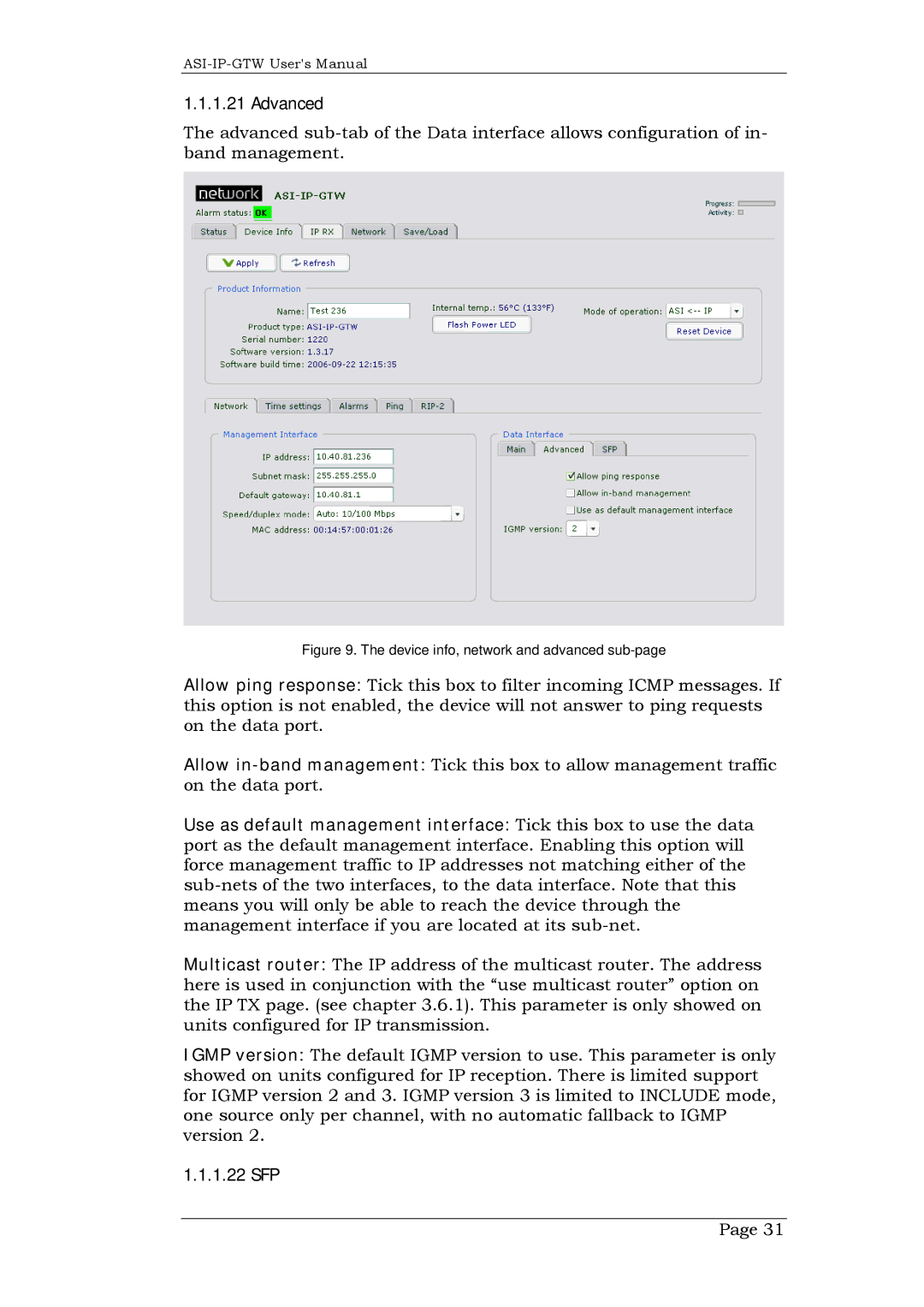1.1.1.21 Advanced
The advanced
Figure 9. The device info, network and advanced sub-page
Allow ping response: Tick this box to filter incoming ICMP messages. If this option is not enabled, the device will not answer to ping requests on the data port.
Allow
Use as default management interface: Tick this box to use the data port as the default management interface. Enabling this option will force management traffic to IP addresses not matching either of the
Multicast router: The IP address of the multicast router. The address here is used in conjunction with the “use multicast router” option on the IP TX page. (see chapter 3.6.1). This parameter is only showed on units configured for IP transmission.
IGMP version: The default IGMP version to use. This parameter is only showed on units configured for IP reception. There is limited support for IGMP version 2 and 3. IGMP version 3 is limited to INCLUDE mode, one source only per channel, with no automatic fallback to IGMP version 2.
1.1.1.22 SFP
Page 31