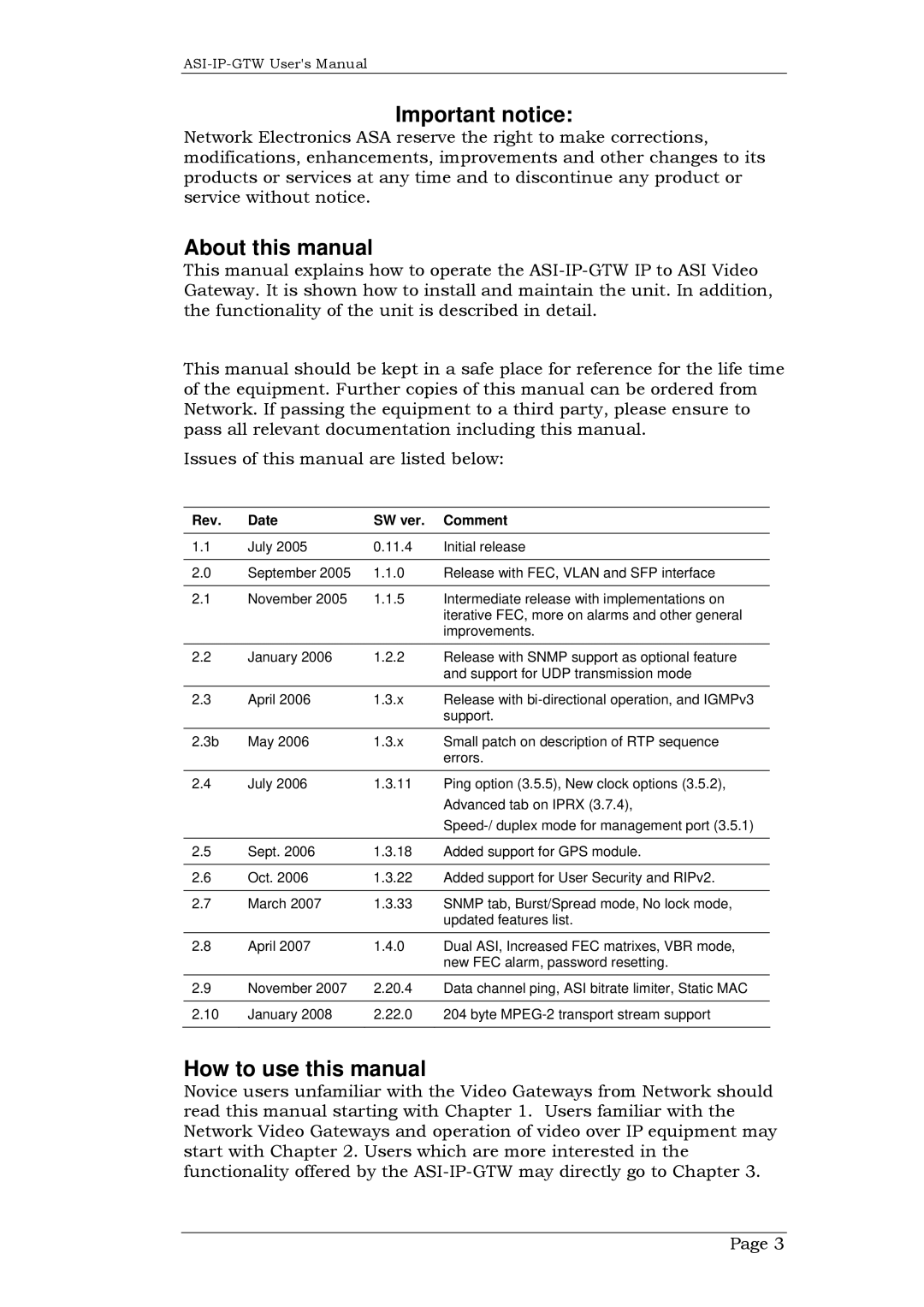Important notice:
Network Electronics ASA reserve the right to make corrections, modifications, enhancements, improvements and other changes to its products or services at any time and to discontinue any product or service without notice.
About this manual
This manual explains how to operate the
This manual should be kept in a safe place for reference for the life time of the equipment. Further copies of this manual can be ordered from Network. If passing the equipment to a third party, please ensure to pass all relevant documentation including this manual.
Issues of this manual are listed below:
Rev. | Date | SW ver. | Comment |
1.1 | July 2005 | 0.11.4 | Initial release |
|
|
|
|
2.0 | September 2005 | 1.1.0 | Release with FEC, VLAN and SFP interface |
|
|
|
|
2.1 | November 2005 | 1.1.5 | Intermediate release with implementations on |
|
|
| iterative FEC, more on alarms and other general |
|
|
| improvements. |
|
|
|
|
2.2 | January 2006 | 1.2.2 | Release with SNMP support as optional feature |
|
|
| and support for UDP transmission mode |
2.3 | April 2006 | 1.3.x | Release with |
|
|
| support. |
|
|
|
|
2.3b | May 2006 | 1.3.x | Small patch on description of RTP sequence |
|
|
| errors. |
|
|
|
|
2.4 | July 2006 | 1.3.11 | Ping option (3.5.5), New clock options (3.5.2), |
|
|
| Advanced tab on IPRX (3.7.4), |
|
|
| |
|
|
|
|
2.5 | Sept. 2006 | 1.3.18 | Added support for GPS module. |
|
|
|
|
2.6 | Oct. 2006 | 1.3.22 | Added support for User Security and RIPv2. |
|
|
|
|
2.7 | March 2007 | 1.3.33 | SNMP tab, Burst/Spread mode, No lock mode, |
|
|
| updated features list. |
|
|
|
|
2.8 | April 2007 | 1.4.0 | Dual ASI, Increased FEC matrixes, VBR mode, |
|
|
| new FEC alarm, password resetting. |
2.9 | November 2007 | 2.20.4 | Data channel ping, ASI bitrate limiter, Static MAC |
|
|
|
|
2.10 | January 2008 | 2.22.0 | 204 byte |
|
|
|
|
How to use this manual
Novice users unfamiliar with the Video Gateways from Network should read this manual starting with Chapter 1. Users familiar with the Network Video Gateways and operation of video over IP equipment may start with Chapter 2. Users which are more interested in the functionality offered by the
Page 3