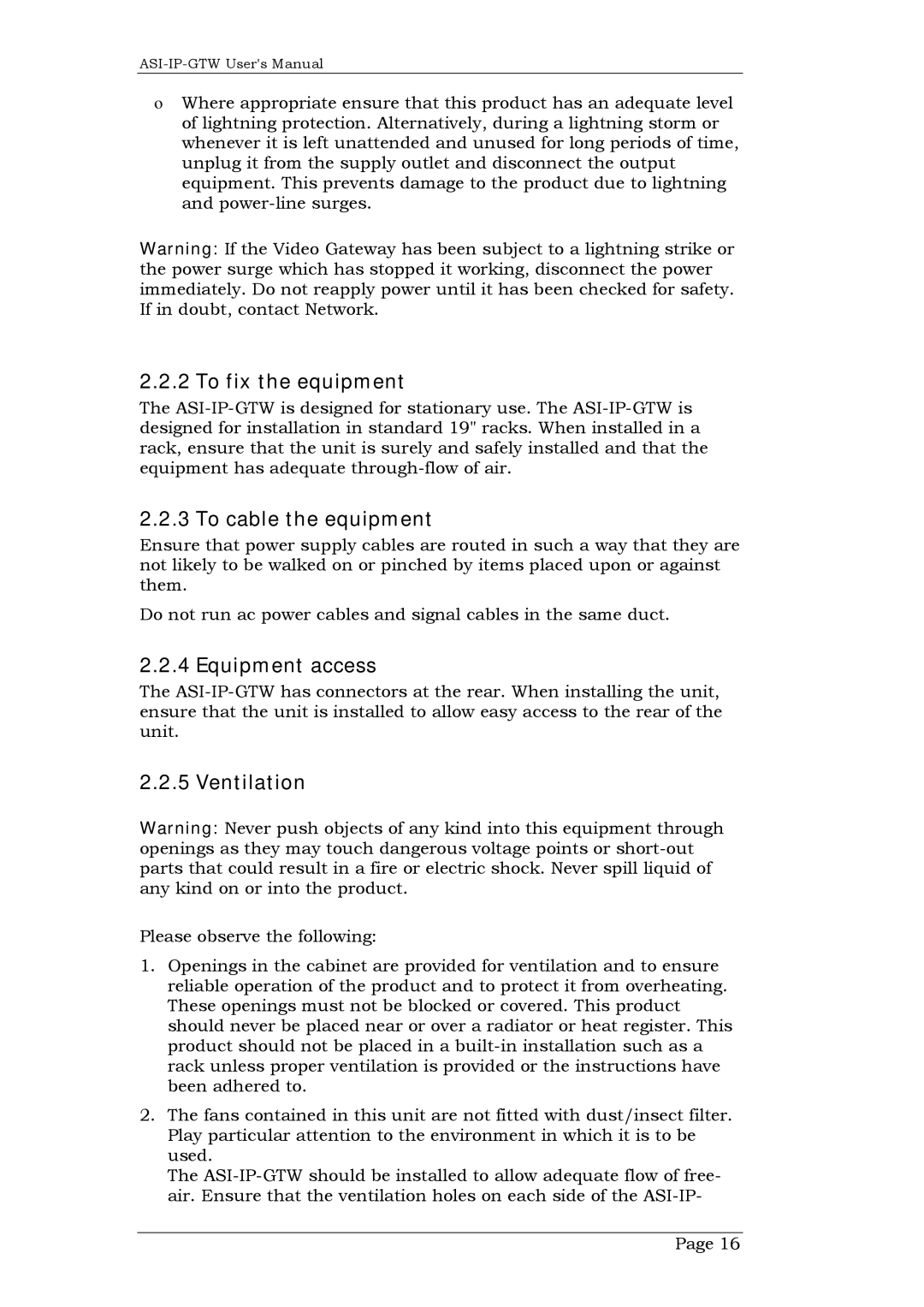oWhere appropriate ensure that this product has an adequate level of lightning protection. Alternatively, during a lightning storm or whenever it is left unattended and unused for long periods of time, unplug it from the supply outlet and disconnect the output equipment. This prevents damage to the product due to lightning and
Warning: If the Video Gateway has been subject to a lightning strike or the power surge which has stopped it working, disconnect the power immediately. Do not reapply power until it has been checked for safety. If in doubt, contact Network.
2.2.2 To fix the equipment
The
2.2.3 To cable the equipment
Ensure that power supply cables are routed in such a way that they are not likely to be walked on or pinched by items placed upon or against them.
Do not run ac power cables and signal cables in the same duct.
2.2.4 Equipment access
The
2.2.5 Ventilation
Warning: Never push objects of any kind into this equipment through openings as they may touch dangerous voltage points or
Please observe the following:
1.Openings in the cabinet are provided for ventilation and to ensure reliable operation of the product and to protect it from overheating. These openings must not be blocked or covered. This product should never be placed near or over a radiator or heat register. This product should not be placed in a
2.The fans contained in this unit are not fitted with dust/insect filter. Play particular attention to the environment in which it is to be used.
The
Page 16