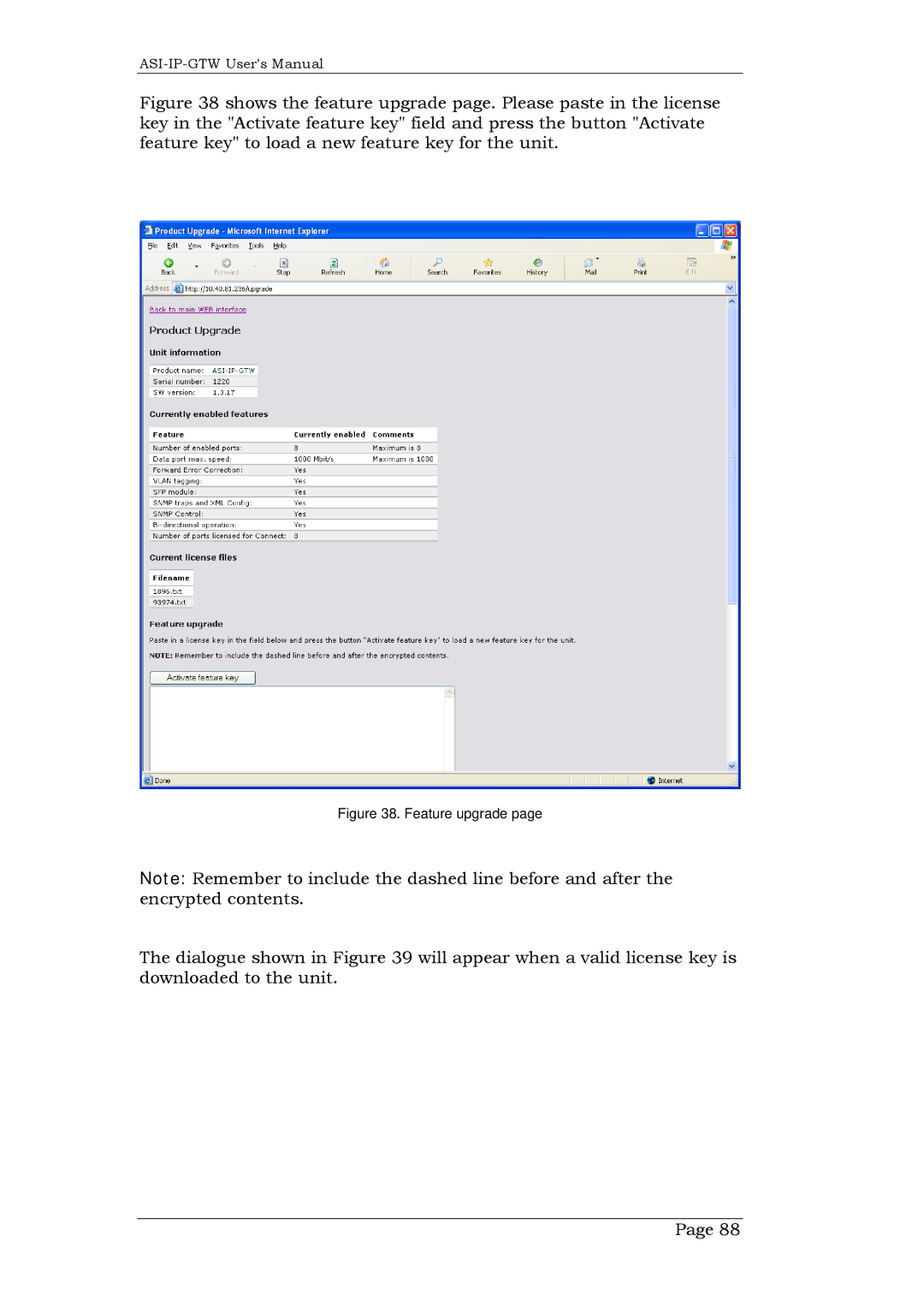Figure 38 shows the feature upgrade page. Please paste in the license key in the "Activate feature key" field and press the button "Activate feature key" to load a new feature key for the unit.
Figure 38. Feature upgrade page
Note: Remember to include the dashed line before and after the encrypted contents.
The dialogue shown in Figure 39 will appear when a valid license key is downloaded to the unit.
Page 88