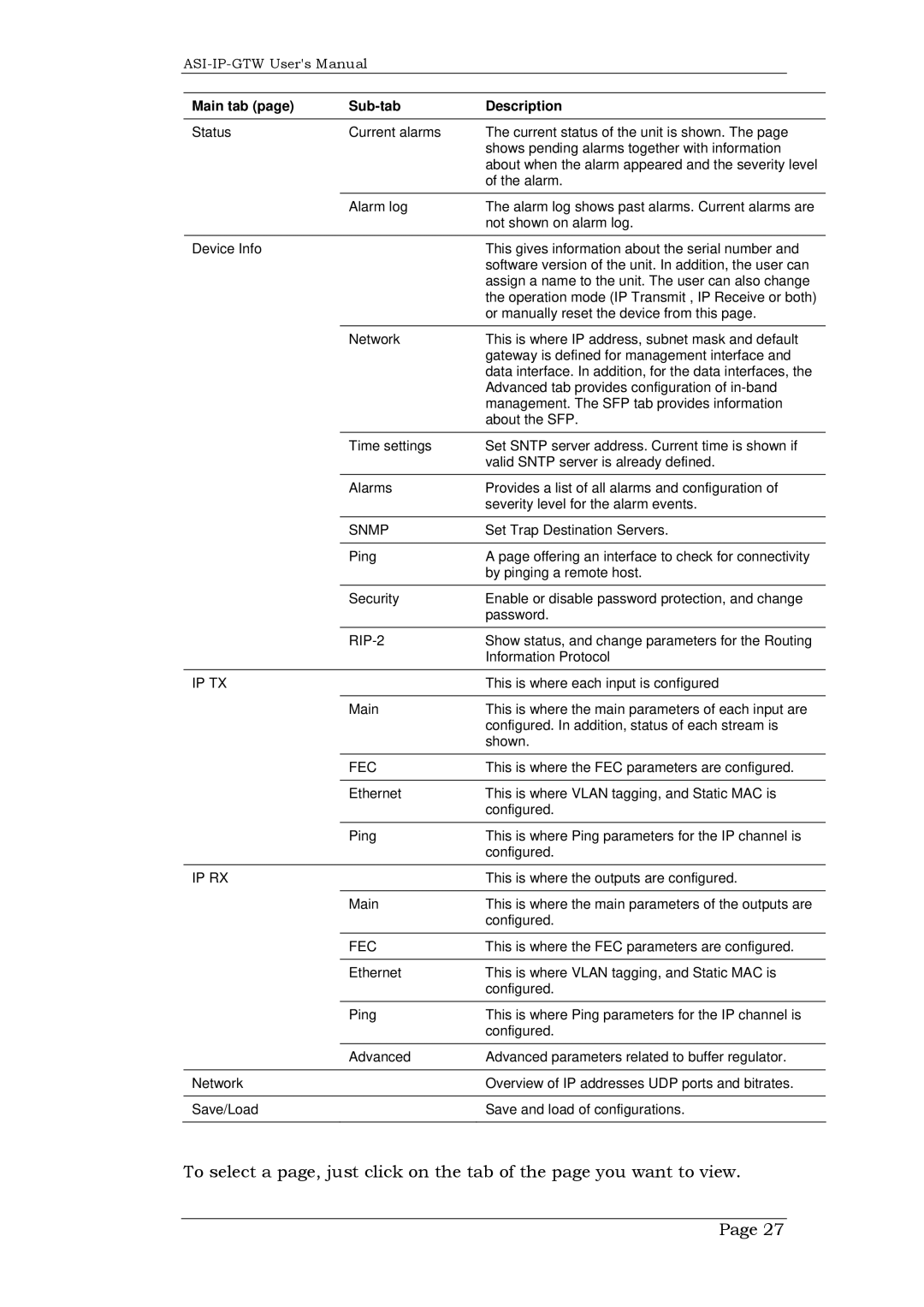| Main tab (page) |
| Description |
| Status | Current alarms | The current status of the unit is shown. The page |
|
|
| shows pending alarms together with information |
|
|
| about when the alarm appeared and the severity level |
|
|
| of the alarm. |
|
|
|
|
|
| Alarm log | The alarm log shows past alarms. Current alarms are |
|
|
| not shown on alarm log. |
| Device Info |
| This gives information about the serial number and |
|
|
| software version of the unit. In addition, the user can |
|
|
| assign a name to the unit. The user can also change |
|
|
| the operation mode (IP Transmit , IP Receive or both) |
|
|
| or manually reset the device from this page. |
|
|
|
|
|
| Network | This is where IP address, subnet mask and default |
|
|
| gateway is defined for management interface and |
|
|
| data interface. In addition, for the data interfaces, the |
|
|
| Advanced tab provides configuration of |
|
|
| management. The SFP tab provides information |
|
|
| about the SFP. |
|
| Time settings | Set SNTP server address. Current time is shown if |
|
|
| valid SNTP server is already defined. |
|
|
|
|
|
| Alarms | Provides a list of all alarms and configuration of |
|
|
| severity level for the alarm events. |
|
|
|
|
|
| SNMP | Set Trap Destination Servers. |
|
|
|
|
|
| Ping | A page offering an interface to check for connectivity |
|
|
| by pinging a remote host. |
|
|
|
|
|
| Security | Enable or disable password protection, and change |
|
|
| password. |
|
|
|
|
|
| Show status, and change parameters for the Routing | |
|
|
| Information Protocol |
|
|
|
|
| IP TX |
| This is where each input is configured |
|
|
|
|
|
| Main | This is where the main parameters of each input are |
|
|
| configured. In addition, status of each stream is |
|
|
| shown. |
|
|
|
|
|
| FEC | This is where the FEC parameters are configured. |
|
|
|
|
|
| Ethernet | This is where VLAN tagging, and Static MAC is |
|
|
| configured. |
|
| Ping | This is where Ping parameters for the IP channel is |
|
|
| configured. |
|
|
|
|
| IP RX |
| This is where the outputs are configured. |
|
|
|
|
|
| Main | This is where the main parameters of the outputs are |
|
|
| configured. |
|
|
|
|
|
| FEC | This is where the FEC parameters are configured. |
|
|
|
|
|
| Ethernet | This is where VLAN tagging, and Static MAC is |
|
|
| configured. |
|
|
|
|
|
| Ping | This is where Ping parameters for the IP channel is |
|
|
| configured. |
|
| Advanced | Advanced parameters related to buffer regulator. |
|
|
|
|
| Network |
| Overview of IP addresses UDP ports and bitrates. |
|
|
|
|
| Save/Load |
| Save and load of configurations. |
|
|
|
|
To select a page, just click on the tab of the page you want to view.
Page 27