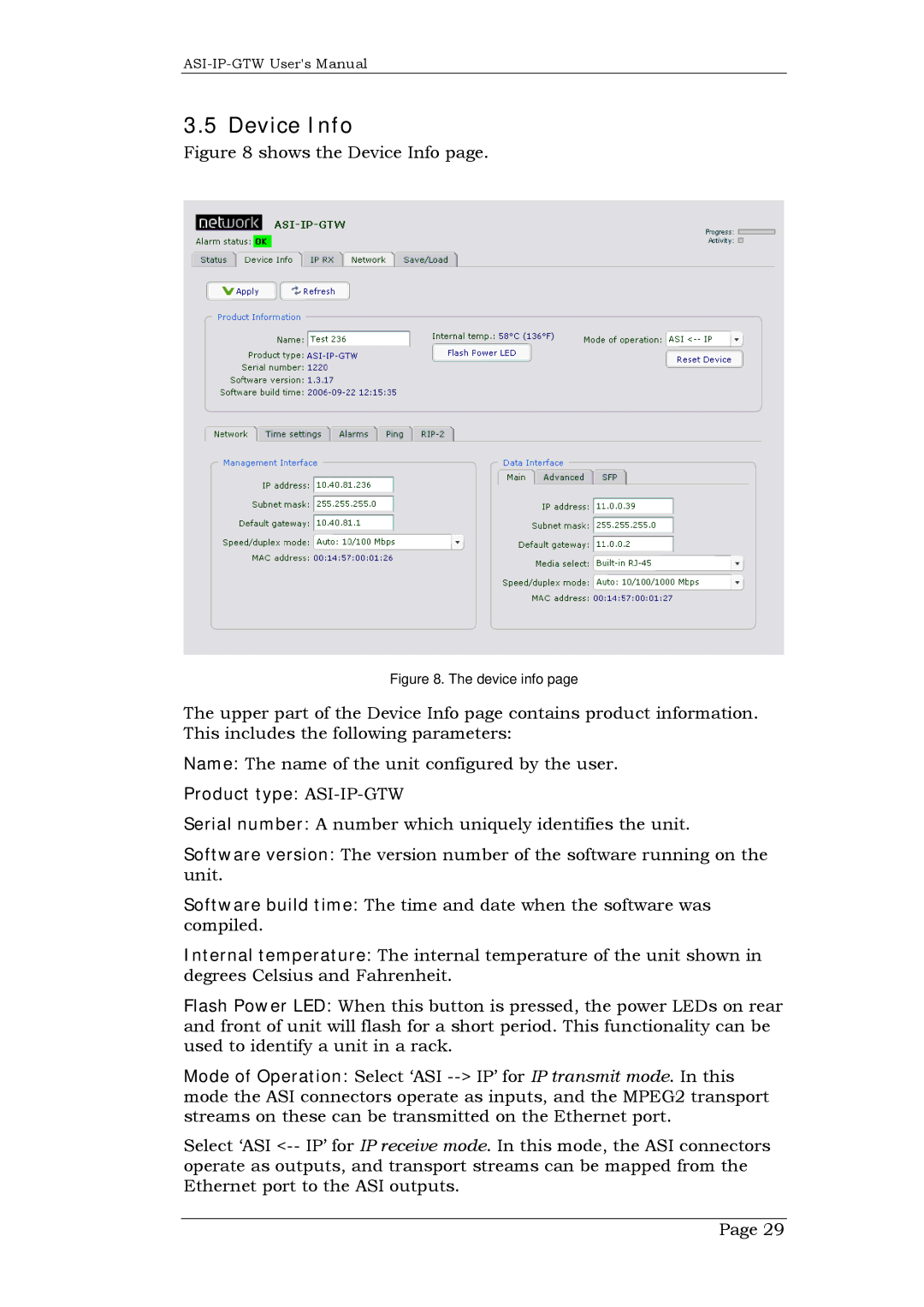3.5 Device Info
Figure 8 shows the Device Info page.
Figure 8. The device info page
The upper part of the Device Info page contains product information. This includes the following parameters:
Name: The name of the unit configured by the user.
Product type: ASI-IP-GTW
Serial number: A number which uniquely identifies the unit.
Software version: The version number of the software running on the unit.
Software build time: The time and date when the software was compiled.
Internal temperature: The internal temperature of the unit shown in degrees Celsius and Fahrenheit.
Flash Power LED: When this button is pressed, the power LEDs on rear and front of unit will flash for a short period. This functionality can be used to identify a unit in a rack.
Mode of Operation: Select ‘ASI
Select ‘ASI
Page 29