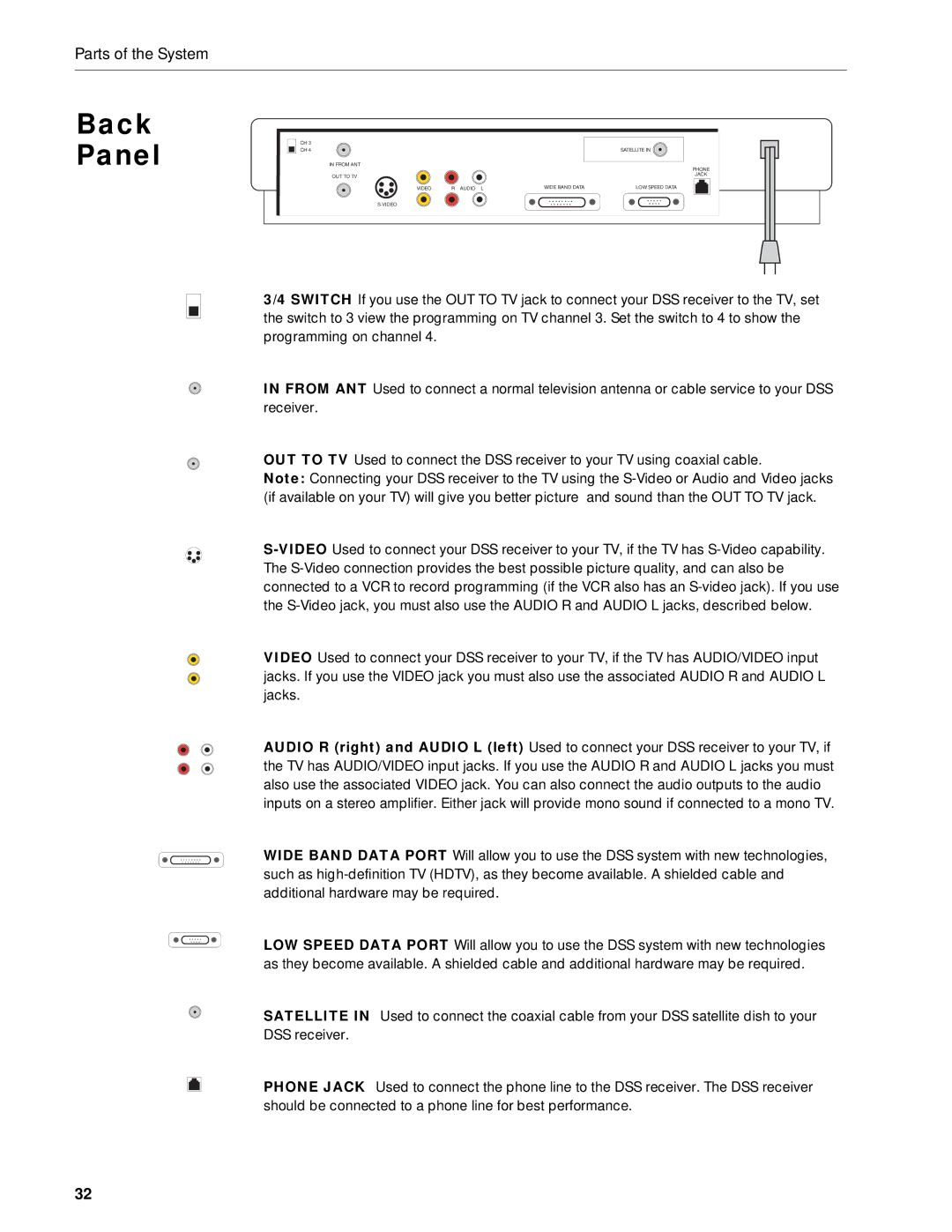Parts of the System
Back Panel
CH 3 |
|
|
|
CH 4 |
|
| SATELLITE IN |
IN FROM ANT |
|
| PHONE |
|
|
| |
OUT TO TV |
|
| JACK |
|
|
| |
VIDEO | R AUDIO L | WIDE BAND DATA | LOW SPEED DATA |
| ••••••••••••••• | ••••••••• |
3/4 SWITCH If you use the OUT TO TV jack to connect your DSS receiver to the TV, set the switch to 3 view the programming on TV channel 3. Set the switch to 4 to show the programming on channel 4.
•••••••••••••••
•••••••••
IN FROM ANT Used to connect a normal television antenna or cable service to your DSS receiver.
OUT TO TV Used to connect the DSS receiver to your TV using coaxial cable.
Note: Connecting your DSS receiver to the TV using the
VIDEO Used to connect your DSS receiver to your TV, if the TV has AUDIO/VIDEO input jacks. If you use the VIDEO jack you must also use the associated AUDIO R and AUDIO L jacks.
AUDIO R (right) and AUDIO L (left) Used to connect your DSS receiver to your TV, if the TV has AUDIO/VIDEO input jacks. If you use the AUDIO R and AUDIO L jacks you must also use the associated VIDEO jack. You can also connect the audio outputs to the audio inputs on a stereo amplifier. Either jack will provide mono sound if connected to a mono TV.
WIDE BAND DATA PORT Will allow you to use the DSS system with new technologies, such as
LOW SPEED DATA PORT Will allow you to use the DSS system with new technologies as they become available. A shielded cable and additional hardware may be required.
SATELLITE IN Used to connect the coaxial cable from your DSS satellite dish to your DSS receiver.
PHONE JACK Used to connect the phone line to the DSS receiver. The DSS receiver should be connected to a phone line for best performance.
32