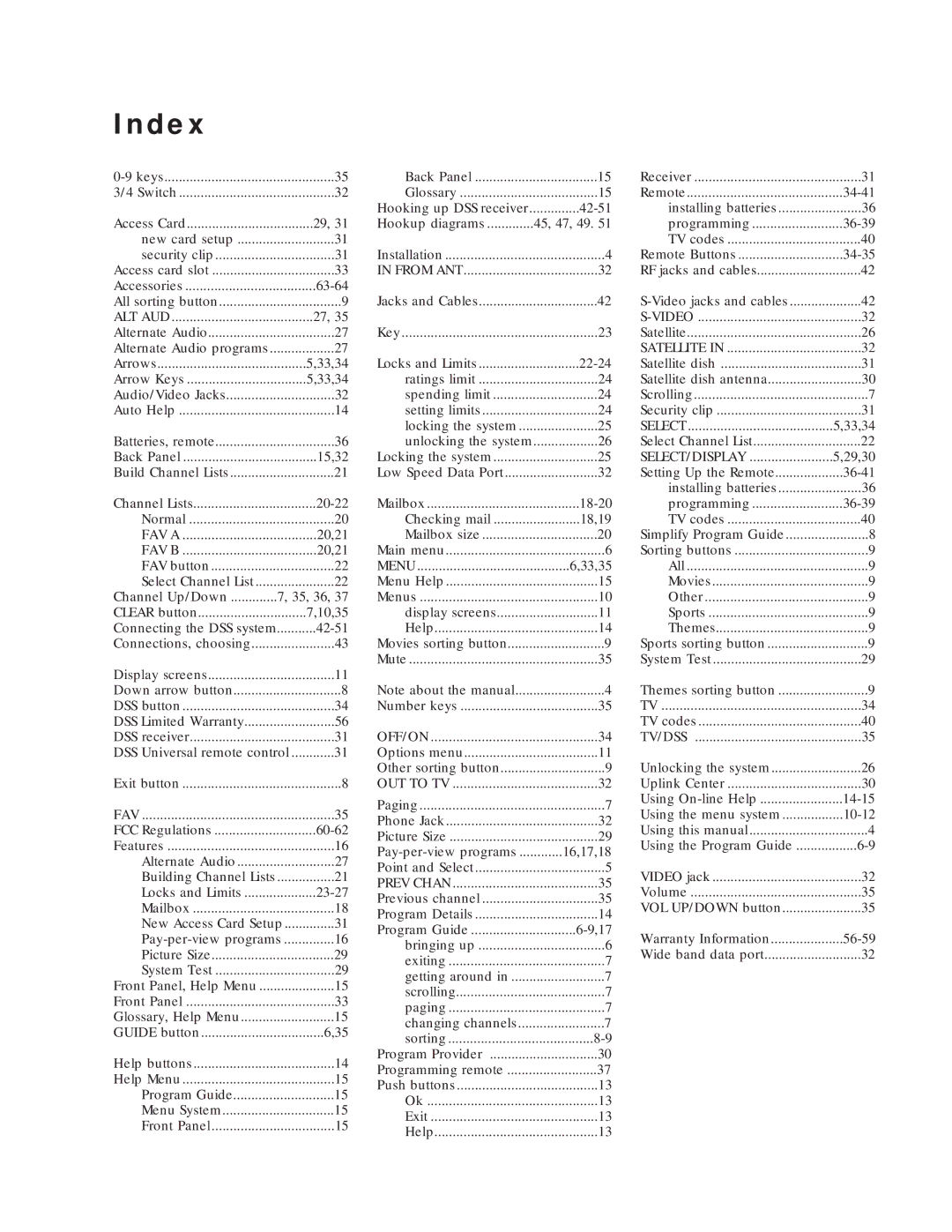Index |
|
|
35 | ||
3/4 Switch | 32 | |
Access Card | 29, 31 | |
new card setup | 31 | |
security clip | 31 | |
Access card slot | 33 | |
Accessories | ||
All sorting button | 9 | |
ALT AUD | 27, 35 | |
Alternate Audio | 27 | |
Alternate Audio programs | 27 | |
Arrows | 5,33,34 | |
Arrow Keys | 5,33,34 | |
Audio/Video Jacks | 32 | |
Auto Help | 14 | |
Batteries, remote | 36 | |
Back Panel | 15,32 | |
Build Channel Lists | 21 | |
Channel Lists | ||
Normal | 20 | |
FAV A | 20,21 | |
FAV B | 20,21 | |
FAV button | 22 | |
Select Channel List | 22 | |
Channel Up/Down | 7, 35, 36, 37 | |
CLEAR button | 7,10,35 | |
Connecting the DSS system |
| |
Connections, choosing | 43 | |
Display screens | 11 | |
Down arrow button | 8 | |
DSS button | 34 | |
DSS Limited Warranty | 56 | |
DSS receiver | 31 | |
DSS Universal remote control | ............31 | |
Exit button | 8 | |
FAV | 35 | |
FCC Regulations | ||
Features | 16 | |
Alternate Audio | 27 | |
Building Channel Lists | 21 | |
Locks and Limits |
| |
Mailbox | 18 | |
New Access Card Setup | 31 | |
16 | ||
Picture Size | 29 | |
System Test | 29 | |
Front Panel, Help Menu | 15 | |
Front Panel | 33 | |
Glossary, Help Menu | 15 | |
GUIDE button | 6,35 | |
Help buttons | 14 | |
Help Menu | 15 | |
Program Guide | 15 | |
Menu System | 15 | |
Front Panel | 15 | |
Back Panel | 15 |
Glossary | 15 |
Hooking up DSS receiver | |
Hookup diagrams | 45, 47, 49. 51 |
Installation | 4 |
IN FROM ANT | 32 |
Jacks and Cables | 42 |
Key | 23 |
Locks and Limits |
|
ratings limit | 24 |
spending limit | 24 |
setting limits | 24 |
locking the system | 25 |
unlocking the system | 26 |
Locking the system | 25 |
Low Speed Data Port | 32 |
Mailbox | |
Checking mail | 18,19 |
Mailbox size | 20 |
Main menu | 6 |
MENU | 6,33,35 |
Menu Help | 15 |
Menus | 10 |
display screens | 11 |
Help | 14 |
Movies sorting button | 9 |
Mute | 35 |
Note about the manual | 4 |
Number keys | 35 |
OFF/ON | 34 |
Options menu | 11 |
Other sorting button | 9 |
OUT TO TV | 32 |
Paging | 7 |
Phone Jack | 32 |
Picture Size | 29 |
16,17,18 | |
Point and Select | 5 |
PREV CHAN | 35 |
Previous channel | 35 |
Program Details | 14 |
Program Guide | |
bringing up | 6 |
exiting | 7 |
getting around in | 7 |
scrolling | 7 |
paging | 7 |
changing channels | 7 |
sorting | |
Program Provider | 30 |
Programming remote | 37 |
Push buttons | 13 |
Ok | 13 |
Exit | 13 |
Help | 13 |
Receiver | 31 |
Remote | |
installing batteries | 36 |
programming | |
TV codes | 40 |
Remote Buttons |
|
RF jacks and cables | 42 |
42 | |
32 | |
Satellite | 26 |
SATELLITE IN | 32 |
Satellite dish | 31 |
Satellite dish antenna | 30 |
Scrolling | 7 |
Security clip | 31 |
SELECT | 5,33,34 |
Select Channel List | 22 |
SELECT/DISPLAY | 5,29,30 |
Setting Up the Remote | |
installing batteries | 36 |
programming | |
TV codes | 40 |
Simplify Program Guide | 8 |
Sorting buttons | 9 |
All | 9 |
Movies | 9 |
Other | 9 |
Sports | 9 |
Themes | 9 |
Sports sorting button | 9 |
System Test | 29 |
Themes sorting button | 9 |
TV | 34 |
TV codes | 40 |
TV/DSS | 35 |
Unlocking the system | 26 |
Uplink Center | 30 |
Using | |
Using the menu system | |
Using this manual | 4 |
Using the Program Guide | |
VIDEO jack | 32 |
Volume | 35 |
VOL UP/DOWN button | 35 |
Warranty Information | |
Wide band data port | 32 |