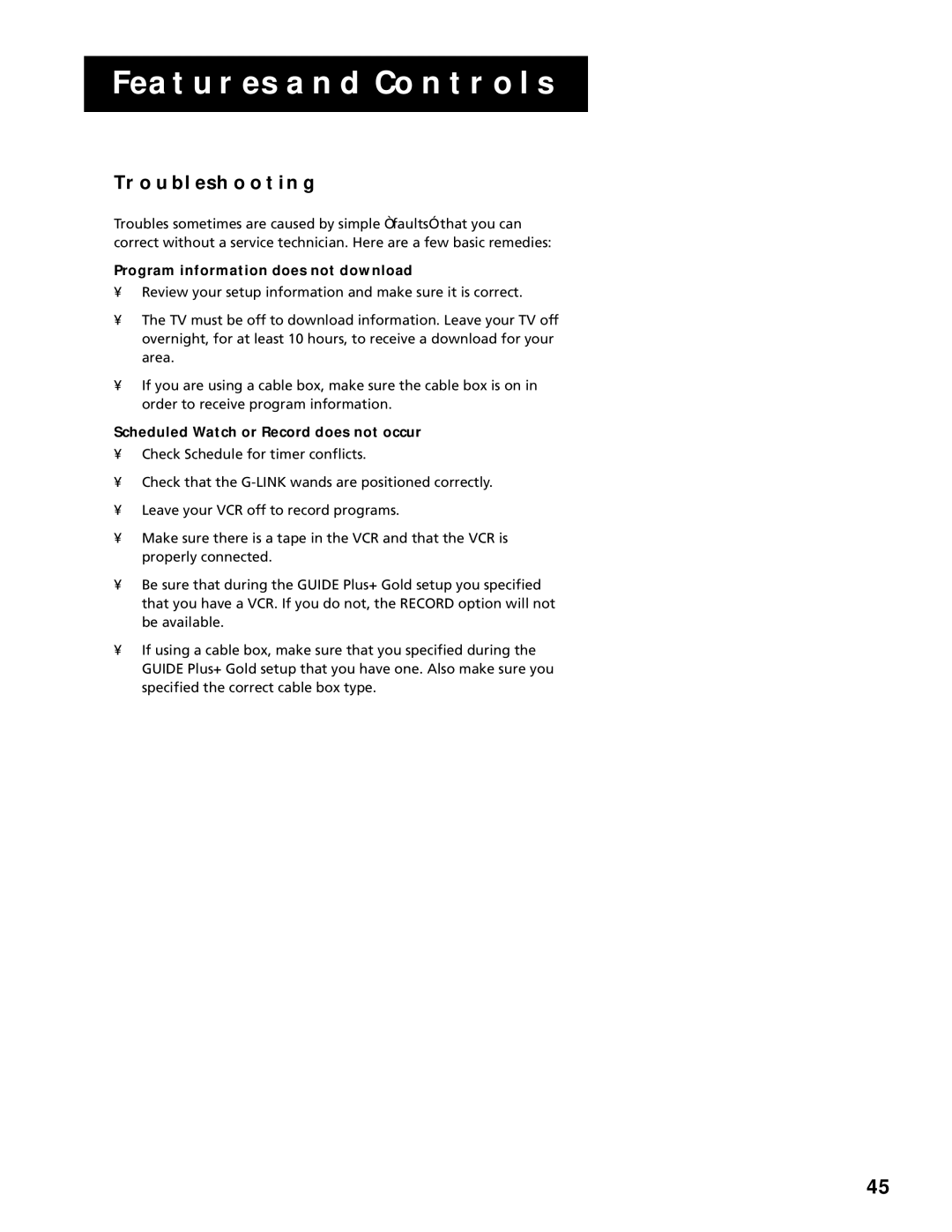FEATURES AND CONTROLS
TROUBLESHOOTING
Troubles sometimes are caused by simple “faults” that you can correct without a service technician. Here are a few basic remedies:
Program information does not download
•Review your setup information and make sure it is correct.
•The TV must be off to download information. Leave your TV off overnight, for at least 10 hours, to receive a download for your area.
•If you are using a cable box, make sure the cable box is on in order to receive program information.
Scheduled Watch or Record does not occur
•Check Schedule for timer conflicts.
•Check that the
•Leave your VCR off to record programs.
•Make sure there is a tape in the VCR and that the VCR is properly connected.
•Be sure that during the GUIDE Plus+ Gold setup you specified that you have a VCR. If you do not, the RECORD option will not be available.
•If using a cable box, make sure that you specified during the GUIDE Plus+ Gold setup that you have one. Also make sure you specified the correct cable box type.
45