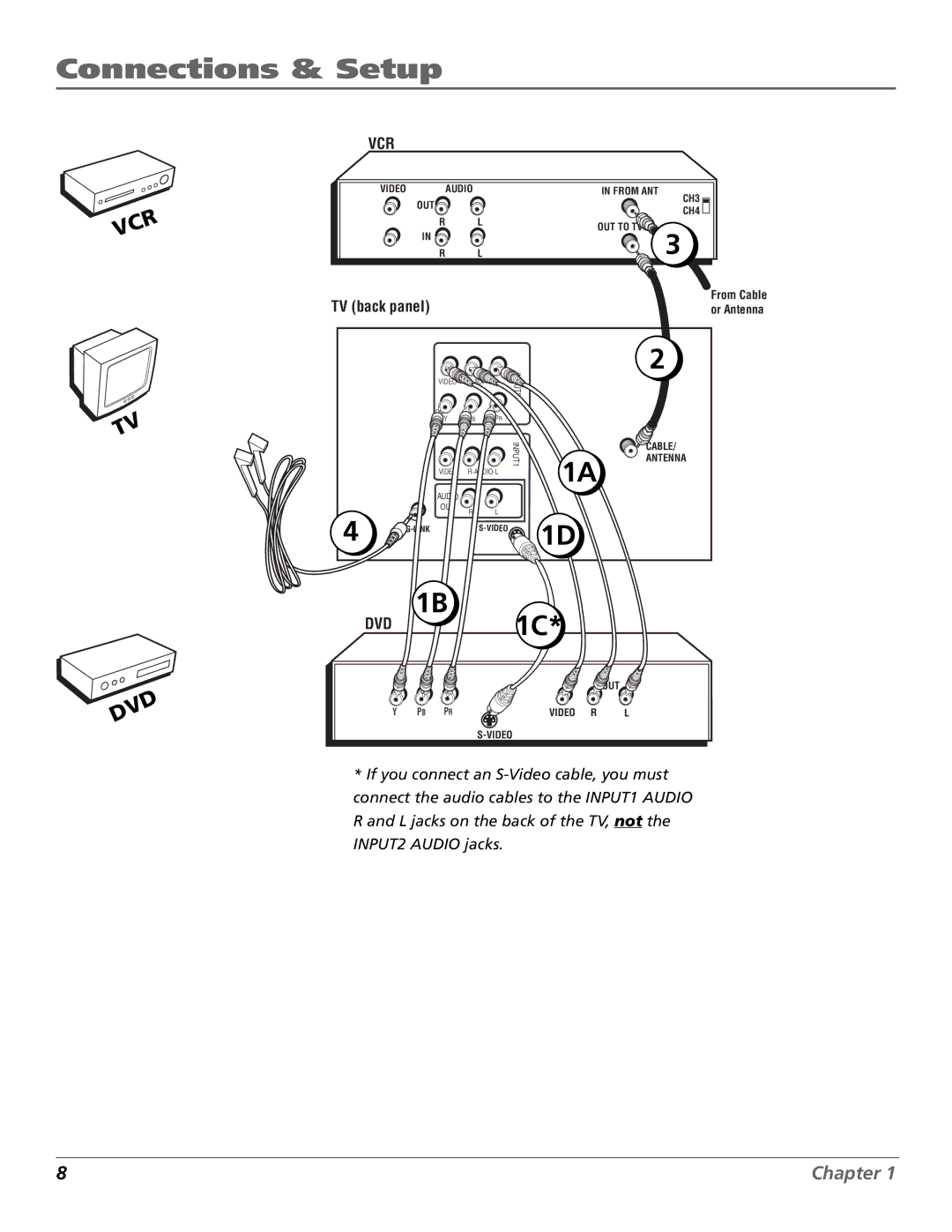Connections & Setup
VCR
V
T
DVD
VCR
| VIDEO | AUDIO |
|
| IN FROM ANT | |
| OUT |
|
|
|
| CH3 |
|
|
|
|
| CH4 | |
|
| R |
| L |
| |
|
|
|
| OUT TO TV | ||
| IN |
|
|
|
| |
|
|
|
|
| 3 | |
|
| R |
| L |
| |
TV (back panel) |
|
|
|
| From Cable | |
|
|
|
| or Antenna | ||
|
|
|
|
| I | 2 |
|
| VIDEO | NP |
| ||
|
|
|
|
| UT2 |
|
|
| Y | PB | PR |
|
|
|
|
|
|
| NI | CABLE/ |
|
|
|
|
| PUT | ANTENNA |
|
| VIDEO | 1 | 1A | ||
|
|
|
| |||
|
| AUDIO |
|
|
|
|
|
| OUT | R | L |
|
|
4 |
|
|
| 1D | ||
|
|
| ||||
|
|
|
|
|
| |
1B
DVD1C*
![]() OUT
OUT
Y | PB | PR | VIDEO R | L |
*If you connect an
INPUT2 AUDIO jacks.
8 | Chapter 1 |