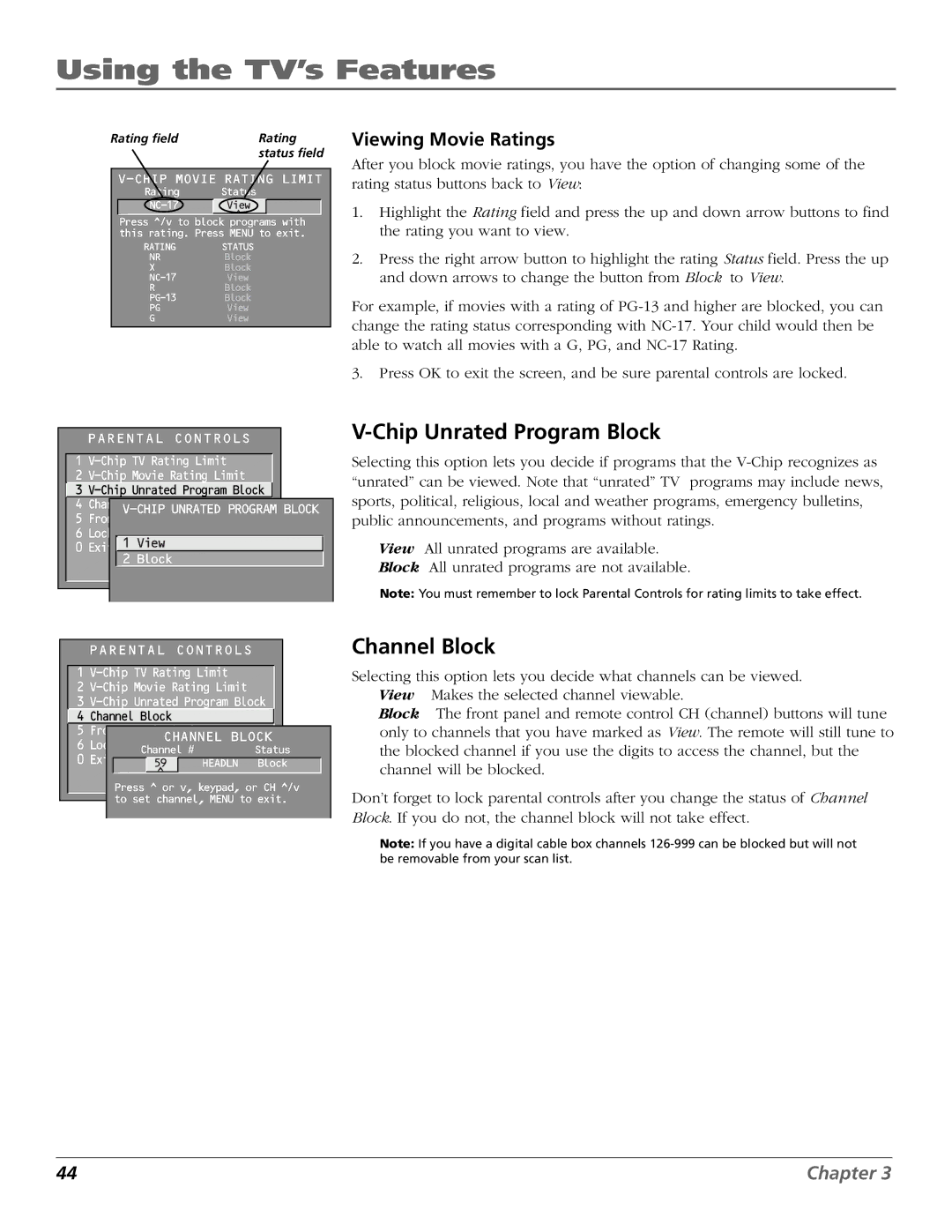Using the TV’s Features
Rating field | Rating |
| status field |
V-CHIP MOVIE RATING LIMIT
Rating Status
^
Press ^/v to block programs with this rating. Press MENU to exit.
RATING | STATUS |
NR | Block |
XBlock
RBlock
Block | |
PG | View |
GView
Viewing Movie Ratings
After you block movie ratings, you have the option of changing some of the rating status buttons back to View:
1.Highlight the Rating field and press the up and down arrow buttons to find the rating you want to view.
2.Press the right arrow button to highlight the rating Status field. Press the up and down arrows to change the button from Block to View.
For example, if movies with a rating of
3.Press OK to exit the screen, and be sure parental controls are locked.
PARENTAL CONTROLS
1
2
![]() 3
3
4 Channel Block
5 Front Panel Block
6 Lock Parental Controls
0 Exit 1 View
2 Block
|
| PARENTAL CONTROLS |
|
|
|
| |||||||
|
|
|
|
|
|
|
|
|
|
|
| ||
| 1 |
|
|
|
| ||||||||
| 2 |
|
|
|
| ||||||||
| 3 |
|
| ||||||||||
4 | Channel Block |
|
|
|
|
| |||||||
| 5 |
|
|
|
|
|
|
|
|
|
|
| |
| Front Panel Block |
|
|
|
|
| |||||||
6 |
|
|
|
|
| CHANNEL BLOCK | |||||||
Lock Parental Controls | Status | ||||||||||||
0 | Exit |
| Channel # |
| |||||||||
|
|
| 59 |
| HEADLN | Block |
| ||||||
|
|
|
|
|
| ^ |
|
|
|
|
|
| |
|
|
|
|
|
|
|
|
|
|
| |||
Press ^ or v, keypad, or CH ^/v to set channel, MENU to exit.
V-Chip Unrated Program Block
Selecting this option lets you decide if programs that the
View All unrated programs are available.
Block All unrated programs are not available.
Note: You must remember to lock Parental Controls for rating limits to take effect.
Channel Block
Selecting this option lets you decide what channels can be viewed. View Makes the selected channel viewable.
Block The front panel and remote control CH (channel) buttons will tune only to channels that you have marked as View. The remote will still tune to the blocked channel if you use the digits to access the channel, but the channel will be blocked.
Don’t forget to lock parental controls after you change the status of Channel Block. If you do not, the channel block will not take effect.
Note: If you have a digital cable box channels
44 | Chapter 3 |