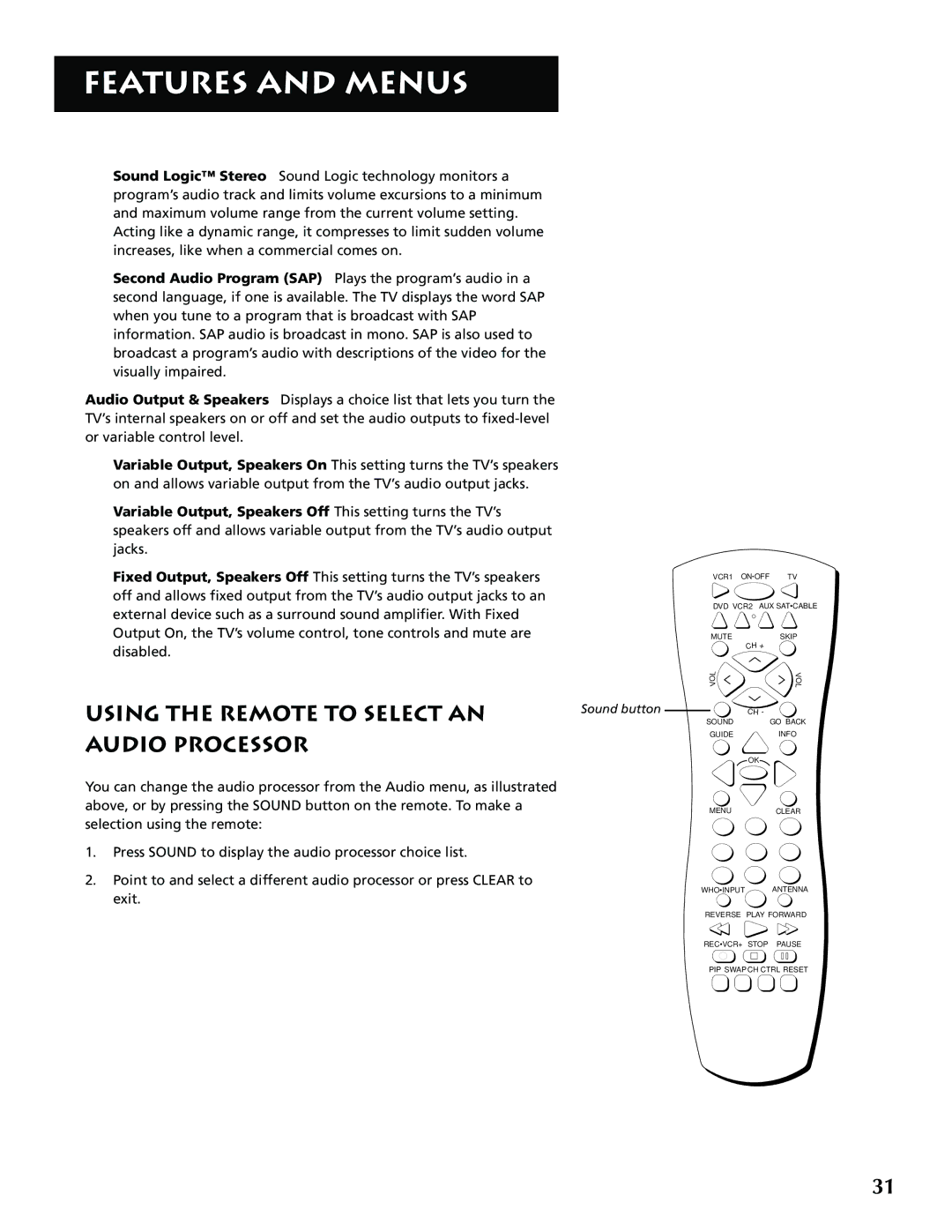FEATURES AND MENUS
Sound Logic™ Stereo Sound Logic technology monitors a program’s audio track and limits volume excursions to a minimum and maximum volume range from the current volume setting. Acting like a dynamic range, it compresses to limit sudden volume increases, like when a commercial comes on.
Second Audio Program (SAP) Plays the program’s audio in a second language, if one is available. The TV displays the word SAP when you tune to a program that is broadcast with SAP information. SAP audio is broadcast in mono. SAP is also used to broadcast a program’s audio with descriptions of the video for the visually impaired.
Audio Output & Speakers Displays a choice list that lets you turn the TV’s internal speakers on or off and set the audio outputs to
Variable Output, Speakers On This setting turns the TV’s speakers on and allows variable output from the TV’s audio output jacks.
Variable Output, Speakers Off This setting turns the TV’s speakers off and allows variable output from the TV’s audio output jacks.
Fixed Output, Speakers Off This setting turns the TV’s speakers off and allows fixed output from the TV’s audio output jacks to an external device such as a surround sound amplifier. With Fixed Output On, the TV’s volume control, tone controls and mute are disabled.
USING THE REMOTE TO SELECT AN | Sound button |
| |
AUDIO PROCESSOR |
|
You can change the audio processor from the Audio menu, as illustrated above, or by pressing the SOUND button on the remote. To make a selection using the remote:
1.Press SOUND to display the audio processor choice list.
2.Point to and select a different audio processor or press CLEAR to exit.
VCR1 ON![]() OFF TV
OFF TV
DVD VCR2 AUX SAT•CABLE
MUTESKIP
CH | + |
L | V |
O | O |
V | L |
| |
C H - | |
SOUND | GO BACK |
GUIDE | INFO |
OK |
|
MENU | CLEAR |
WHO•INPUT ANTENNA
REVERSE PLAY FORWARD
REC•VCR+ STOP PAUSE
PIP SWAP CH CTRL RESET
31