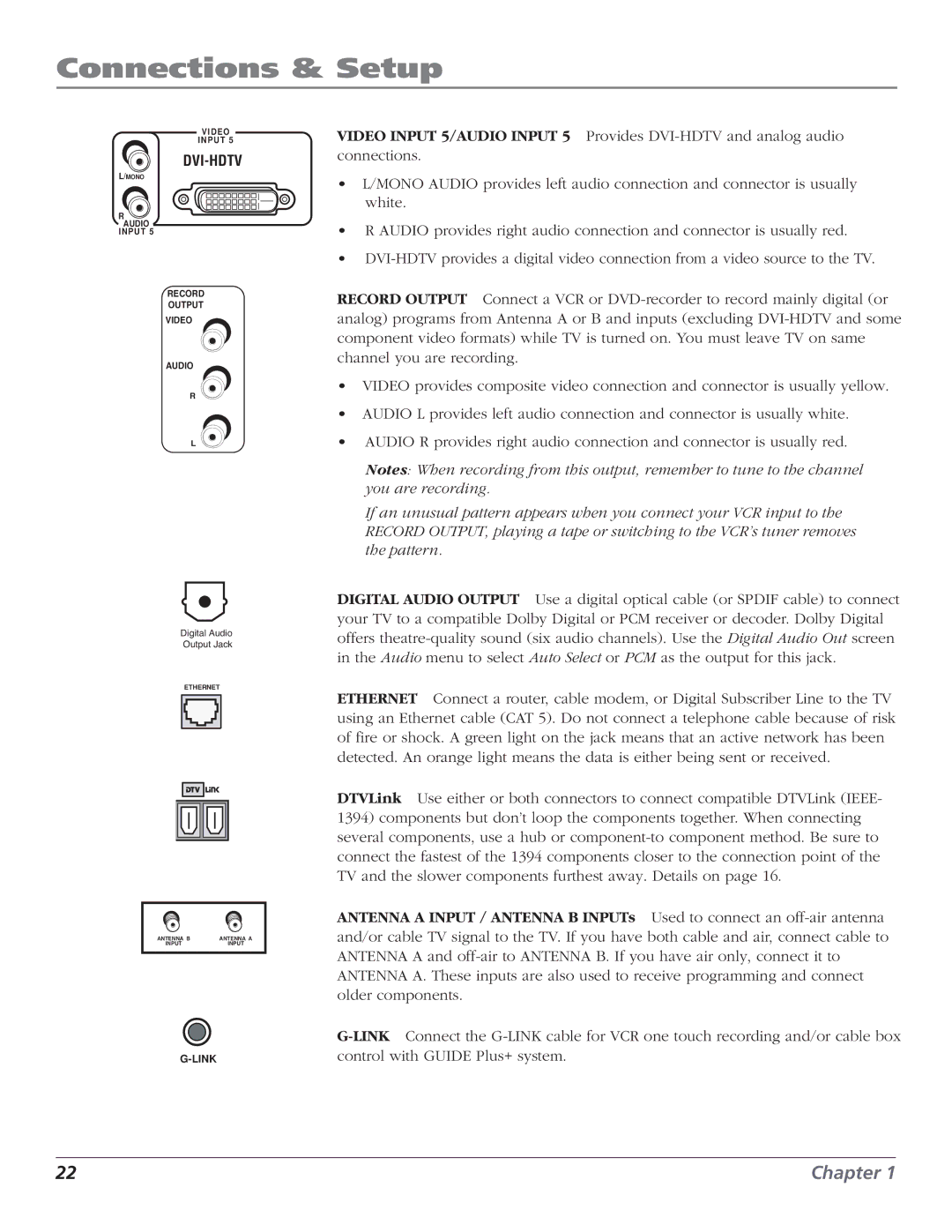Connections & Setup
VIDEO
INPUT 5
DVI-HDTV
L/MONO
R![]()
AUDIO
INPUT 5
RECORD
OUTPUT
VIDEO
AUDIO
R
L
Digital Audio
Output Jack
ETHERNET
ANTENNA B | ANTENNA A |
INPUT | INPUT |
|
|
VIDEO INPUT 5/AUDIO INPUT 5 Provides
•L/MONO AUDIO provides left audio connection and connector is usually white.
•R AUDIO provides right audio connection and connector is usually red.
•
RECORD OUTPUT Connect a VCR or
•VIDEO provides composite video connection and connector is usually yellow.
•AUDIO L provides left audio connection and connector is usually white.
•AUDIO R provides right audio connection and connector is usually red.
Notes: When recording from this output, remember to tune to the channel you are recording.
If an unusual pattern appears when you connect your VCR input to the RECORD OUTPUT, playing a tape or switching to the VCR’s tuner removes the pattern.
DIGITAL AUDIO OUTPUT Use a digital optical cable (or SPDIF cable) to connect your TV to a compatible Dolby Digital or PCM receiver or decoder. Dolby Digital offers
ETHERNET Connect a router, cable modem, or Digital Subscriber Line to the TV using an Ethernet cable (CAT 5). Do not connect a telephone cable because of risk of fire or shock. A green light on the jack means that an active network has been detected. An orange light means the data is either being sent or received.
DTVLink Use either or both connectors to connect compatible DTVLink (IEEE- 1394) components but don’t loop the components together. When connecting several components, use a hub or
ANTENNA A INPUT / ANTENNA B INPUTs Used to connect an
22 | Chapter 1 |