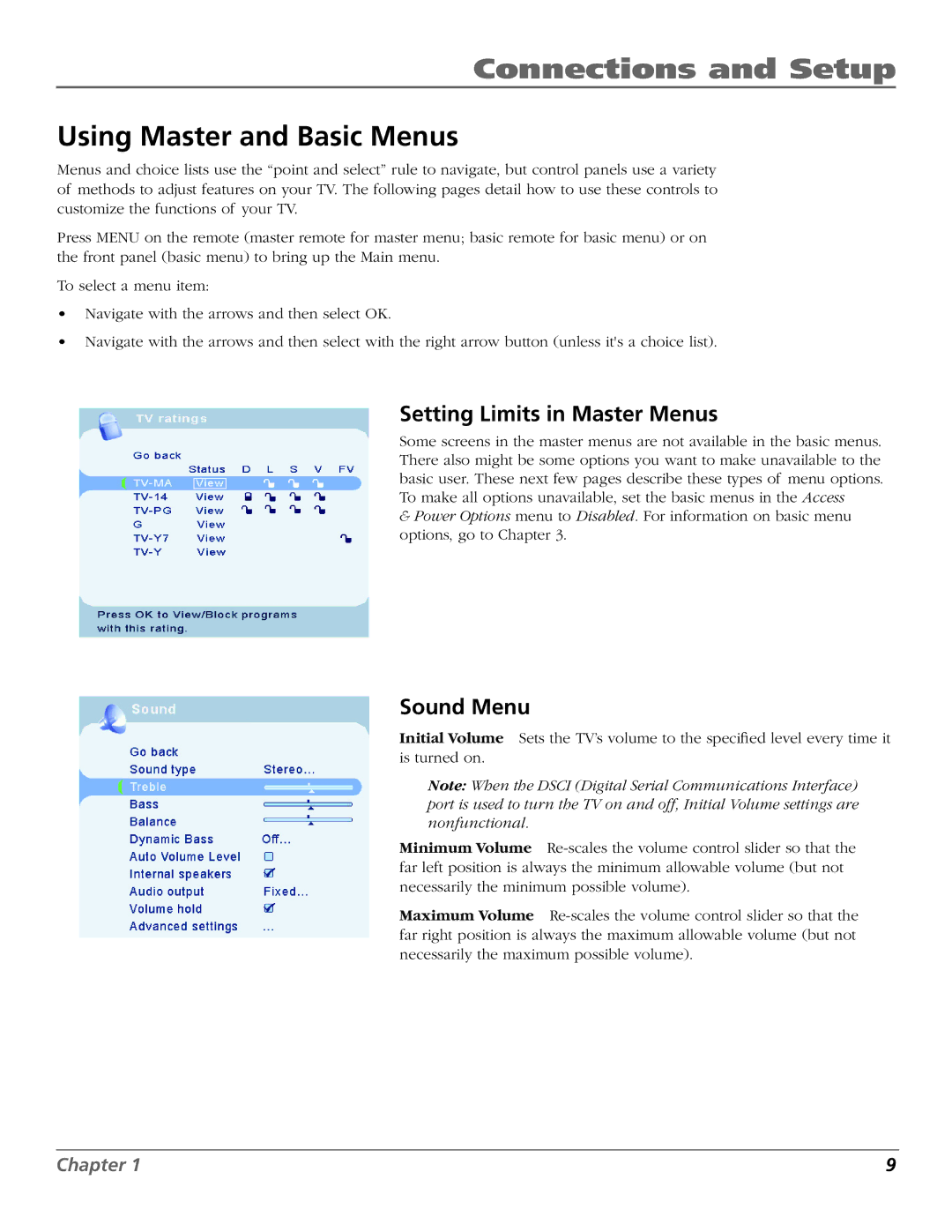Connections and Setup
Using Master and Basic Menus
Menus and choice lists use the “point and select” rule to navigate, but control panels use a variety of methods to adjust features on your TV. The following pages detail how to use these controls to customize the functions of your TV.
Press MENU on the remote (master remote for master menu; basic remote for basic menu) or on the front panel (basic menu) to bring up the Main menu.
To select a menu item:
•Navigate with the arrows and then select OK.
•Navigate with the arrows and then select with the right arrow button (unless it's a choice list).
Setting Limits in Master Menus
Some screens in the master menus are not available in the basic menus. There also might be some options you want to make unavailable to the basic user. These next few pages describe these types of menu options. To make all options unavailable, set the basic menus in the Access
&Power Options menu to Disabled. For information on basic menu options, go to Chapter 3.
Sound Menu
Initial Volume Sets the TV’s volume to the specified level every time it is turned on.
Note: When the DSCI (Digital Serial Communications Interface) port is used to turn the TV on and off, Initial Volume settings are nonfunctional.
Minimum Volume
Maximum Volume
Chapter 1 | 9 |