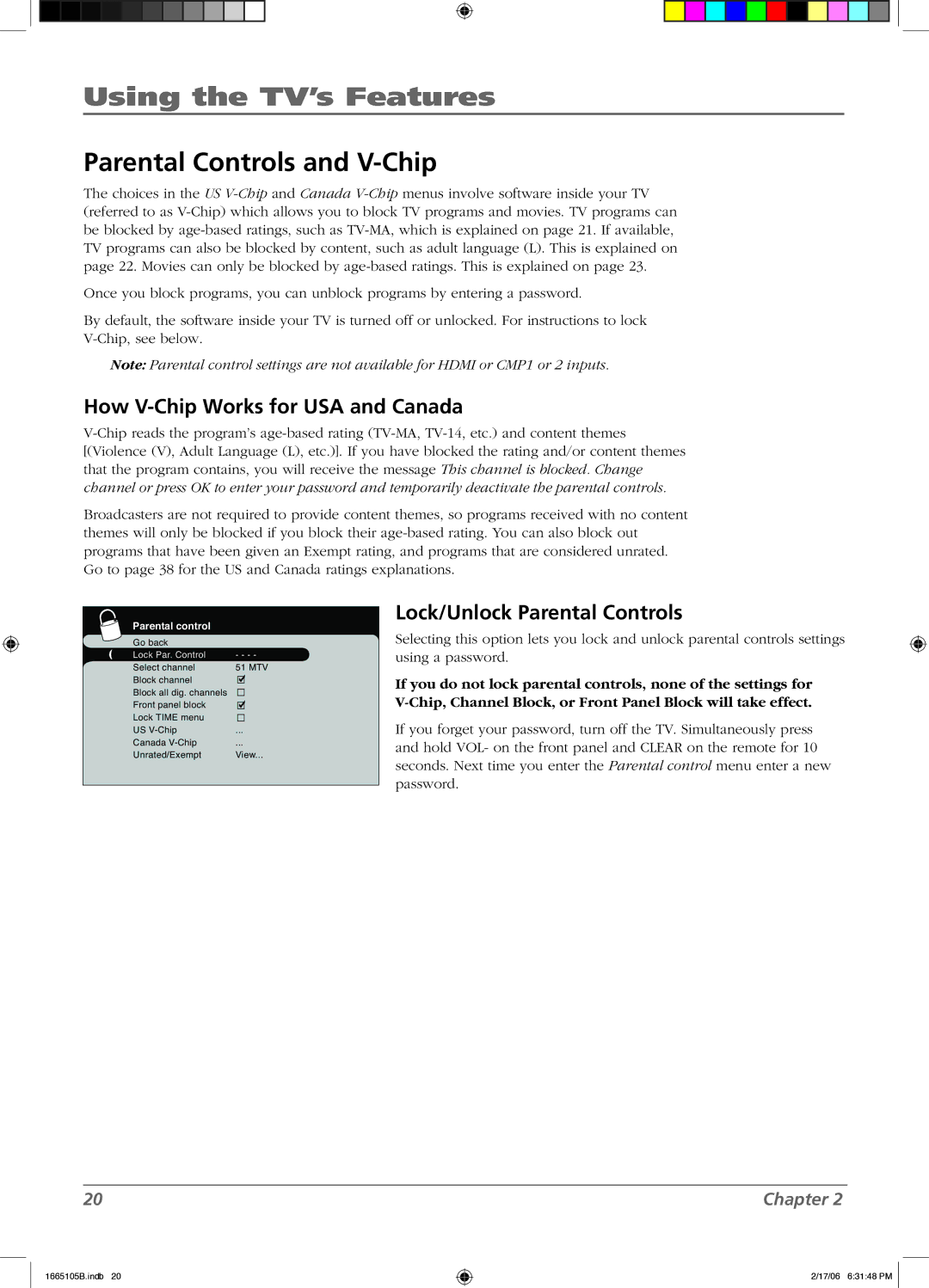Using the TV’s Features
Parental Controls and V-Chip
The choices in the US
Once you block programs, you can unblock programs by entering a password.
By default, the software inside your TV is turned off or unlocked. For instructions to lock
Note: Parental control settings are not available for HDMI or CMP1 or 2 inputs.
How V-Chip Works for USA and Canada
Broadcasters are not required to provide content themes, so programs received with no content themes will only be blocked if you block their
Parental control
Go back |
|
Lock Par. Control | - - - - |
Select channel | 51 MTV |
Block channel |
|
Block all dig. channels |
|
Front panel block |
|
Lock TIME menu |
|
US | ... |
Canada | ... |
Unrated/Exempt | View... |
Lock/Unlock Parental Controls
Selecting this option lets you lock and unlock parental controls settings using a password.
If you do not lock parental controls, none of the settings for
If you forget your password, turn off the TV. Simultaneously press and hold VOL- on the front panel and CLEAR on the remote for 10 seconds. Next time you enter the Parental control menu enter a new password.
20
1665105B.indb 20
Chapter 2
2/17/06 6:31:48 PM