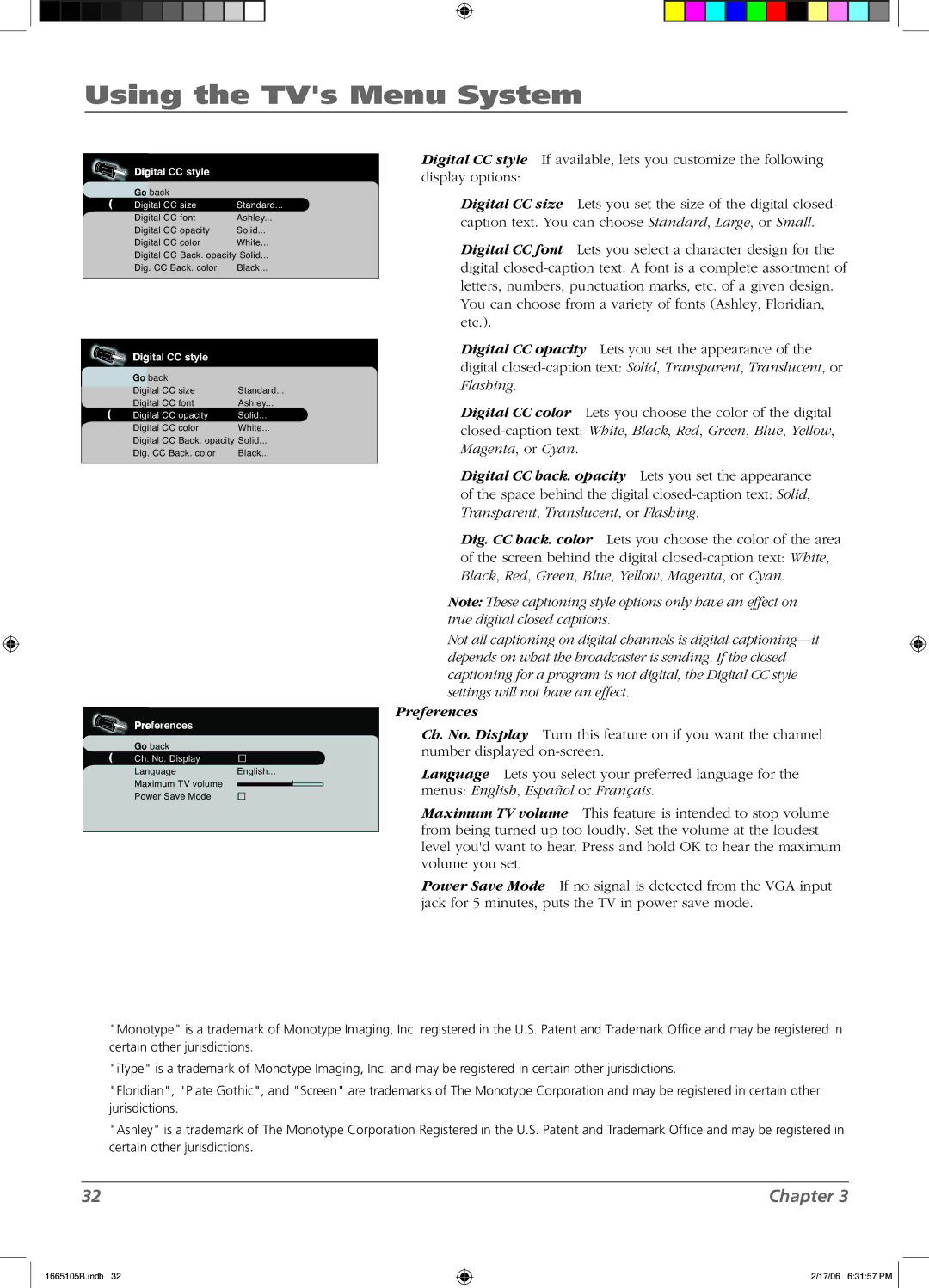Using the TV's Menu System
Digital CC style
Go back |
|
Digital CC size | Standard... |
Digital CC font | Ashley... |
Digital CC opacity | Solid... |
Digital CC color | White... |
Digital CC Back. opacity Solid... | |
Dig. CC Back. color | Black... |
Digital CC style
Go back |
|
Digital CC size | Standard... |
Digital CC font | Ashley... |
Digital CC opacity | Solid... |
Digital CC color | White... |
Digital CC Back. opacity Solid... | |
Dig. CC Back. color | Black... |
Preferences
Go back
Ch. No. Display
LanguageEnglish...
Maximum TV volume Power Save Mode
Digital CC style If available, lets you customize the following display options:
Digital CC size Lets you set the size of the digital closed- caption text. You can choose Standard, Large, or Small.
Digital CC font Lets you select a character design for the digital
Digital CC opacity Lets you set the appearance of the digital
Flashing.
Digital CC color Lets you choose the color of the digital
Digital CC back. opacity Lets you set the appearance of the space behind the digital
Dig. CC back. color Lets you choose the color of the area of the screen behind the digital
Note: These captioning style options only have an effect on true digital closed captions.
Not all captioning on digital channels is digital
Preferences
Ch. No. Display Turn this feature on if you want the channel number displayed
Language Lets you select your preferred language for the menus: English, Español or Français.
Maximum TV volume This feature is intended to stop volume from being turned up too loudly. Set the volume at the loudest level you'd want to hear. Press and hold OK to hear the maximum volume you set.
Power Save Mode If no signal is detected from the VGA input jack for 5 minutes, puts the TV in power save mode.
"Monotype" is a trademark of Monotype Imaging, Inc. registered in the U.S. Patent and Trademark Office and may be registered in certain other jurisdictions.
"iType" is a trademark of Monotype Imaging, Inc. and may be registered in certain other jurisdictions.
"Floridian", "Plate Gothic", and "Screen" are trademarks of The Monotype Corporation and may be registered in certain other jurisdictions.
"Ashley" is a trademark of The Monotype Corporation Registered in the U.S. Patent and Trademark Office and may be registered in certain other jurisdictions.
32 | Chapter 3 |
1665105B.indb 32
2/17/06 6:31:57 PM