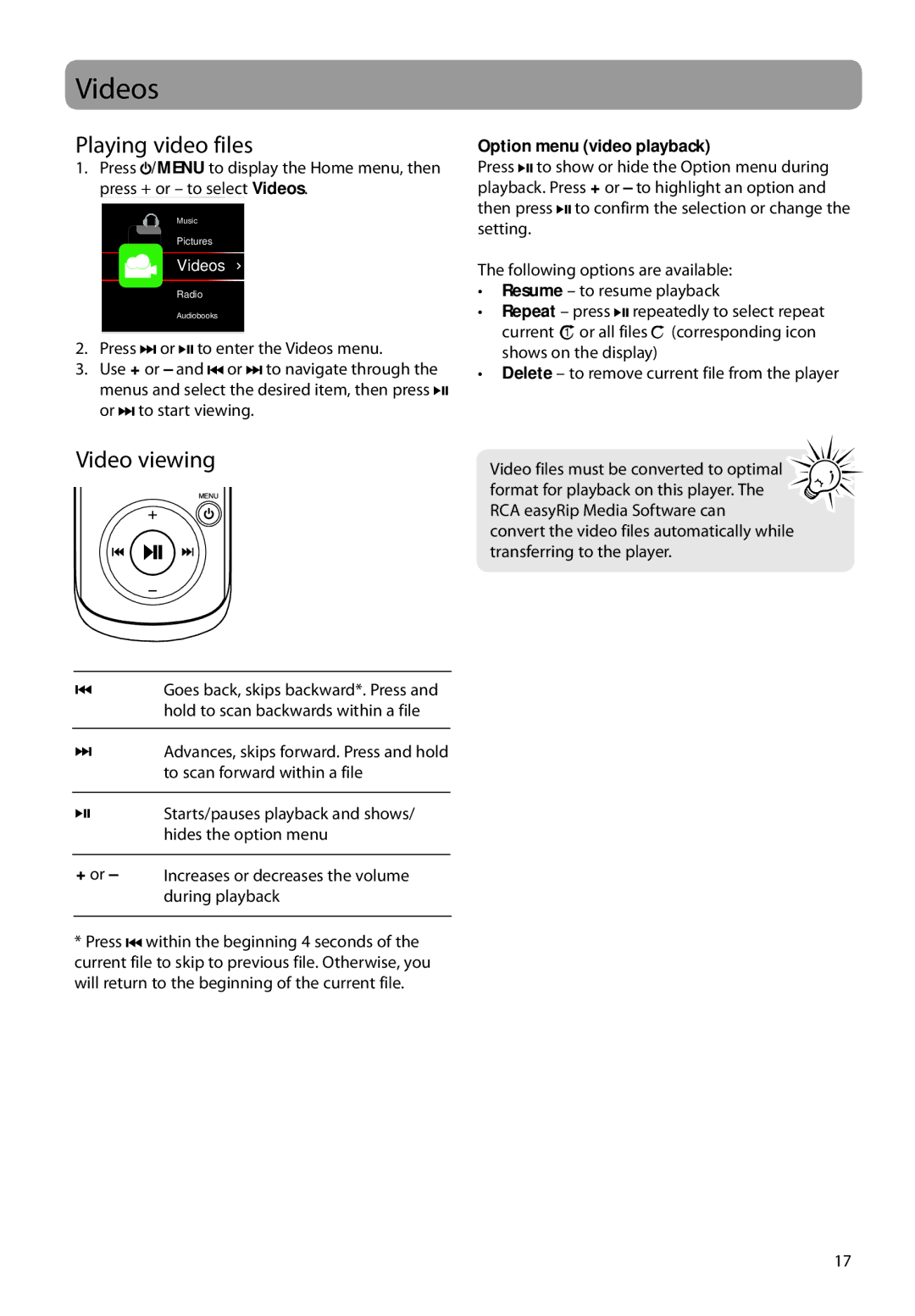Videos
Playing video files
1.Press ![]() /MENU to display the Home menu, then press + or – to select Videos.
/MENU to display the Home menu, then press + or – to select Videos.
Music
Pictures
Videos
Radio
Audiobooks
2.Press ![]()
![]() or
or ![]()
![]() to enter the Videos menu.
to enter the Videos menu.
3.Use + or – and ![]()
![]() or
or ![]()
![]() to navigate through the menus and select the desired item, then press
to navigate through the menus and select the desired item, then press ![]()
![]() or
or ![]()
![]() to start viewing.
to start viewing.
Video viewing
Goes back, skips backward*. Press and hold to scan backwards within a file
Advances, skips forward. Press and hold to scan forward within a file
Starts/pauses playback and shows/ hides the option menu
+or – Increases or decreases the volume during playback
* Press ![]()
![]() within the beginning 4 seconds of the current file to skip to previous file. Otherwise, you will return to the beginning of the current file.
within the beginning 4 seconds of the current file to skip to previous file. Otherwise, you will return to the beginning of the current file.
Option menu (video playback)
Press ![]()
![]() to show or hide the Option menu during playback. Press + or – to highlight an option and then press
to show or hide the Option menu during playback. Press + or – to highlight an option and then press ![]()
![]() to confirm the selection or change the setting.
to confirm the selection or change the setting.
The following options are available:
•Resume – to resume playback
•Repeat – press ![]()
![]() repeatedly to select repeat current 1
repeatedly to select repeat current 1![]() or all files
or all files ![]() (corresponding icon shows on the display)
(corresponding icon shows on the display)
•Delete – to remove current file from the player
Video files must be converted to optimal ![]() format for playback on this player. The
format for playback on this player. The ![]() RCA easyRip Media Software can
RCA easyRip Media Software can
convert the video files automatically while transferring to the player.
17