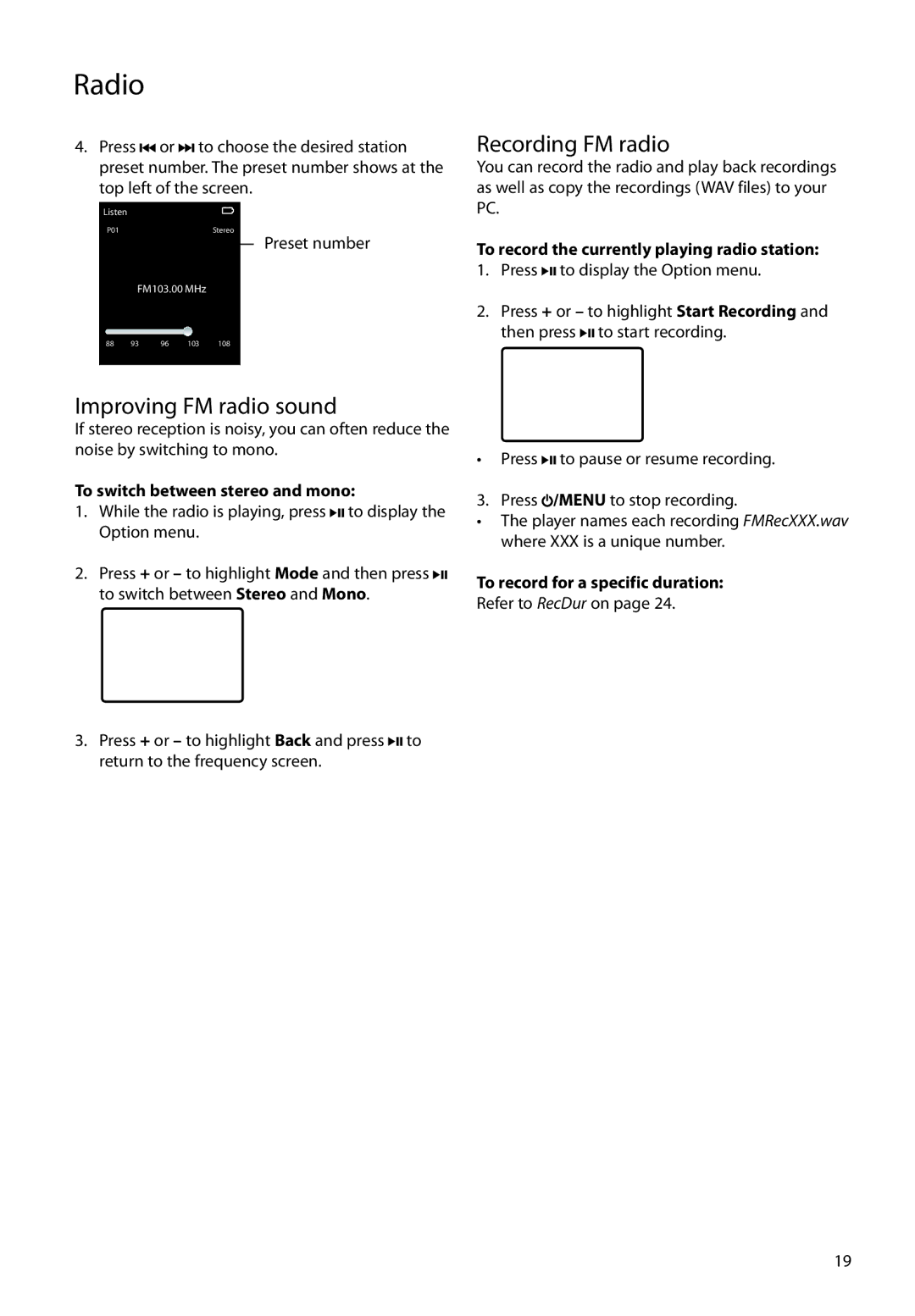Radio
4.Press ![]()
![]() or
or ![]()
![]() to choose the desired station preset number. The preset number shows at the top left of the screen.
to choose the desired station preset number. The preset number shows at the top left of the screen.
Listen
P01 | Stereo |
Preset number
FM103.00 MHz
88 93 96 103 108
Improving FM radio sound
If stereo reception is noisy, you can often reduce the noise by switching to mono.
To switch between stereo and mono:
1.While the radio is playing, press ![]()
![]()
![]() to display the Option menu.
to display the Option menu.
2.Press + or – to highlight Mode and then press ![]()
![]() to switch between Stereo and Mono.
to switch between Stereo and Mono.
Back
Save to Preset
![]() Mode Stereo
Mode Stereo
Start Recording
3.Press + or – to highlight Back and press ![]()
![]() to return to the frequency screen.
to return to the frequency screen.
Recording FM radio
You can record the radio and play back recordings as well as copy the recordings (WAV files) to your PC.
To record the currently playing radio station:
1.Press ![]()
![]() to display the Option menu.
to display the Option menu.
2.Press + or – to highlight Start Recording and then press ![]()
![]() to start recording.
to start recording.
Back
Save to Preset
ModeStereo
Start Recording
•Press ![]()
![]() to pause or resume recording.
to pause or resume recording.
3. Press ![]() /MENU to stop recording.
/MENU to stop recording.
•The player names each recording FMRecXXX.wav where XXX is a unique number.
To record for a specific duration:
Refer to RecDur on page 24.
19