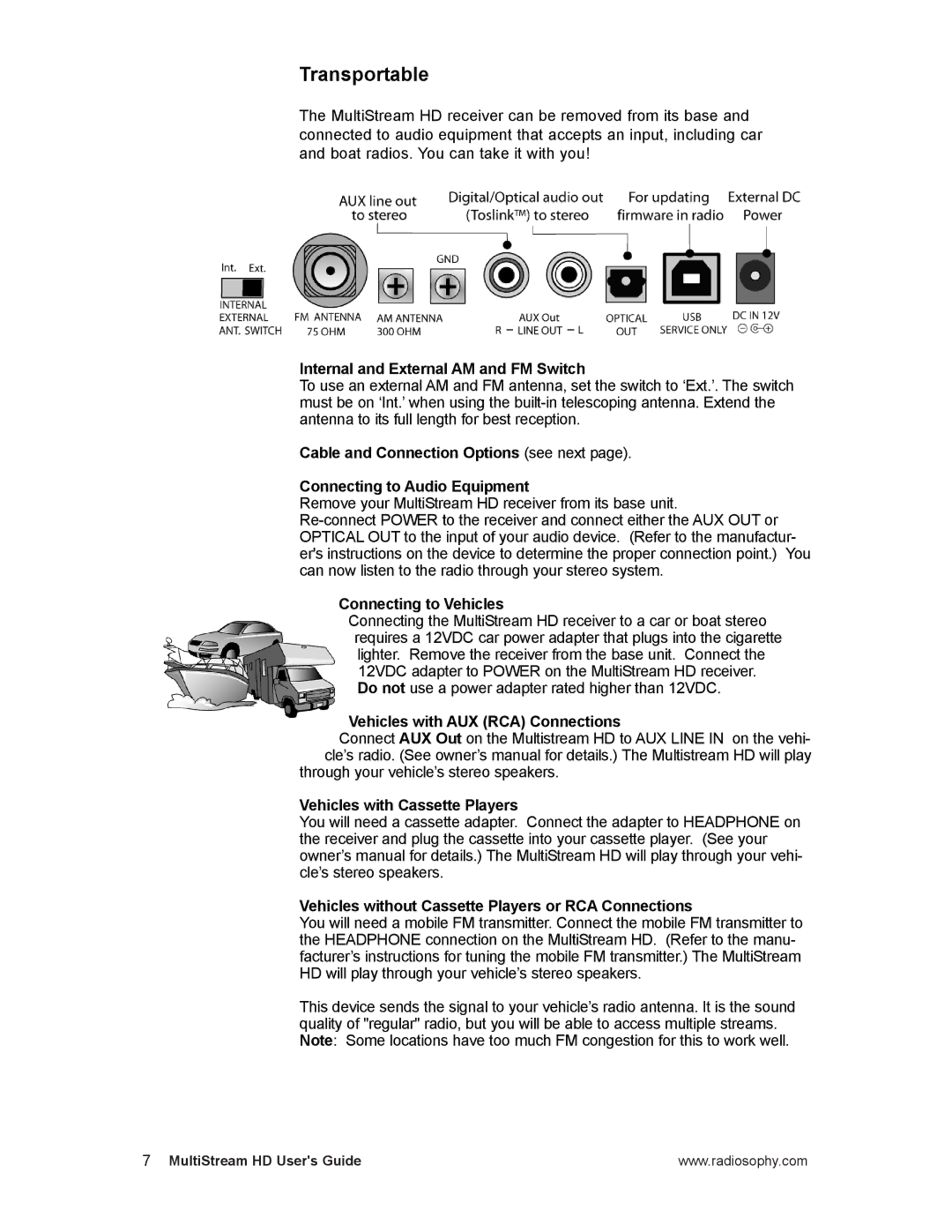MPA0001 specifications
The RCA MPA0001 is a versatile and innovative product that reflects the advancements in audio technology, particularly in the realm of portable speakers and music playback devices. Designed with user convenience and sound quality in mind, the MPA0001 stands out in the competitive market of audio devices.One of the main features of the RCA MPA0001 is its lightweight and portable design, which makes it easy to carry and set up anywhere, whether it’s in a home environment, at a picnic, or during a travel excursion. The sleek and modern aesthetic allows it to blend seamlessly with various decor styles, making it an attractive addition to any setting.
The sound quality of the MPA0001 is exceptional, featuring enhanced bass and clear treble that ensures an enjoyable listening experience, whether you're playing music, watching movies, or engaging in gaming. Its built-in speakers deliver powerful sound without distortion, highlighting RCA's commitment to providing high-performance audio.
Incorporating Bluetooth technology, the RCA MPA0001 allows for wireless connectivity, enabling users to easily pair their smartphones, tablets, and other Bluetooth-enabled devices for seamless music streaming. This wireless feature greatly enhances convenience and freedom of movement, making it an ideal choice for social gatherings and outdoor activities.
Additionally, the device includes a long-lasting battery that ensures hours of uninterrupted playback. Users can enjoy their favorite tunes without the hassle of frequent recharging, which is perfect for on-the-go lifestyles. The MPA0001's user-friendly interface features intuitive controls, including easy access to volume adjustment and track navigation, ensuring that users can operate the device with minimal effort.
Compatibility with various audio formats also sets the RCA MPA0001 apart. Whether you prefer streaming music from online platforms or playing songs stored locally, this device accommodates a wide range of audio sources, enhancing its versatility.
In essence, the RCA MPA0001 is a commendable piece of technology that combines portability, superior sound quality, and ease of use. With its modern design and advanced features like Bluetooth connectivity and long battery life, it caters to the needs of music lovers who prioritize performance and convenience in their audio devices.