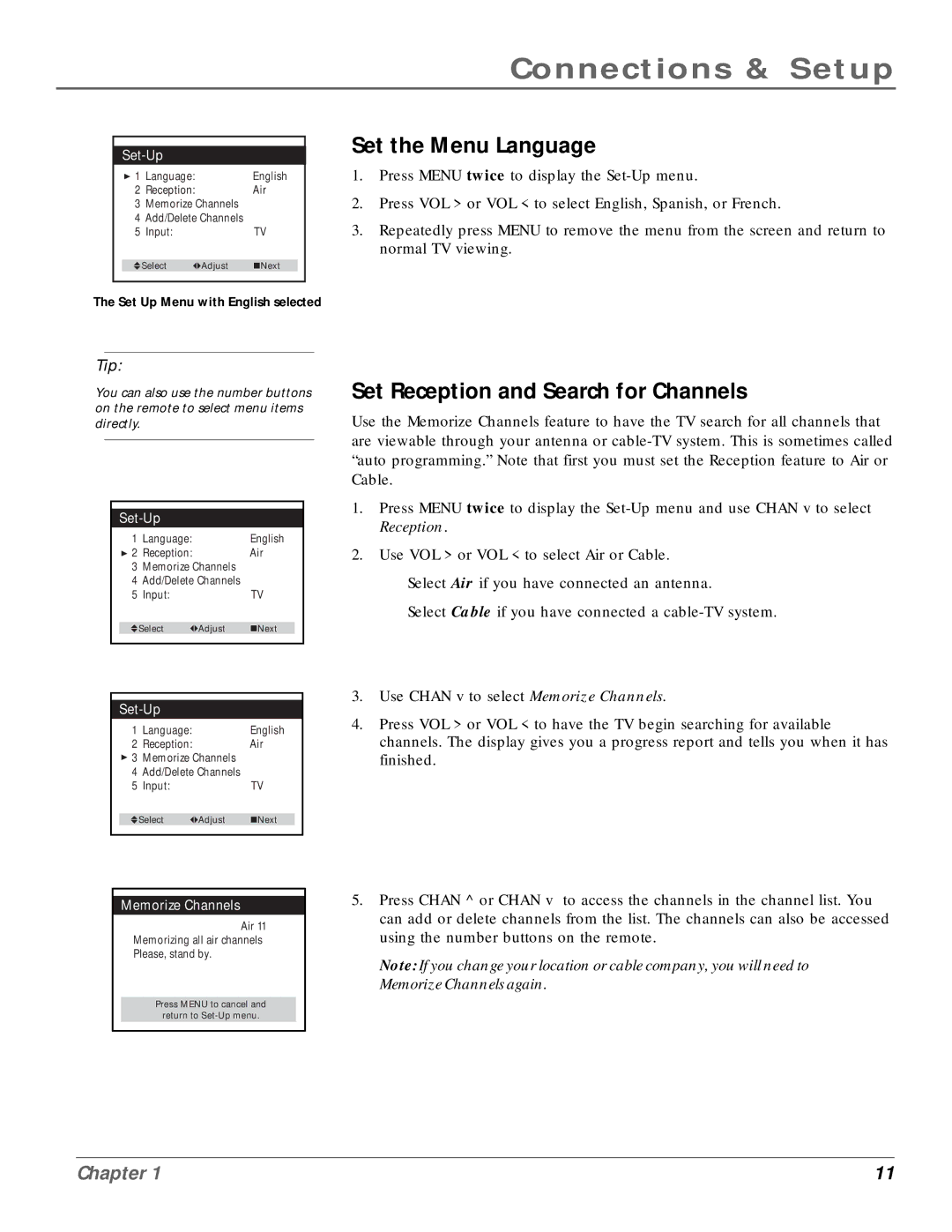Connections & Setup
Set-Up
1 | Language: | English |
2 | Reception: | Air |
3Memorize Channels
4Add/Delete Channels
5 Input: | TV |
![]() Select
Select ![]()
![]() Adjust
Adjust ![]() Next
Next
The Set Up Menu with English selected
Tip:
You can also use the number buttons on the remote to select menu items directly.
1 | Language: | English |
2 | Reception: | Air |
3Memorize Channels
4Add/Delete Channels
5 Input: | TV |
![]() Select
Select ![]()
![]() Adjust
Adjust ![]() Next
Next
1 | Language: |
| English | |
2 | Reception: |
| Air | |
3 | Memorize Channels |
|
| |
4 | Add/Delete Channels |
|
| |
5 | Input: |
| TV | |
|
|
|
|
|
| Select | Adjust |
| Next |
Memorize Channels
Air 11
Memorizing all air channels
Please, stand by.
Press MENU to cancel and
return to
Set the Menu Language
1.Press MENU twice to display the
2.Press VOL > or VOL < to select English, Spanish, or French.
3.Repeatedly press MENU to remove the menu from the screen and return to normal TV viewing.
Set Reception and Search for Channels
Use the Memorize Channels feature to have the TV search for all channels that are viewable through your antenna or
1.Press MENU twice to display the
2.Use VOL > or VOL < to select Air or Cable.
Select Air if you have connected an antenna.
Select Cable if you have connected a
3.Use CHAN v to select Memorize Channels.
4.Press VOL > or VOL < to have the TV begin searching for available channels. The display gives you a progress report and tells you when it has finished.
5.Press CHAN ^ or CHAN v to access the channels in the channel list. You can add or delete channels from the list. The channels can also be accessed using the number buttons on the remote.
Note: If you change your location or cable company, you will need to Memorize Channels again.
Chapter 1 | 11 |