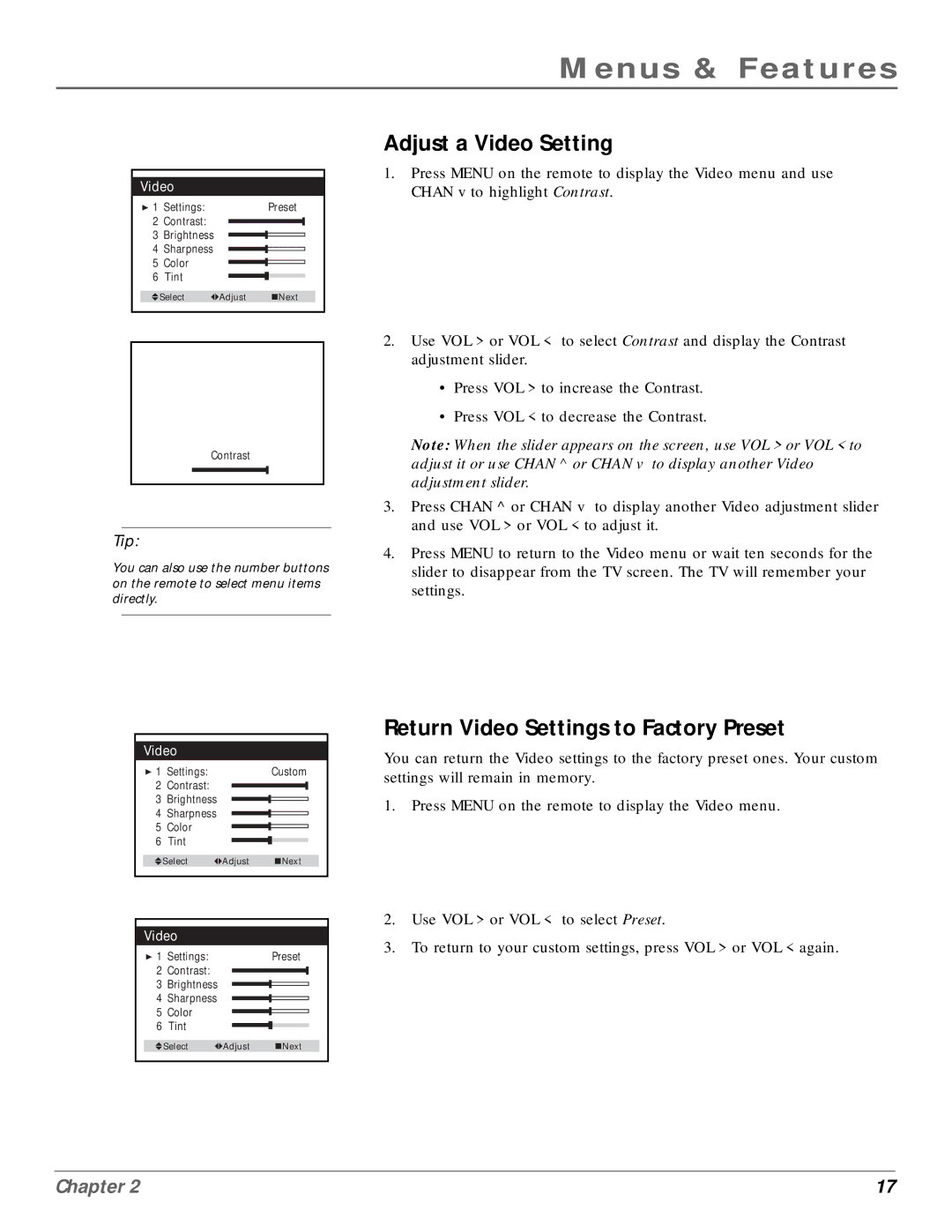Menus & Features
Video
1 | Settings: |
|
|
| Preset | |||
2 | Contrast: |
|
|
|
|
|
|
|
3 | Brightness |
|
|
|
|
|
|
|
|
|
|
|
|
|
| ||
4 | Sharpness |
|
|
|
|
|
|
|
5 | Color |
|
|
|
|
|
|
|
|
|
|
|
|
|
| ||
6 | Tint |
|
|
|
|
|
|
|
|
|
|
|
|
|
| ||
|
|
|
|
|
|
|
|
|
| Select | Adjust |
|
| Next | |||
Contrast
Tip:
You can also use the number buttons on the remote to select menu items directly.
Adjust a Video Setting
1.Press MENU on the remote to display the Video menu and use CHAN v to highlight Contrast.
2.Use VOL > or VOL < to select Contrast and display the Contrast adjustment slider.
•Press VOL > to increase the Contrast.
•Press VOL < to decrease the Contrast.
Note: When the slider appears on the screen, use VOL > or VOL < to adjust it or use CHAN ^ or CHAN v to display another Video adjustment slider.
3.Press CHAN ^ or CHAN v to display another Video adjustment slider and use VOL > or VOL < to adjust it.
4.Press MENU to return to the Video menu or wait ten seconds for the slider to disappear from the TV screen. The TV will remember your settings.
Video
1 | Settings: |
|
|
| Custom | |||
2 | Contrast: |
|
|
|
|
|
|
|
3 | Brightness |
|
|
|
|
|
|
|
|
|
|
|
|
|
| ||
4 | Sharpness |
|
|
|
|
|
|
|
5 | Color |
|
|
|
|
|
|
|
|
|
|
|
|
|
| ||
6 | Tint |
|
|
|
|
|
|
|
|
|
|
|
|
|
| ||
|
|
|
|
|
|
|
|
|
| Select | Adjust |
|
| Next | |||
Video
1 | Settings: |
|
|
| Preset | |||
2 | Contrast: |
|
|
|
|
|
|
|
3 | Brightness |
|
|
|
|
|
|
|
|
|
|
|
|
|
| ||
4 | Sharpness |
|
|
|
|
|
|
|
5 | Color |
|
|
|
|
|
|
|
|
|
|
|
|
|
| ||
6 | Tint |
|
|
|
|
|
|
|
|
|
|
|
|
|
| ||
|
|
|
|
|
|
|
|
|
| Select | Adjust |
|
| Next | |||
Return Video Settings to Factory Preset
You can return the Video settings to the factory preset ones. Your custom settings will remain in memory.
1.Press MENU on the remote to display the Video menu.
2.Use VOL > or VOL < to select Preset.
3.To return to your custom settings, press VOL > or VOL < again.
Chapter 2 | 17 |