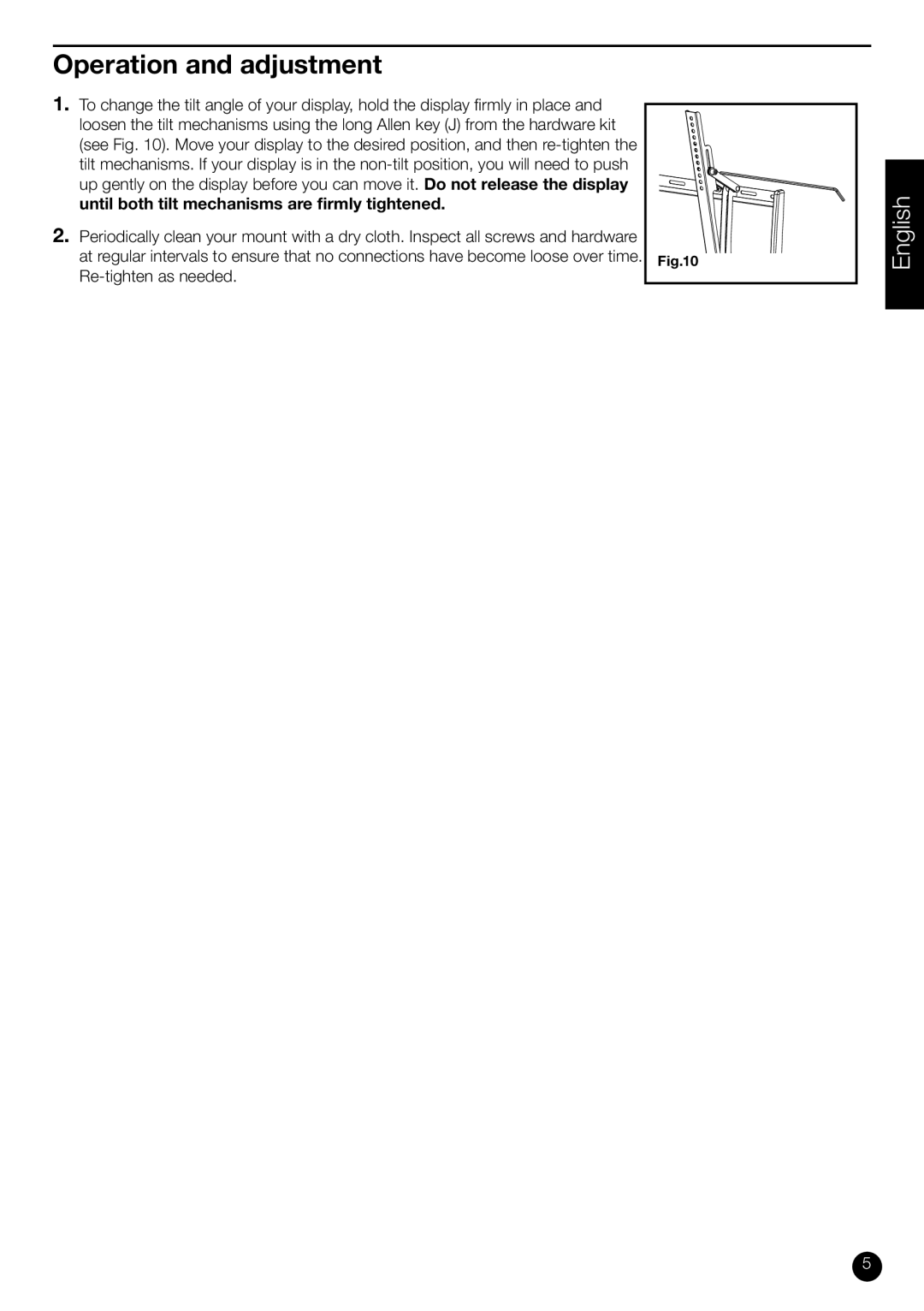Operation and adjustment
1.To change the tilt angle of your display, hold the display fi rmly in place and
loosen the tilt mechanisms using the long Allen key (J) from the hardware kit (see Fig. 10). Move your display to the desired position, and then
until both tilt mechanisms are firmly tightened.
2.Periodically clean your mount with a dry cloth. Inspect all screws and hardware
at regular intervals to ensure that no connections have become loose over time. Fig.10
English
5