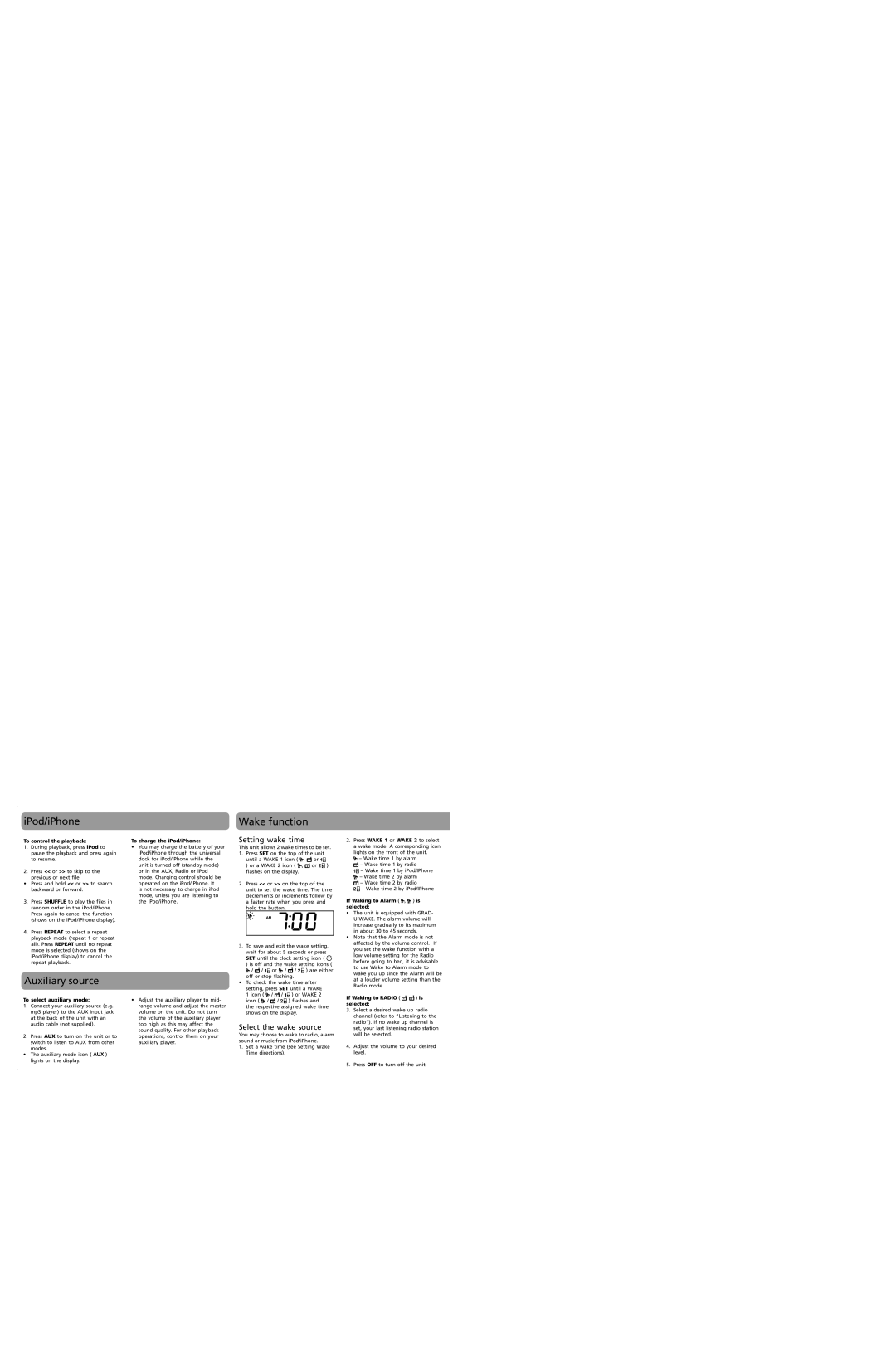iPod/iPhone
To control the playback:
1.During playback, press iPod to pause the playback and press again to resume.
2.Press << or >> to skip to the previous or next file.
•Press and hold << or >> to search backward or forward.
3.Press SHUFFLE to play the files in random order in the iPod/iPhone. Press again to cancel the function (shows on the iPod/iPhone display).
4.Press REPEAT to select a repeat playback mode (repeat 1 or repeat all). Press REPEAT until no repeat mode is selected (shows on the iPod/iPhone display) to cancel the repeat playback.
Auxiliary source
To select auxiliary mode:
1.Connect your auxiliary source (e.g. mp3 player) to the AUX input jack at the back of the unit with an audio cable (not supplied).
2.Press AUX to turn on the unit or to switch to listen to AUX from other
modes.
•The auxiliary mode icon ( ![]()
![]() ) lights on the display.
) lights on the display.
To charge the iPod/iPhone:
•You may charge the battery of your iPod/iPhone through the universal dock for iPod/iPhone while the unit is turned off (standby mode) or in the AUX, Radio or iPod mode. Charging control should be operated on the iPod/iPhone. It
is not necessary to charge in iPod mode, unless you are listening to the iPod/iPhone.
•Adjust the auxiliary player to mid- range volume and adjust the master volume on the unit. Do not turn the volume of the auxiliary player too high as this may affect the sound quality. For other playback operations, control them on your auxiliary player.
Wake function
Setting wake time
This unit allows 2 wake times to be set.
1.Press SET on the top of the unit
until a WAKE 1 icon ( ![]() ,
, ![]() or
or ![]()
![]() ) or a WAKE 2 icon (
) or a WAKE 2 icon ( ![]() ,
, ![]() or
or ![]()
![]() ) flashes on the display.
) flashes on the display.
2.Press << or >> on the top of the unit to set the wake time. The time decrements or increments follow by a faster rate when you press and hold the button.
3.To save and exit the wake setting,
wait for about 5 seconds or press SET until the clock setting icon ( ![]()
) is off and the wake setting icons ( ![]() /
/ ![]() /
/ ![]()
![]() or
or ![]() /
/ ![]() /
/ ![]()
![]() ) are either off or stop flashing.
) are either off or stop flashing.
•To check the wake time after
setting, press SET until a WAKE
1 icon ( ![]() /
/ ![]() /
/ ![]()
![]() ) or WAKE 2 icon (
) or WAKE 2 icon ( ![]() /
/ ![]() /
/ ![]()
![]() ) flashes and the respective assigned wake time shows on the display.
) flashes and the respective assigned wake time shows on the display.
Select the wake source
You may choose to wake to radio, alarm sound or music from iPod/iPhone.
1.Set a wake time (see Setting Wake Time directions).
2.Press WAKE 1 or WAKE 2 to select a wake mode. A corresponding icon lights on the front of the unit.
![]() – Wake time 1 by alarm
– Wake time 1 by alarm
![]() – Wake time 1 by radio
– Wake time 1 by radio
![]()
![]() – Wake time 1 by iPod/IPhone
– Wake time 1 by iPod/IPhone
![]() – Wake time 2 by alarm
– Wake time 2 by alarm
![]() – Wake time 2 by radio
– Wake time 2 by radio
![]()
![]() – Wake time 2 by iPod/IPhone
– Wake time 2 by iPod/IPhone
If Waking to Alarm (  ,
,  ) is selected:
) is selected:
•The unit is equipped with GRAD-
•Note that the Alarm mode is not affected by the volume control. If you set the wake function with a low volume setting for the Radio before going to bed, it is advisable to use Wake to Alarm mode to wake you up since the Alarm will be at a louder volume setting than the Radio mode.
If Waking to RADIO ( 
 ) is selected:
) is selected:
3.Select a desired wake up radio channel (refer to “Listening to the radio”). If no wake up channel is set, your last listening radio station will be selected.
4.Adjust the volume to your desired level.
5.Press OFF to turn off the unit.