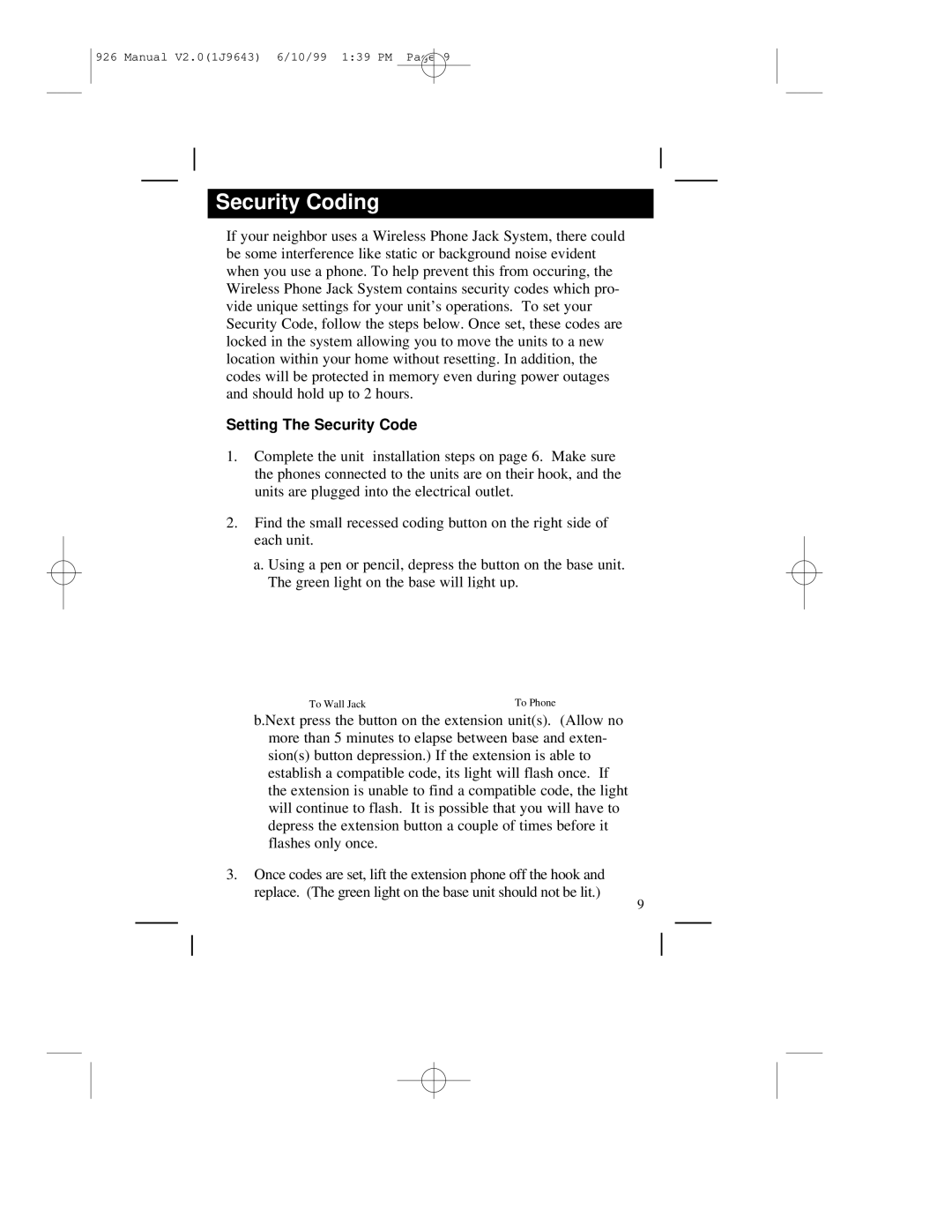926 Manual V2.0(1J9643) 6/10/99 1:39 PM Page 9
Security Coding
If your neighbor uses a Wireless Phone Jack System, there could be some interference like static or background noise evident when you use a phone. To help prevent this from occuring, the Wireless Phone Jack System contains security codes which pro- vide unique settings for your unit’s operations. To set your Security Code, follow the steps below. Once set, these codes are locked in the system allowing you to move the units to a new location within your home without resetting. In addition, the codes will be protected in memory even during power outages and should hold up to 2 hours.
Setting The Security Code
1.Complete the unit installation steps on page 6. Make sure the phones connected to the units are on their hook, and the units are plugged into the electrical outlet.
2.Find the small recessed coding button on the right side of each unit.
a.Using a pen or pencil, depress the button on the base unit. The green light on the base will light up.
To Wall Jack | To Phone |
b.Next press the button on the extension unit(s). (Allow no more than 5 minutes to elapse between base and exten- sion(s) button depression.) If the extension is able to establish a compatible code, its light will flash once. If the extension is unable to find a compatible code, the light will continue to flash. It is possible that you will have to depress the extension button a couple of times before it flashes only once.
3.Once codes are set, lift the extension phone off the hook and replace. (The green light on the base unit should not be lit.)
9