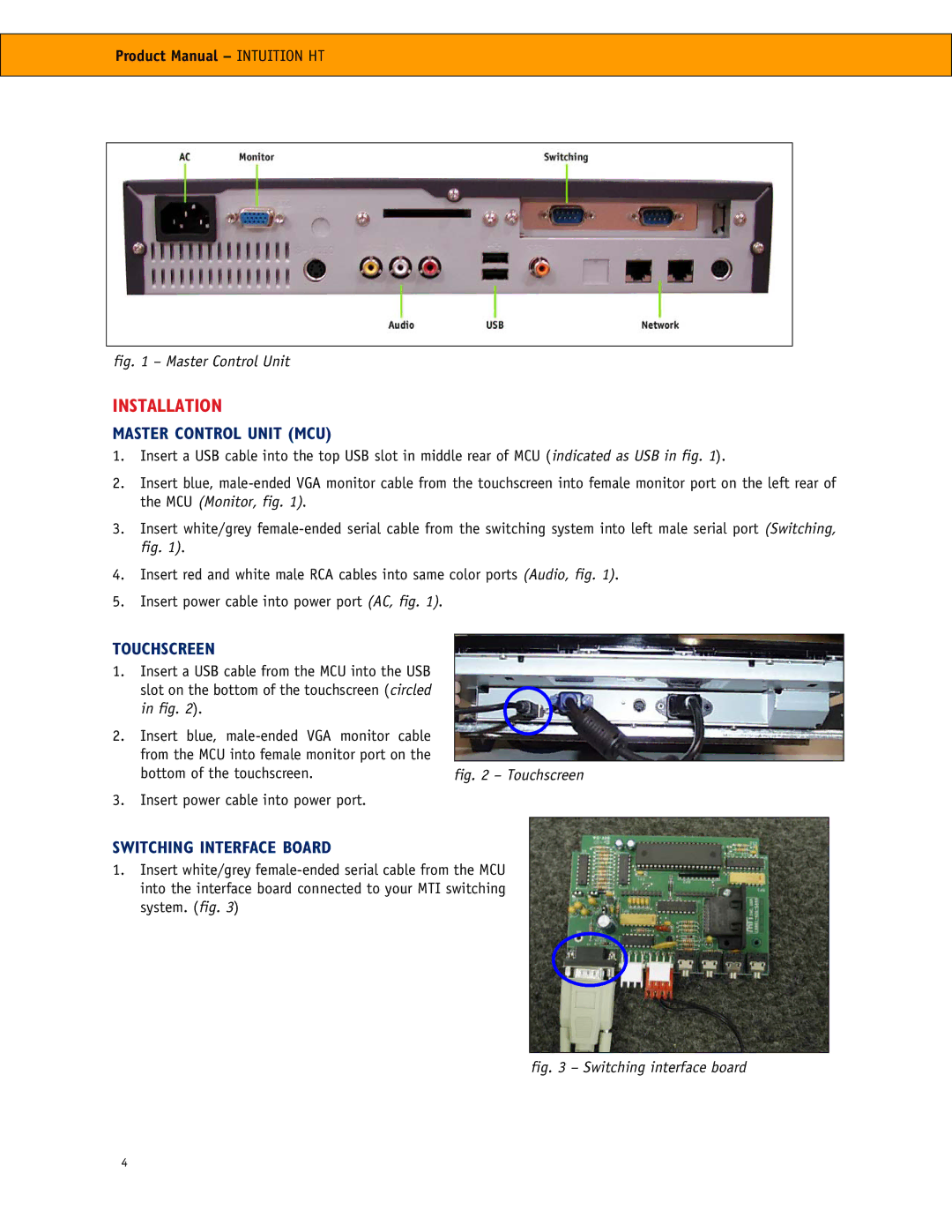Product Manual – INTUITION HT
fig. 1 – Master Control Unit
INSTALLATION
MASTER CONTROL UNIT (MCU)
1.Insert a USB cable into the top USB slot in middle rear of MCU (indicated as USB in fig. 1).
2.Insert blue,
3.Insert white/grey
4.Insert red and white male RCA cables into same color ports (Audio, fig. 1).
5.Insert power cable into power port (AC, fig. 1).
TOUCHSCREEN
1.Insert a USB cable from the MCU into the USB slot on the bottom of the touchscreen (circled in fig. 2).
2.Insert blue,
bottom of the touchscreen. | fig. 2 – Touchscreen |
3.Insert power cable into power port.
SWITCHING INTERFACE BOARD
1.Insert white/grey
fig. 3 – Switching interface board
4