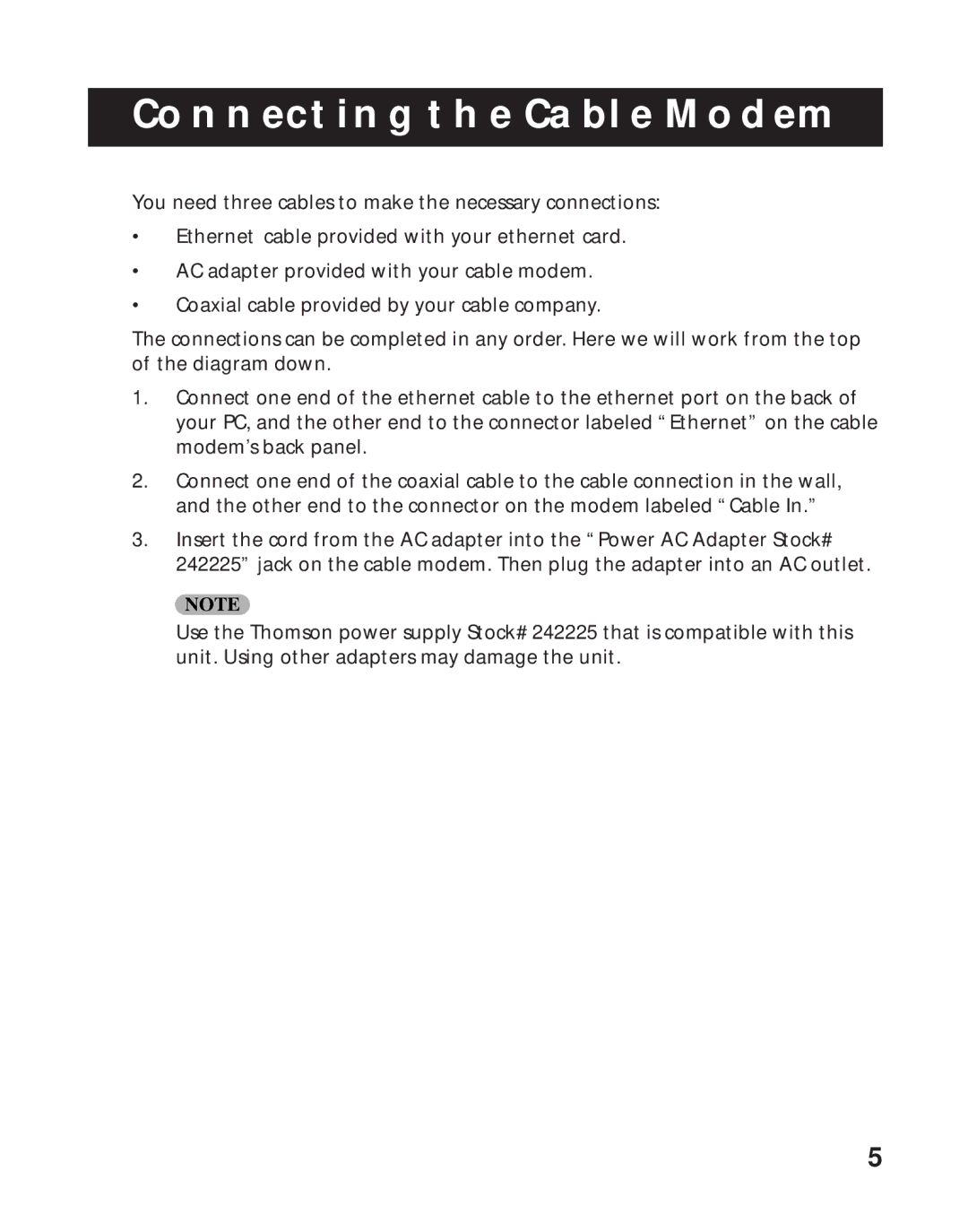CONNECTING THE CABLE MODEM
You need three cables to make the necessary connections:
•Ethernet cable provided with your ethernet card.
•AC adapter provided with your cable modem.
•Coaxial cable provided by your cable company.
The connections can be completed in any order. Here we will work from the top of the diagram down.
1.Connect one end of the ethernet cable to the ethernet port on the back of your PC, and the other end to the connector labeled “Ethernet” on the cable modem’s back panel.
2.Connect one end of the coaxial cable to the cable connection in the wall, and the other end to the connector on the modem labeled “Cable In.”
3.Insert the cord from the AC adapter into the “Power AC Adapter Stock# 242225” jack on the cable modem. Then plug the adapter into an AC outlet.
NOTE
Use the Thomson power supply Stock# 242225 that is compatible with this unit. Using other adapters may damage the unit.
5