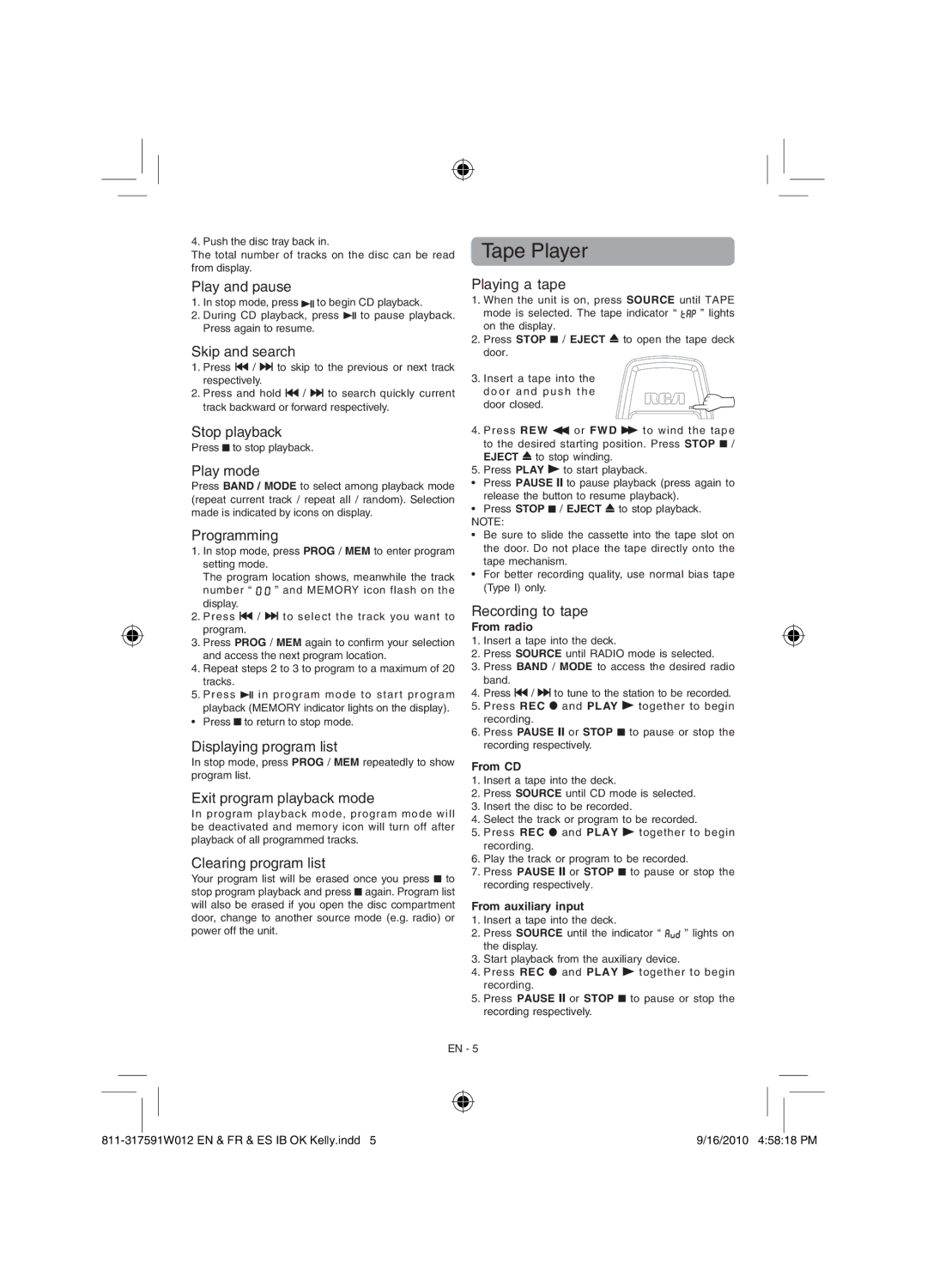RCD175 specifications
The RCA RCD175 is a versatile and compact CD player that brings together a wide range of features and technologies, making it an appealing choice for music enthusiasts. Designed for those who appreciate both function and form, this unit stands out in today's market through its user-friendly interface and solid build quality.One of the main features of the RCA RCD175 is its ability to play not only standard CDs but also CD-R and CD-RW discs. This flexibility allows users to enjoy a wider array of music options, including personalized playlists and mixes. The device is equipped with a built-in digital AM/FM stereo tuner, which enables users to listen to their favorite radio stations with superior clarity and sound quality.
Another noteworthy characteristic of the RCD175 is its programmable memory capabilities. This functionality allows users to create custom playlists by selecting their preferred tracks, providing a personalized listening experience. Additionally, the player includes a repeat function, enabling users to enjoy their favorite songs or albums repeatedly without the need for manual intervention.
In terms of connectivity, the RCA RCD175 offers an auxiliary input, allowing for easy connection to external devices such as smartphones, tablets, or MP3 players. This feature enables users to expand their listening options beyond just CDs and radio. The RCA RCD175 also includes a headphone jack for private listening, making it an excellent choice for individual enjoyment in various settings.
The compact design of the RCD175 makes it ideal for smaller spaces, such as bedrooms, dorm rooms, or offices. Its sleek appearance and attractive finish complement any décor, making it a stylish addition to any environment. The LCD display is easy to read, providing essential information at a glance, while the intuitive controls ensure ease of use for users of all ages.
Equipped with advanced audio technology, the RCA RCD175 delivers impressive sound quality, with clear tones and deep bass that enhance the overall listening experience. This functionality, combined with its various features, positions the RCA RCD175 as a reliable choice for anyone looking to enjoy music in a simple yet effective manner.
In summary, the RCA RCD175 is a multifunctional CD player that excels in versatility, sound quality, and user convenience. Its blend of modern features and classic functionality makes it an excellent addition to any music lover's collection.