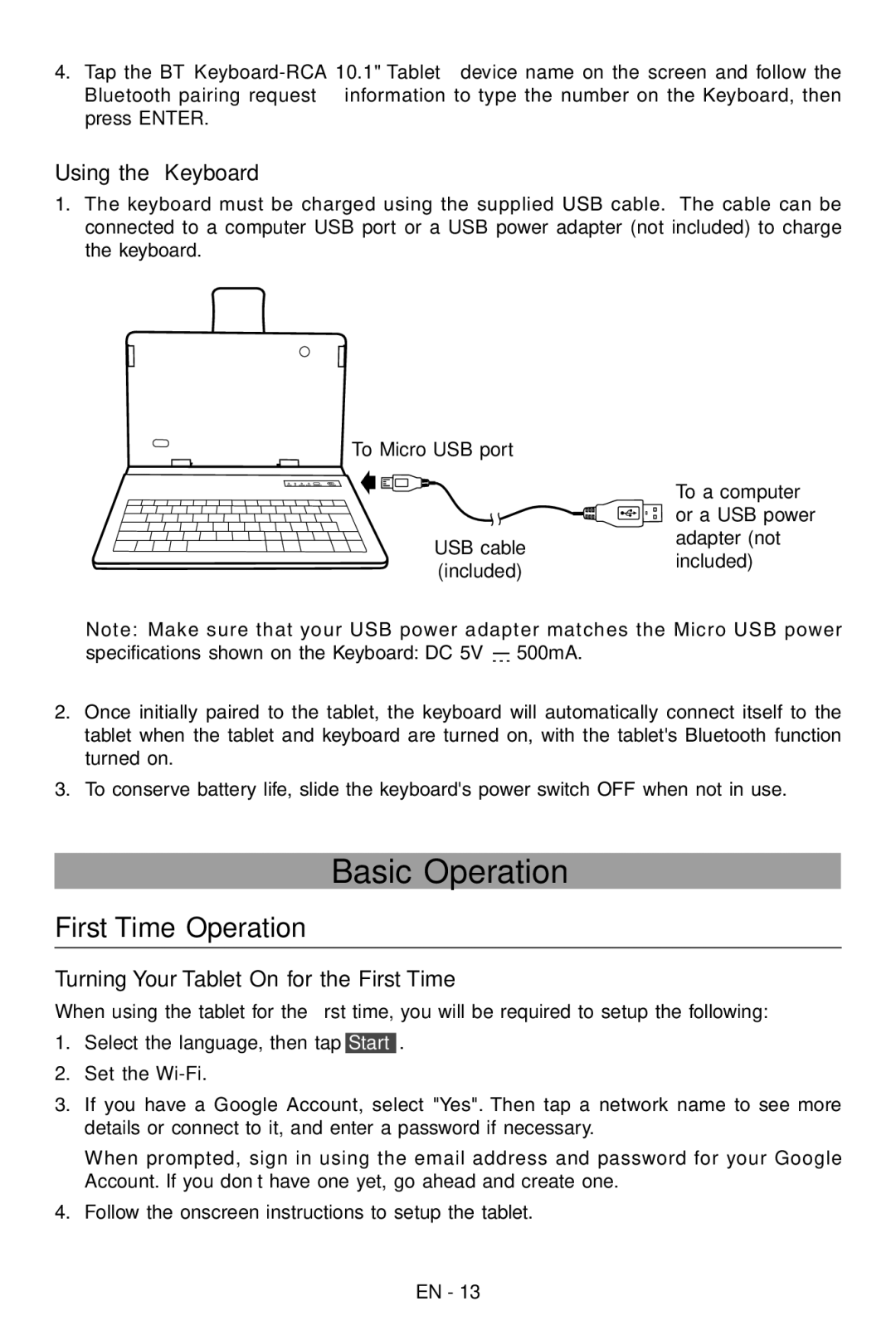4.Tap the BT
Using the Keyboard
1.The keyboard must be charged using the supplied USB cable. The cable can be connected to a computer USB port or a USB power adapter (not included) to charge the keyboard.
To Micro USB port
| To a computer | |
| or a USB power | |
USB cable | adapter (not | |
included) | ||
(included) | ||
|
Note: Make sure that your USB power adapter matches the Micro USB power
specifications shown on the Keyboard: DC 5V 500mA.
2.Once initially paired to the tablet, the keyboard will automatically connect itself to the tablet when the tablet and keyboard are turned on, with the tablet's Bluetooth function turned on.
3.To conserve battery life, slide the keyboard's power switch OFF when not in use.
Basic Operation
First Time Operation
Turning Your Tablet On for the First Time
When using the tablet for the first time, you will be required to setup the following:
1.Select the language, then tap Start .
2.Set the
3.If you have a Google Account, select "Yes". Then tap a network name to see more details or connect to it, and enter a password if necessary.
When prompted, sign in using the email address and password for your Google Account. If you don’t have one yet, go ahead and create one.
4.Follow the onscreen instructions to setup the tablet.
EN - 13