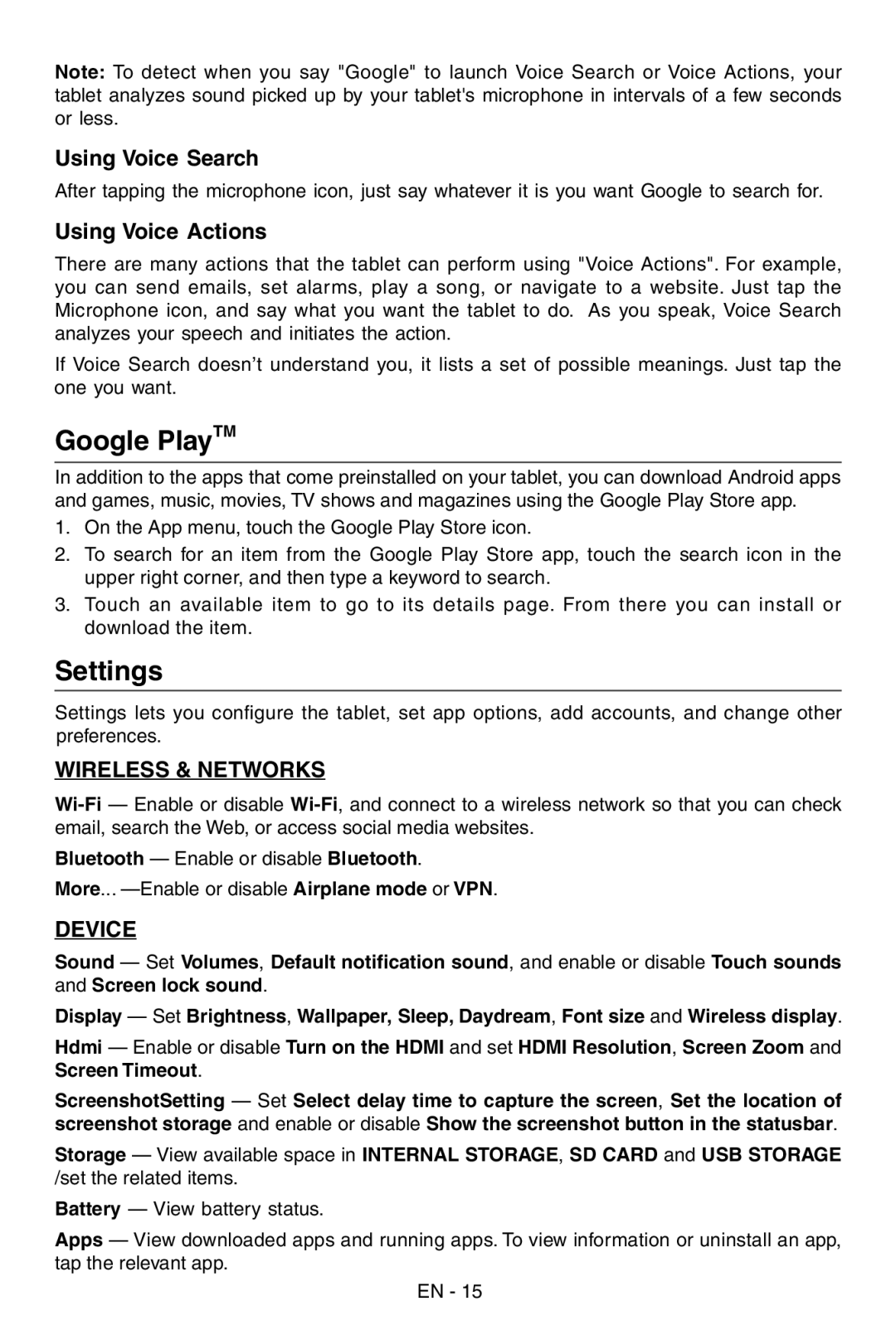Note: To detect when you say "Google" to launch Voice Search or Voice Actions, your tablet analyzes sound picked up by your tablet's microphone in intervals of a few seconds or less.
Using Voice Search
After tapping the microphone icon, just say whatever it is you want Google to search for.
Using Voice Actions
There are many actions that the tablet can perform using "Voice Actions". For example, you can send emails, set alarms, play a song, or navigate to a website. Just tap the Microphone icon, and say what you want the tablet to do. As you speak, Voice Search analyzes your speech and initiates the action.
If Voice Search doesn’t understand you, it lists a set of possible meanings. Just tap the one you want.
Google PlayTM
In addition to the apps that come preinstalled on your tablet, you can download Android apps and games, music, movies, TV shows and magazines using the Google Play Store app.
1.On the App menu, touch the Google Play Store icon.
2.To search for an item from the Google Play Store app, touch the search icon in the upper right corner, and then type a keyword to search.
3.Touch an available item to go to its details page. From there you can install or download the item.
Settings
Settings lets you configure the tablet, set app options, add accounts, and change other preferences.
WIRELESS & NETWORKS
Bluetooth — Enable or disable Bluetooth.
More...
DEVICE
Sound — Set Volumes, Default notification sound, and enable or disable Touch sounds and Screen lock sound.
Display — Set Brightness, Wallpaper, Sleep, Daydream, Font size and Wireless display.
Hdmi — Enable or disable turn on the HDMI and set HDMI Resolution, Screen Zoom and Screen Timeout.
ScreenshotSetting — Set Select delay time to capture the screen, Set the location of screenshot storage and enable or disable Show the screenshot button in the statusbar.
Storage — View available space in INTERNAL STORAGE, SD CARD and USB STORAGE /set the related items.
Battery — View battery status.
Apps — View downloaded apps and running apps. To view information or uninstall an app, tap the relevant app.
EN - 15